
iPhone is one of the best mobile phones in the market, however, even the perfect things have some problems. Many different issues may occur on iPhone, such as black screen of death, stuck on the Apple logo, boot loop, screen freezing, app crashing, etc.
Many iPhone users may choose to fix these problems by doing a factory reset, but this will erase all data on the device. To solve this problem, a third-party iOS repair tool becomes a must-have and one of the choices for that is Tenorshare Reiboot.
In this reivew, we will give you a complete overview of what Tenorshare ReiBoot is, its pros & cons, whether the ReiBoot is safe, and other details about this tool.
Tenorshare ReiBoot was released for almost 10 years. This software is a powerful iOS system recovery tool that can be used to resolve all iOS system issues without hassle. The same as iTunes, the principle behind the system repairing of this software is restoring the device to factory settings.
With user-friendly interface and great tech support, Tenorshare ReiBoot has attracted millions of users worldwide. And it has been recognized by their users and famous media sites.

When will you need to use Tenorshare ReiBoot iOS System Recovery? This program will be helpful when your iPhone or iPad has any iOS issues that cannot be successfully fixed, including the troubles introduced below:
iPhone: iPhone 15, iPhone 14, iPhone 14 Pro, iPhone 14 Pro Max, iPhone 13, iPhone 13 Pro (Max), iPhone 12 mini, iPhone 12, iPhone 12 Pro (Max), iPhone 11, iPhone 11 Pro Max, iPhone XR, iPhone XS Max, iPhone XS, iPhone X, iPhone 8 Plus, iPhone 8, iPhone 7 Plus, iPhone 7, iPhone SE, iPhone 6s Plus, iPhone 6s, iPhone 6 Plus, iPhone 6, iPhone 5s, iPhone 5c, iPhone 5, iPhone 4s, iPhone 4.
iPad: iPad Pro, iPad mini 4, iPad mini 3, iPad mini 2, iPad Air 4, iPad Air 3, iPad Air 2, iPad 8/7/6/5
iPod Touch: iPod touch 7, iPod touch 6, iPod touch 5, iPod touch 4, iPod touch 3, iPod touch 2, iPod touch.
iOS version: Supports almost all iOS versions, including iOS 17/16.
OS Requirements of Computer:
Is Tenorshare ReiBoot safe? Many users may be concerned about the safety while using any iOS system repair tool. Well, Tenorshare ReiBoot is completely secure to download and use. There is no ads, virus or malware in the program, you don't have to worry about the safety. And the the company has valued the user's privacy, just feel free to use it.
Is Tenorshare ReiBoot free? The answer is: partly. This program is available in both free version and pro version. As mentioned above, Tenorshare ReiBoot is free to use while entering or existing iPhone Recovery Mode. The free version has certaim limitations and if you want to access all features, you will have to purchase the ReiBoot Pro version.
| Version | Price | Features |
| Tenorshare ReiBoot Free | Free | Enter/Exit Recovery Mode |
| Tenorshare ReiBoot Pro | $29.95/month $35.95/year $59.95/lifetime | 1. Enter/Exit Recovery Mode 2. Repair 150+ iOS/iPadOS System Problems 3. Reset iPhone/iPad without iTunes 4. Repair iTunes Errors |
Does Tenorshare ReiBoot really work? The answer is Yes. With just a few simple clicks, you can resolve iOS system issues and bring your iPhone/iPad back to normal state. Here's a step-by-step guide to use Tenorshare ReiBoot:
Step 1. Download, install and run Tenorshare ReiBoot on your Windows or Mac computer. Connect your iPhone to the computer and then click "Start" to continue.
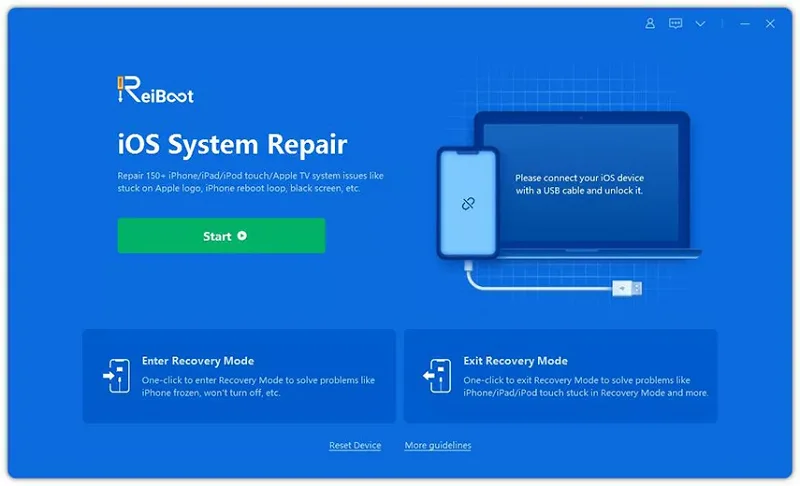
Step 2. In the next window, choose "Standard Repair" to begin the iOS system recovery process.
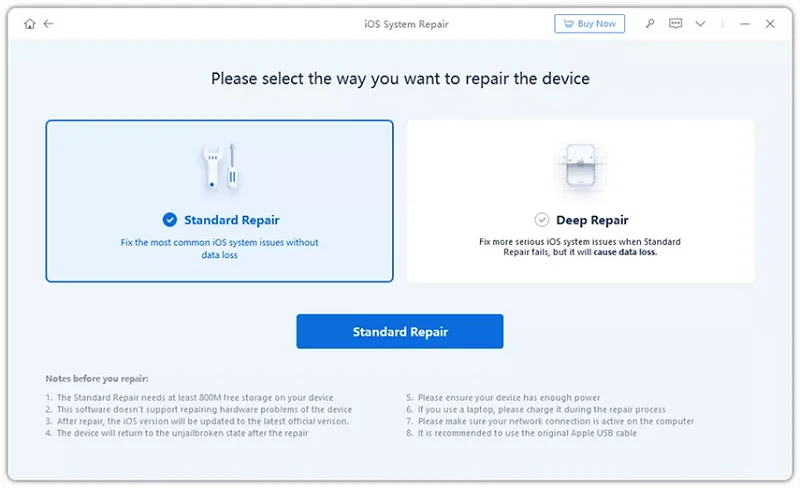
Step 3. Follow the instructions on the screen to check whether the firmware package is the most appropriate to your device. Then click "Download" button to download the firmware package.

Step 4. When the firmware is downloaded successfully, click the "Start Standard Repair" to begin the system recovery. After that process is finished, the iPhone will be repaired and work normally.

See, it only needs few simple steps to fix your iPhone/iPad/iTunes issues with Tenorshare ReiBoot. And the program will detect your device problems and fix them automatically.
Tenorshare ReiBoot is a good choice for you when it comes to repairing iPhone issue. If you want to find other similar and better tools, you can pick one from one of its alternatives below:
If you are looking for alternative tool of ReiBoot to fix the iOS issues that you are encountering, FoneGeek iOS System Recovery is the best choice. It provides advanced technology to quickly fix all iPhone, iPad and iTunes issues, such as iPhone/iPad gets stuck in black/white screen, recovery mode/DFU mode, boot loops, iPhone won't turn on, iTunes errors 9, 4013, etc. In addition, the current data and settings on iPhone and iPad will not be erased.

iMyFone Fixppo is another alternative to Tenorshare ReiBoot that helps to fix various iOS issues on your iPhone or iPad. It have all the necessary features that you can expect from an iOS repair tool. Using it, you can one-click to ener and exit Recovery mode for free. Also, you can choose between Standard and Advanced Repair modes. Learn more information from our complete review of iMyFone Fixppo here.
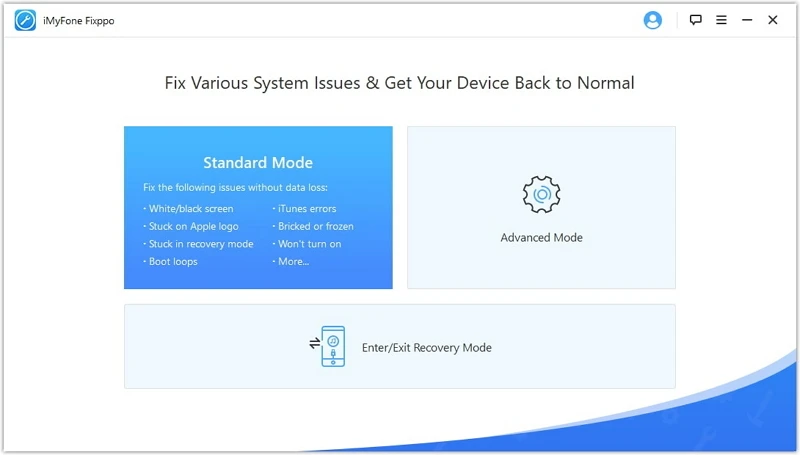
In addition to FoneGeek iOS System Recovery and iMyFone Fixppo, iTunes is Apple's official way to get any iOS system issues fixed by restoring iOS system. However, after the repairing, the current data and settings will be restore to factory settings as well. So iTunes is not the preferred choice when it comes to repair any iOS issues. It is advised to choose FoneGeek iOS System Recovery, Tenorshare ReiBoot or iMyFone Fixppo if you don't want to lose any data after the fixing process.
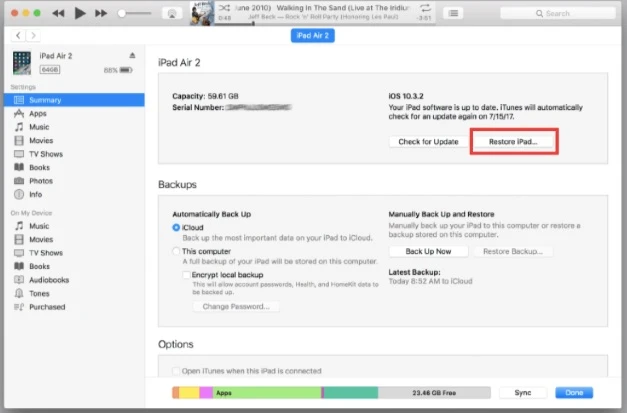
With iToolab Reiboot, you can repair most minor iOS issues with iPhone. However, we cannot guarantee that it will fix all iPhone issues due to the limitations.
You can read this in-depth review of Reiboot and decide whether to choose this tool. If Reiboot doesn’t achieve the desired effect, you can also pick an alternative to Reiboot. What we recommend here is FoneGeek iOS System Recovery, a tool that fixes all iOS issues within 5 minutes.
As a professional writer who is interested in technology, Edwin J. Parke has helped thousands of users by offering various tips to solve their problems.
Your email address will not be published. Required fields are marked *

Copyright © 2025 FoneGeek Software Co., Ltd. All Rights Reserved