
FoneGeek iOS Location Changer is well-known desktop tool developed by FoneGeek to change the location on your iOS device. With this tool, you can easily teleport your iPhone to any location in the world in a single click.

FoneGeek iOS Location Changer is illustrious for it's multi-purpose GPS location spoofing technology. With this app, you can easily change your iPhone or iPad’s GPS location to anyplace in the world.

This iOS Location Changer is highly recommended and become the safest one on the market. There’s no need to worry about being blacklisted or caught if you lie about where you are because you can travel anywhere with just one click.















 Customize Speed
Customize Speed
 Pause Anytime
Pause Anytime
 Search Location
Search Location
 Historical Records
Historical Records
 Rapidly Change Location
Rapidly Change Location






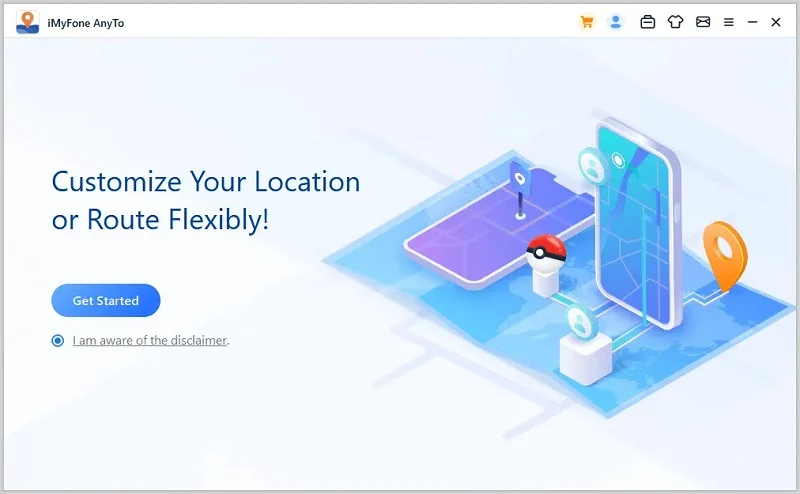
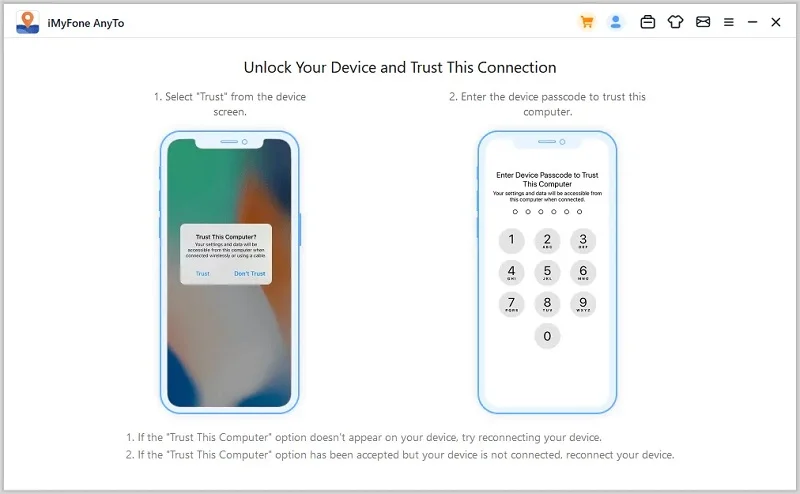
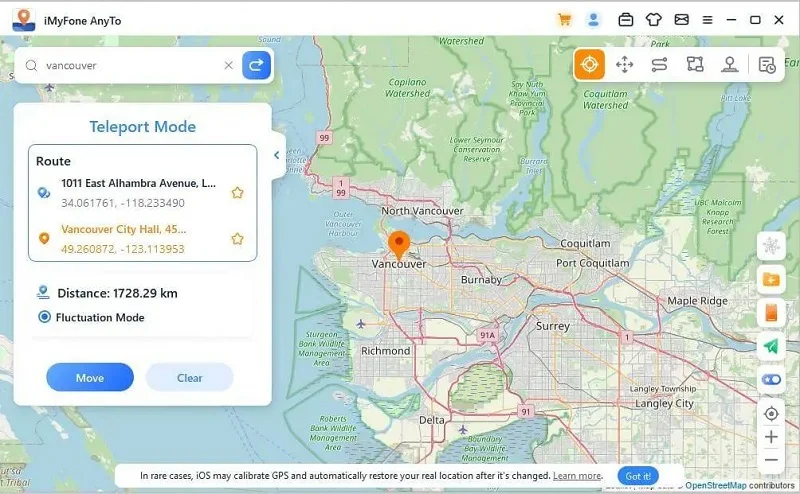




 English
English