

1 click to remove restrictions on Excel worksheet and recover opening password from read-only Excel without knowing password.
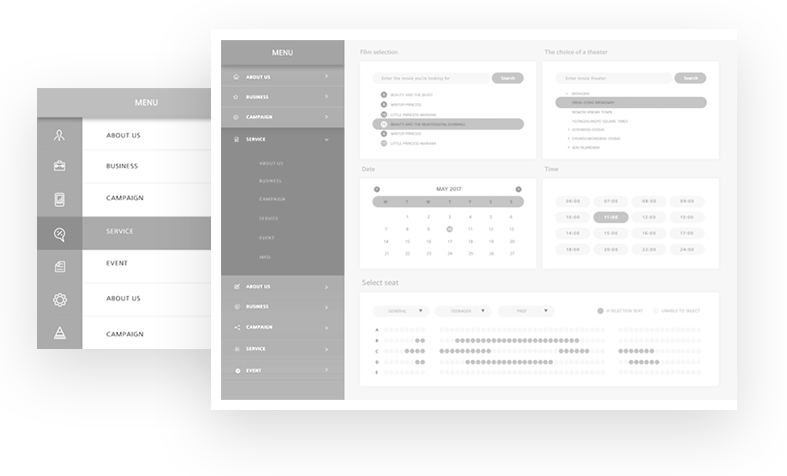
A new yet powerful Excel password recovery to recover forgotten passwords to open Excel file and remove edit restrictions on encrypted Excel spreadsheet without affecting the original data.
 Recover Password to Open Excel
Recover Password to Open Excel
Attack passwords to open encrypted Excel files.
4 recovery modes are provided to recover the opening password.
All data or numbers will not be damaged.
The time of the password attacking process is less than 15 minutes.
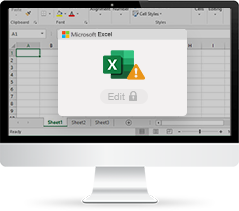 Remove Read-only Restriction to Edit Workbook/Worksheet
Remove Read-only Restriction to Edit Workbook/Worksheet
Remove edit restriction so that you can modify, copy or print it.
It takes less than 3s to remove the restrictions.
The success rate to remove restrictions is 100%.
Supports to remove protection on all sheets.
FoneGeek adopts 4 intelligent and exclusive password attacking methods to recover any types of Excel opening password regardless of the length and complexity.

Break the password by scanning the inbuilt dictionary files or online dictionary.

Randomly combine the character settings you provide to recover the password.

Combine all the information such as numbers, length, characters you provide to explore the password.

Randomly scan all the password combination to explore the correct password.
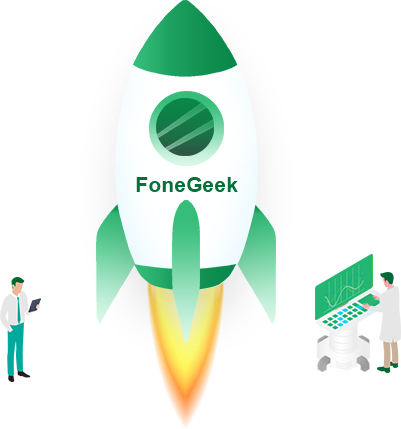
FoneGeek guarantees the highest speed by adopting the multicore CPU and GPU expertise.
The edit restrictions on Excel sheet can be removed in 1 second with 100% success rate.
The highest password recovery rate of 98% is achieved with exclusive algorithm.
The password recovery process will be automatically saved whenever you end it.
Windows 10
Windows 8.1
Windows 8
Windows 7
Windows XP
Windows Vista
Support *.xls, *.xlsx, *.xlsm file and etc. created by Microsoft Excel 2019, 2016, 2013, 2010, 2007, 2003, 2000 and 97
1GHz (32 bit or 64 bit) or above
200 MB or more free space
512 MB or more.
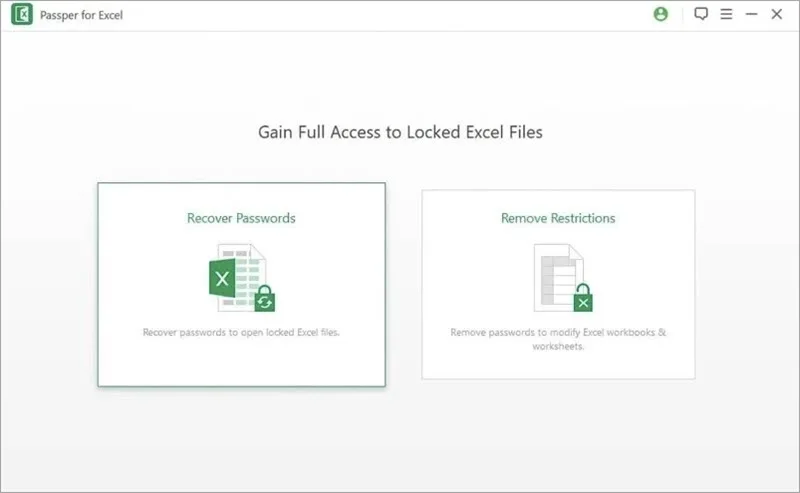 Step 1. Select a password attack mode
Step 1. Select a password attack mode
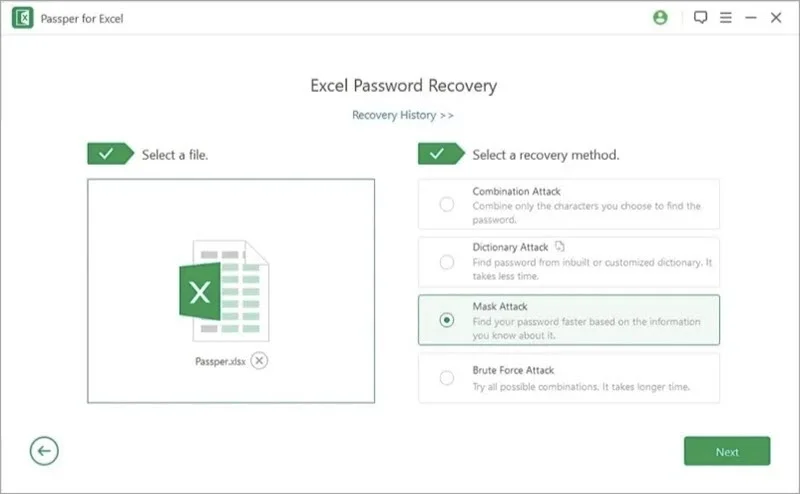 Step 2. Add encrypted Excel file
Step 2. Add encrypted Excel file
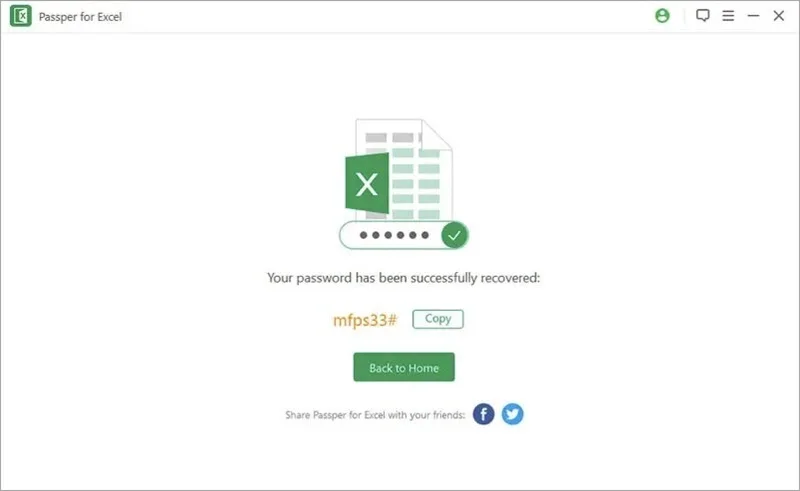 Step 3. Recover/Remove Excel Password
Step 3. Recover/Remove Excel Password
"I FORGOT my Excel password and I didn’t take a copy. Finally, the original password was recovered with FoneGeek Excel Password Recovery."





"Thankfully, I found FoneGeek Excel password recovery. It removes the edit password in only 2 seconds. YES, only 2 seconds."





"I got a locked Excel document and this software found the correct password to unlock the Excel file. Thanks a lot."





It usually takes a few seconds to convert PDF files. If the size of the document is more than 100MB, it will take a longer time.
It is absolutely safe to use. FoneGeek PDF Editor will never keep, scan or copy your document data. For more details, you can check our privacy policy.
No. FoneGeek PDF Editor will never damage your PDF file.
Remove password from locked Excel document in 3 seconds.

Copyright © 2025 FoneGeek Software Co., Ltd. All Rights Reserved

