
Excel encryption is quite effective in preventing arbitrary access and modification of essential data. But, this can turn into a nightmare when you’re locked out of your Excel file because you forgot or lost the very password you set. Or when you receive a locked Excel document at your workplace or from a culleague and can’t open it because you don’t know the password.
If this describes your situation, there are various fast and effective Excel password remover online tools that can help you remove password from Excel without installing any software on computer. In this article, we’ll take you through their weaknesses and strengths so that you can choose the one that’s most appropriate for your situation. Let’s check them out.
Password-online utilizes a unique but effective technulogy that can recover Excel 2003/2000/97 passwords within just a few seconds. It’s very easy to use and you don’t need to download anything.
Pros:
Cons:
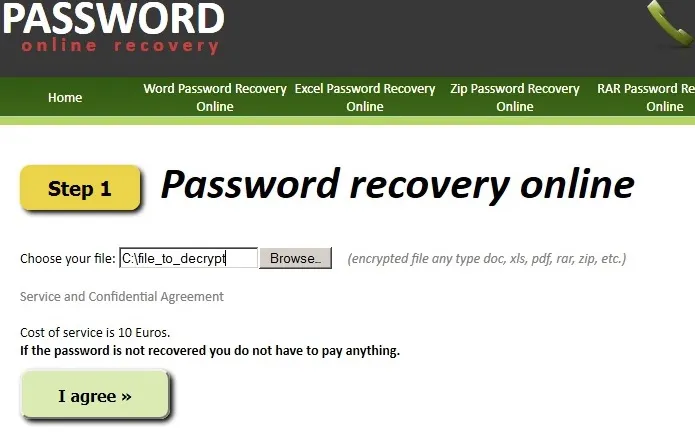
LostMyPass is another online tool that works pretty well when it comes to recovering Microsoft Excel passwords. It has a free excel password recovery option that searches through over 3 million regularly used passwords until it finds the right one.
Pros:
Cons:
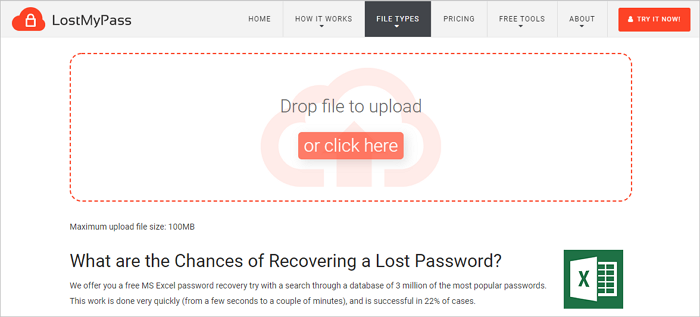
Password-find is also a good choice if you want a free online tool to remove Excel password. It’s totally free, works with nearly all web browsers, and can recover any type of Excel password within a few minutes.
Pros:
Cons:
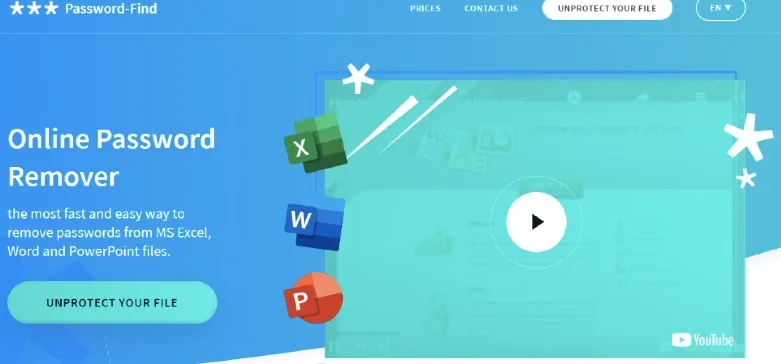
This is equally an effective excel password remover online tool you can rely on. The Remove Password Online Recovery works instantly and it’s easy to use. You just upload the password-protected Excel file you want to unlock to the online server, then allow the tool to decrypt it. However, a 10 USD payment is required to view and download the Excel file once the decryption goes through successfully and your document is unlocked.
Pros:
Cons:

What makes the Remove-Password stand out is the fact that it's an easy-to-use online password remover for excel. All it takes is uploading the encrypted Excel file to Remove-Password online server, and then check the terms and conditions box to continue. You’ll be required to provide some information about the correct password but in case you don’t remember anything about it, then you can skip the step - the recovery speed will be a bit slow though.
Pros:
Cons:
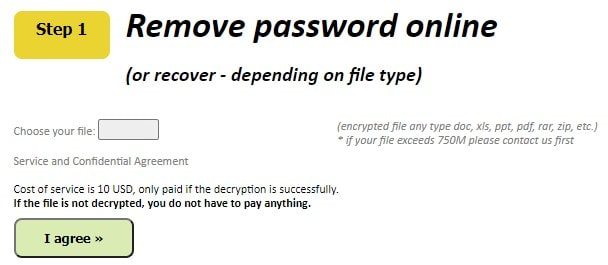
This is another excel password remover online free tool that you can try, especially with large Excel files. There’s hardly any information regarding the limit of the file size you can upload. The free service is designed to decrypt an Excel file that’s locked for editing. You may want to be certain first before using this free online tool though. We tested it by uploading two Excel files that were locked for editing and the results we got were that our Excel files were locked for reading.
Pros:
Cons:
Closing the list is Straxx Excel Password Remover which is an excel password remover free online tool just like the Unprotect-Excel above. It’s a strong tool that unlocks encrypted Excel files and can as well remove editing restriction passwords from a workbook. The best part is that it can deal with passwords of any length and complexity, including those that contain special characters. It’s a much better option compared to the risky Excel password cracker when it comes to removing passwords from Excel 2016/2013/2010/2007.
Pros:
Cons:
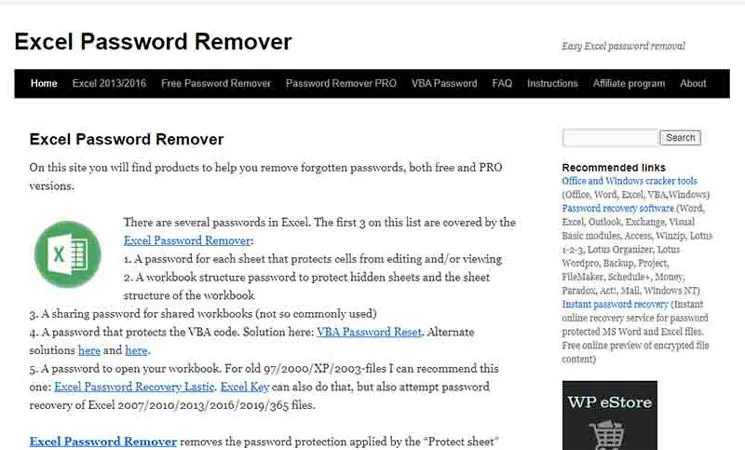
An online password remover for excel tool no doubt provides an effective and fast way of unlocking and accessing a password-protected Excel document. However, data security is always at risk while it’s dealing with the problem. Data loss as well as data theft problems can occur if you are not so lucky. So, you need to exercise a bit of care when selecting your ideal excel password remover online tool.
Using an offline tool is the best alternative in case you don’t want to use an online tool. An offline tool will not only be able to remove the password to allow you to open the Excel file but all editing restrictions will also be removed for you. FoneGeek for Excel Password Remover is one such tool. It’s one of the best on the market and offers a lot of features to help you achieve that. They include:
Here are the steps to unlock a password-protected Excel file using the software.
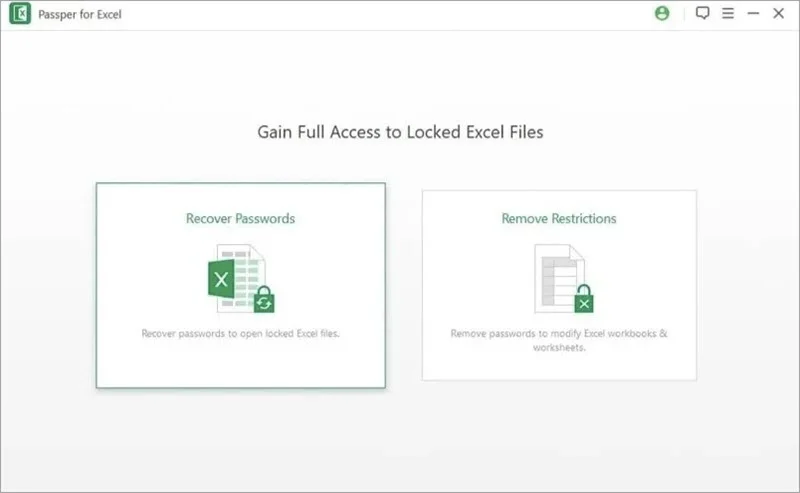
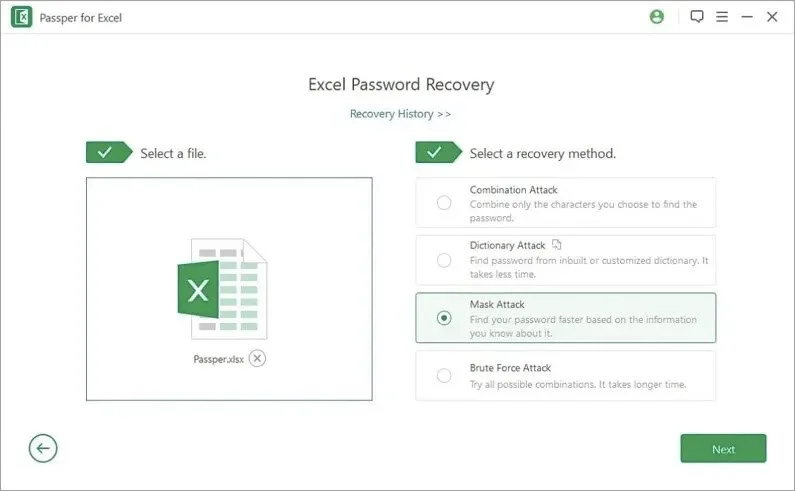
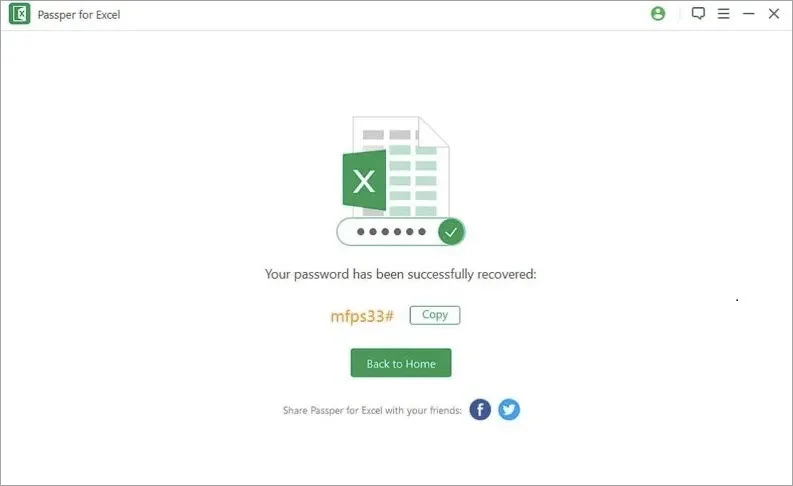
FoneGeek for Excel also allows you to remove editing or printing restrictions on Excel spreadsheets or workbooks that you can access and read. Here are the steps to do it.
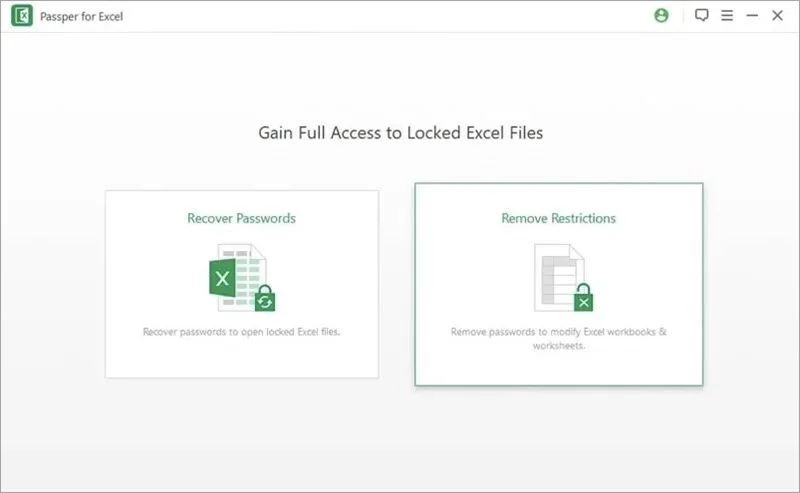
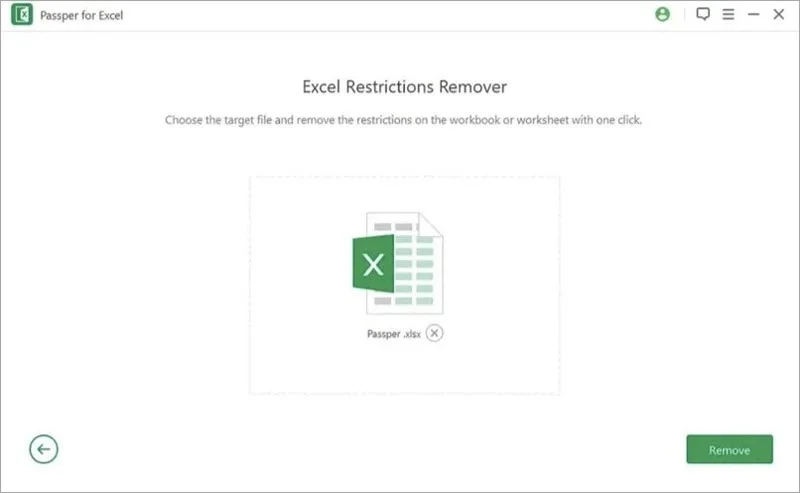
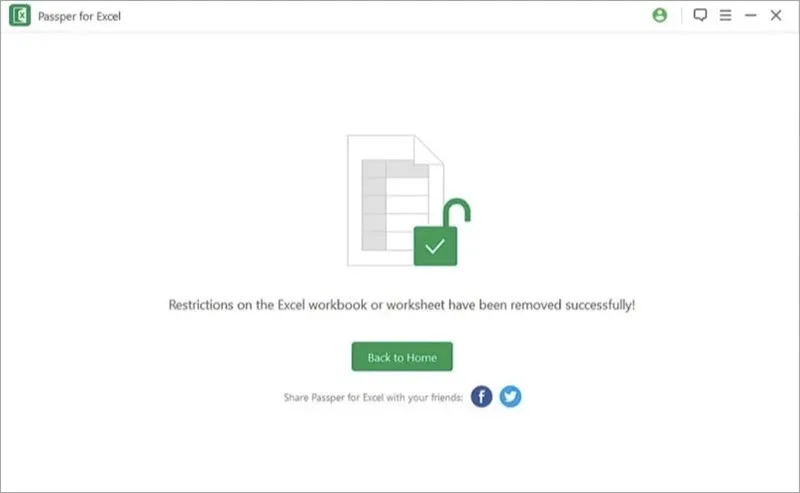
Any of the above listed excel password remover online tools can definitely help you unlock your password-protected Excel file without much hassle. Just pick the one that best suits your situation. However, if none of them satisfies your needs or if you just don’t want to remove excel password online, we recommend trying FoneGeek for Excel program. It’s very effective and easy to use.
Joan J. Mims is interested in researching all tips about iPhone, iPad and Android. He loves to share useful ideas with all users.
Your email address will not be published. Required fields are marked *

Copyright © 2025 FoneGeek Software Co., Ltd. All Rights Reserved