
There are times when the iOS system on your iPhone or iPad can just fail to function as expected. We’ve had people reported all sorts of problems with their iOS systems including an iPhone stuck on Apple Logo, recovery mode, black/white screen of death, etc.
Most problems can be fixed easily, requiring only a force restart, factory reset or iOS update. However, some of them are serious iOS issues that can be very difficult to resolve, claiming for more extreme solutions.
In this case, the best solution is using a third-party iOS system recovery. These tools are often very useful in fixing most of the problems that your iOS device may face, particularly if the problems are software related.
In this article, we will review FonePaw iOS System recovery, one of the most popular iOS repair tools available in the market. Keep reading.
FonePaw iOS System recovery is a powerful and user-friendly iOS repair tool that has ability to fix various problems related in iOS system, such as iPhone frozen or disabled, stuck on Apple logo, boot loop, etc.
One of the biggest advantages is that it can fix nearly all issues in just a few clicks and bring your iOS device back to normal. Also, it will not affect any of the data on the device and there will not be any data loss during the standard repair process.
It is also very easy to operate. Once you install the program on to your computer, you just need to connect the iOS device to the computer and the program will scan it for the issues. The repair process is also very fast, allowing you to fix iPhone/iPad in just a few minutes.
Yes, this is a legitimate and safe-to-use iOS system repair tool with the compability for resolving iOS related issues straight from your computer. It lets you quickly fix any iOS issue without contacting Apple's technical support.
Your data will be kept intact during the standard repair process and no one can access to your privacy information. In addition, FonePaw iOS System Recovery contains no viruses, adware, or malware, which has no harm to both your iPhone and computer.
FonePaw iOS System Recovery is a premium software. It does have a free Quick Fix mode, which can only resolve some minor iOS update errors. To fix most iOS problems, you have to upgrade to the full version. The company offers several pricing plans for this product. Let's check them out:
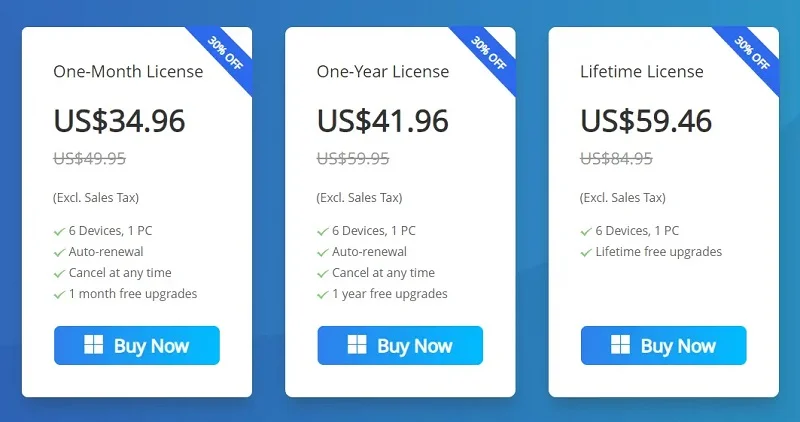
Before you opt for any of the plans FonePaw iOS System Recovery offers, you can download the free trial version of the problem. It doesn't come with all the functions the full version offers, but you can check out the program and see if it supports your devices.
To better understand how useful FonePaw iOS System Recovery can be to you, we thought we’d share with you a step-by-step guide to help you use this tool. Just follow these simple steps:
Step 1: Free download FonePaw iOS System Recovery from its official site and install it on to your PC or Mac computer. Launch the program once it is installed and then click on “iOS System Recovery” to begin the repair.
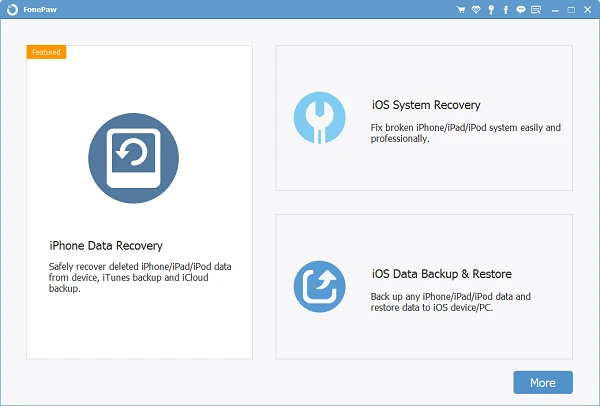
Step 2: Connect your iOS Device to the computer using USB cable and then click “Start” to continue.
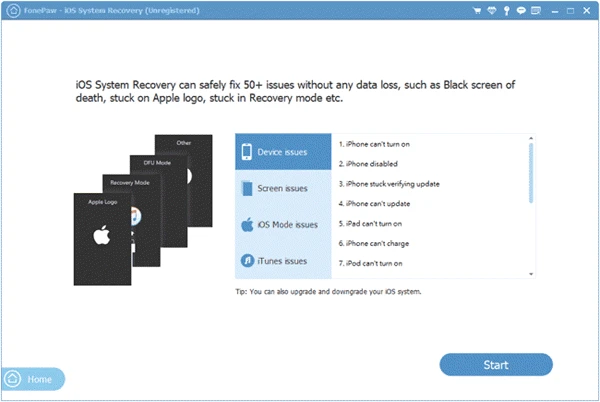
Step 3: Once the program detects the connected iPhone or iPad, you will need to download the firmware needed to repair the device. As soon as the corresponding firmware has been downloaded, click on “Repair”.
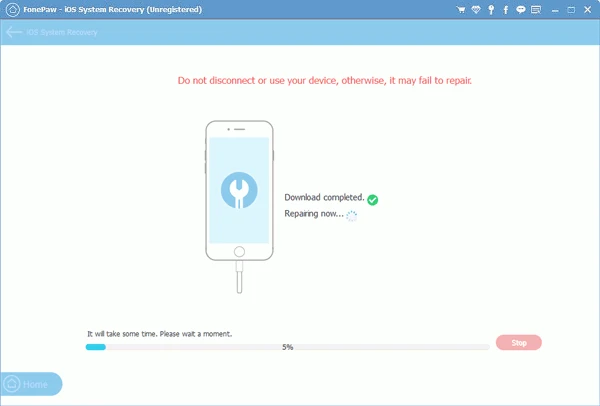
Step 4: The program will immediately begin repairing the device. At this point, it is important to keep the device connected until the repair process is complete.
Once the device has been repaired, it will restart in normal mode and whatever problem it had will be fixed.
Does FonePaw iOS System Recovery really work like what they advertised on their official website? We have tested out this program and find it only supports the repair of a few iOS stuck and system issues. Also, we have a look at the customer reviews on Trustpilot and find many bad and negative reviews about FonePaw. In this case, we recommend you try some better alternatives to help you fix your iPhone and iPad problems.
While FonePaw iOS System Recovery can be a great solution, it lacks some of the positive customer reviews that may denote a consumer confidence in the program. If you are looking for a solution that has been in the market longer than FonePaw and therefore has the necessary experience to fix the device, your best option may be FoneGeek iOS System Recovery. This tool is ideal when you want a fast, effective and efficient solution. Here are some of its outstanding features:
Step 1: Download and install FoneGeek iOS System Recovery on your computer. Once the installation is complete, launch the program and then choose “Standard Repair” from the tools listed in the main window.

Step 2: Now connect your iPhone or iPad to the computer using its lightning cable and wait for the program to detect the device. After detected, click on “Next” to continue.

Step 3: The program will detect the device’s model and suggest the most suitable firmware for it. Select the proper version for your device and click on “Download” to begin downloading.

Step 4: Wait for the program to download and extract the firmware. Once this is complete, all you have to do is click “Fix Now” to begin the repair process.
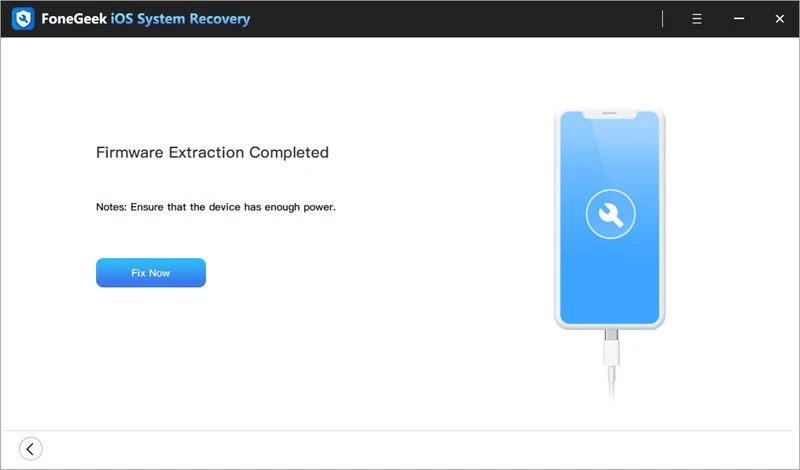
The process shouldn’t take too long and once it is done, the device will restart in normal mode and should be working properly again. If you want to use FoneGeek iOS System Recovery and think the price is higher than expected, below is a 20% coupon code for you:
REPAIRCODES20
FonePaw iOS System Recovery is a professional application for resolving software-related issues with iPhone and iPad. It does not require users to have any technical knowledge to resolve the issues with their iDevices. However, it is not as good as its competitors in terms of price and functionality. FoneGeek iOS System Recovery is a great alternative when FonePaw iOS System Recovery fails to repair your iPhone or iPad. You can completely feel free to give it a try!
Joan J. Mims is interested in researching all tips about iPhone, iPad and Android. He loves to share useful ideas with all users.
Your email address will not be published. Required fields are marked *

Copyright © 2025 FoneGeek Software Co., Ltd. All Rights Reserved