
 User Concern
User Concern“I messaged someone on Facebook and it's been sent, but not delivered. The problem is, the person has gone online. What is going on? Any help would be appreciated.”
Facebook is one of the most popular social media platforms that used by millions of users all over the world. People enjoy great conveniences but also face some errors when sending or receiving messages.
Recently, a lot of users complain that their Facebook messages are sent but not delivered. If you find yourself in this situation, you may think that your friend on Facebook has blocked you. While that could be a reason why your Facebook messages remain undelivered, there are several other reasons why your messages won't go through.
In this article we are going to look at some of these reasons. But even more importantly, we will show you how to fix Facebook message sent but not delivered on iPhone. Let's check out.
As mentioned above, there are many different reasons why your messages are sent but not delivered even your friend is seen to be active on Facebook. In this part, we've gathered several obvious reasons why this problem occur. Some of the most common ones include the following:
Now that you have known the common reasons Facebook messages being sent but not delivered, let’s check the solutions to this issue below.
If you are using an iPhone or iPad, the small glitches on the device may cause this issue. You can restart your device and resolve the network issues. After performing the restart, check if the problem with the Facebook message still exists.
Make sure you have a good internet connection to send messages on Facebook. Sometimes, your network might go down when you send someone a message on Facebook. In this case, you can open a website other than Facebook and check the inernet connection before sending a Facebook message,
Why not try to give it a shot on your computer or laptop if you have this Facebook issues on your iPhone?
It’s very easy! Just open the Safari or Chrome browser on your computer and log in Facebook on the official website rather than the app. Then send a message to one of your friends.
If you can see that the Facebook message is delivered, it means that there is something wrong with the app on the device.
Also, you can try to send messages to other people on your friend list and check if the mssages get delivered. If other people can receive your messages without problems, then the problem is not on your end. Maybe you have been blocked by the recipient.
If something goes wrong with the Facebook Messenger app when you send a message, you can simply restart the app. Some users have reported that this is enough to address this small glitches.
Another feasible way you can do is clearing the cache on the app to free up more space.
If restart the app doesn't help, you can try to update the app, or even uninstall the app and re-install it from the App Store. After updating or reinstalling, try sending a message to your friend and it might solve the issue.
If you are trying to send a message to your friend via the Facebook app and the message doesn't get delivered, check to see if your iOS needs an update by going to iPhone Settings > General > Software Update.
If you found that the messenger is sent but not delivered due to iOS system bugs, the best way to fix the problem is using an third-party iOS repair tool like FoneGeek iOS System Recovery. This tool is designed to reach into the recesses of the iOS system and eliminate any bugs that could be causing the system to malfunction and cause issues like this one.
The following are just some of the main features of FoneGeek iOS System Recovery:
To fix Facebook messages sent but not delivered on your iPhone, follow these simple steps:
Step 1: Download and install the iOS repair tool on to your computer. Open the program after successful installation and in the main window, select "Standard Mode".

Step 2: Now connect the iPhone to the computer using USB cable. Once the program has detected the device, click on "Next" button.

Step 3: Confirm your iPhone information and then click "Download", the program will immediately begin downloading the firmware package.

Step 4: When the download is complete, click on "Fix Now". Keep your iPhone connected until the reair process is complete. Once done, your device should be working normally, allowing you to easily send messages to your friend on Facebook.
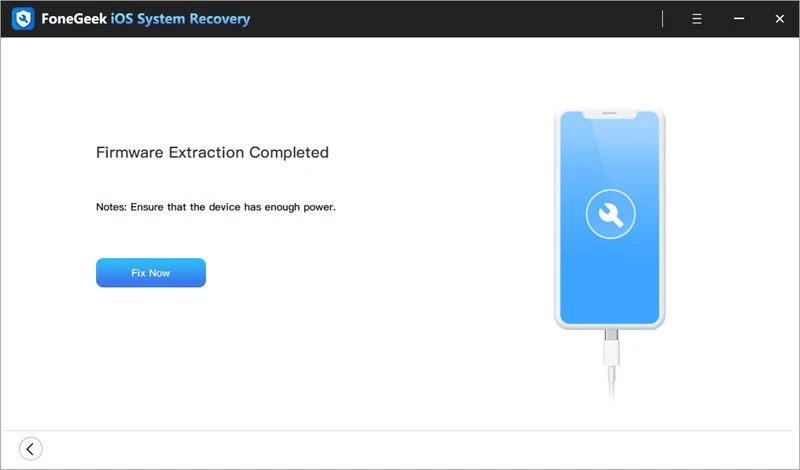
If you have tried all the methods mentioned above and your Facebook messages are still not delivered, you can try to contact the Facebook support team and report the issue.
Go to Help & Support and click on Report a problem, and then choose the option "Something went wrong". Describe the issue you are expericing with details and include screenshots if needed. The Facebook support team will reply to your problem within 15 days.
The Facebook messages sent but not delivered problem often lead people to think that they have been blocked by the recipients on Facebook. Well, there is no clear clues that confirms you've been blocked, the following are just some of the signs you can check to figure out for sure:
Hope that the solutions above helped you solve the issue of Facebook message sent but not delivered. Let us know in the comments section below if you think our guide is helpful. We welcome any questions you may have on this topic or any other iOS related problem, all of which we'll try our best to fix.
As a professional writer who is interested in technology, Edwin J. Parke has helped thousands of users by offering various tips to solve their problems.
Your email address will not be published. Required fields are marked *

Copyright © 2025 FoneGeek Software Co., Ltd. All Rights Reserved