
When you get a new iPhone or 2nd-hand iPhone, you must activate it first to access the device. It’s quite easy to activate a new iPhone by following the instructions on the screen. However, the error message of “it may take a few minutes to activate your iPhone” may appear during the activating process.
Curious about why this error occurs and how to fix this issue? We’ll discuss these topics in detail in this guide so that you can see how easy and straightforward they are to follow.

Before getting to know the solutions to this issue, let’s understand the basic reasons first.
You require a working SIM card to activate any iPhone. So, when you see this error message, probably your SIM card is the problem. It could be faulty or it may need upgrading or changing. If that’s the case, then get a new working SIM from your carrier.
One of the simplest and quickest fixes, when you can’t activate your iPhone, is to force restart it. It’s a solution that many people may disregard because it’s just too easy but it really works. Follow these instructions to force restart your iPhone.

If you’ve been using mobile data, then that’s probably the reason you’re getting the “it may take a few minutes to activate your iPhone” message. You need a Wi-Fi connection to activate any iPhone. Therefore, ensure that your Wi-Fi network is strong and stable and that your device is connected to it. Here’s how to get the iPhone connected to Wi-Fi:
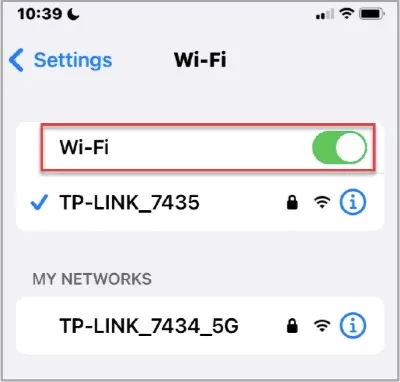
Pro-tip: Try moving very close to your router as this would certainly improve the strength and stability of your Wi-Fi connection.
You may get this error message because Apple’s activation server is down probably due to technical issues or a very high volume of traffic. You can check the status of the activation server to see if that’s the case or not by visiting Apple System Status page.
Find the “iOS Device Activation” feature from the list. If the box beside it (on the left side) isn’t green, then the server is not active and definitely has some issues. There’s nothing much to do here other than to wait for Apple technicians to address the issue and then try again later.
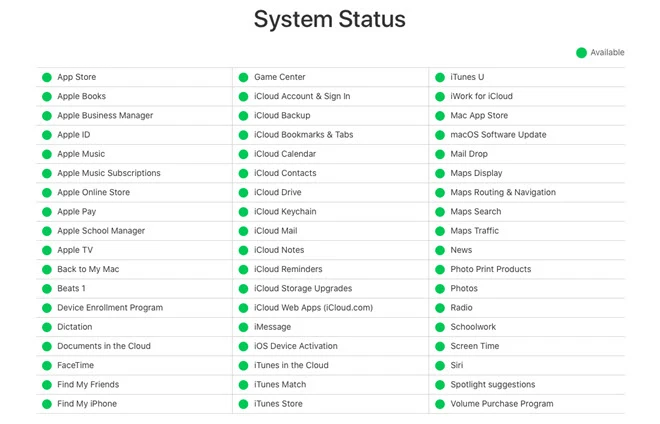
Speak to your carrier if you’re not successful with any of the above methods. It’s likely that your iPhone has been locked to a particular mobile network or the SIM card’s mobile number is disconnected. Your device certainly won’t activate if that’s the case. You’ll need to reach out to your carrier for help. Depending on the carrier, the steps to unlock your iPhone would differ.
Your iPhone could be having a complex hardware or even software problem that’s causing it not to activate but instead show the error message “it may take a few minutes to activate your iPhone”. It may not be clear what exactly the cause is but you may get help from your local Apple store.
If the warranty for the device is still valid, you’ll be able to get the problem fixed for free. In case it can’t be fixed though, don’t fret. Just get a new iPhone as a replacement.
FoneGeek iOS System Recovery is a great third-party tool that’s able to fix over 200 different iPhone issues. It’s the ideal choice if no other method has worked so far and the cause of the error is a system or software issue. It will help fix your iPhone system and then you’ll have no problem whatsoever when it comes to activating your new iOS device. Even much better, no data on your device will get erased plus it won’t damage your device in any way.

You can activate your device through iTunes instead if you don’t want to go through the fixes for “it may take a few minutes to activate your iPhone” given below. You need to first install the latest iTunes version on your computer, then follow these steps:
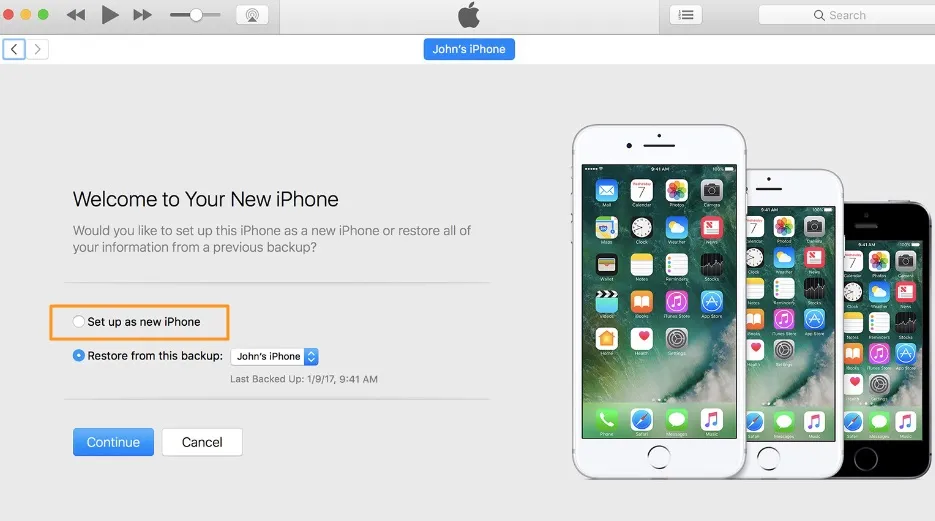
Q1. How long does it take to activate new iPhone?
The exact activating time is determined by your device models, wifi speed, server condition, etc. When you see this error message, wait for at lease 5 minutes to activate your iPhone. If the device is still stuck on this screen, just try the solutions above.
Q2. Can i use iPhone when I activate the device?
We recommend you to wait until the activation process is completed. Follow the instruction on the screen to activate the device.
It’s easy to fix the error “it may take a few minutes to activate your iPhone”. You just need to try the methods we’ve highlighted above one after the other until you get rid of the error. All of them are good and will work. However, FoneGeek iOS System Recovery is much better. This trusted tool can help resolve any iOS issue causing this error and allow you successfully activate your iPhone. The best part is that no data on your device gets lost. So, give it a try.
Joan J. Mims is interested in researching all tips about iPhone, iPad and Android. He loves to share useful ideas with all users.
Your email address will not be published. Required fields are marked *

Copyright © 2025 FoneGeek Software Co., Ltd. All Rights Reserved