
Although iPhone is one of the most efficient smartphone brands, it still has its fair share of issues. One issue some iPhone users are encountering is the device restarting when entering the passcode.
If you are wondering why your iPhone restart when entering the passcode, you have landed at the right place. Keep going through the below paragraphs to find out what causes this situation and what you can do to correct it.
There can be a variety of causes that can make the iPhone restart when entering the passcode. Some of the reasons include:
Now you know what causes iPhone to restart when entering a passcode. Let's check out the possible fixes for it.
As we said above, third-party apps can sometimes cause restarting problems. Therefore, if you have recently installed any unsecured app on your device, consider getting rid of it to fix the issue. Here is how to do so:
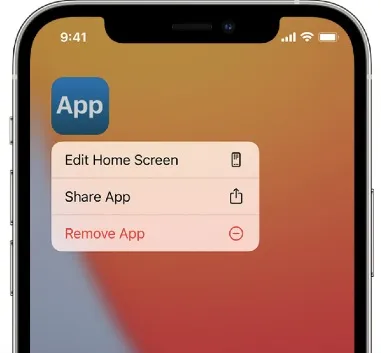
Most iPhone users usually store a lot of things on their iPhones, starting from photos and videos to many games and apps. Unfortunately, packing your iPhone storage with so many files and programs can accumulate corrupted data which can lead to a lot of issues, including automatic restarts.
So, consider getting rid of all the unnecessary files on your iPhone.
In some cases, the wireless carrier on your iPhone can also lead to several nuisances, including the restart when entering a passcode. Try removing the SIM card from your iPhone and check if the issue is solved.
If you don't encounter any restart when the sim slot is empty, there might be some issues with the SIM on your iPhone.
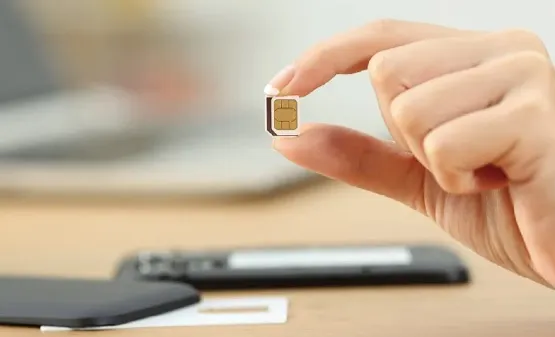
Restarting your iPhone is a speedy and straightforward way to get rid of a variety of problems. The procedure to restart your iPhone will depend on the model of your iPhone.

Outdated iOS software is one of the leading causes of various problems on iPhone devices. Keeping your iPhone up to date is crucial to enjoy a smooth performance free from bugs and glitches.
Go to Settings > General. Then find Software Update under General to check if the latest version is available. Download and install the update when available.
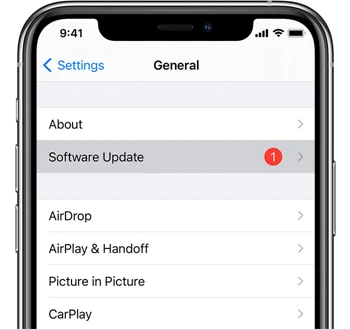
The outdated apps on your iPhone can also cause restarting problems sometimes. There is an easy way to update all iPhone apps at once.
To do so, open App Store and click the profile icon on top of the display. Tap on "Update All" to update all the apps at once.
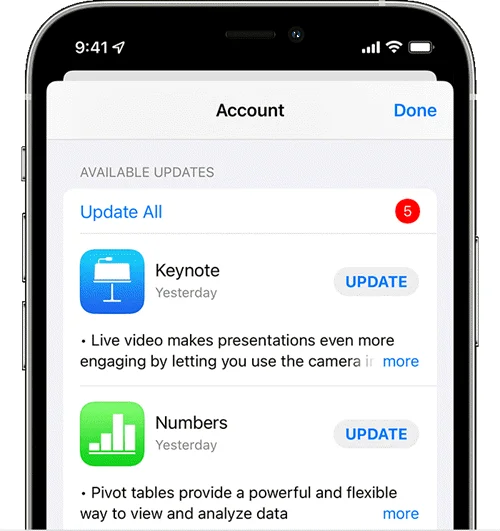
If the above fixes didn't work for you to solve the iPhone restart while entering the passcode issue, there might be a system bug/error in your device. In this case, the FoneGeek iOS System Recovery will be a splendid way to fix the problem. The powerful program is capable of fixing all sorts of system errors and bugs in iOS devices.
It arrives with a straightforward interface and navigation, making it easy for you to fix any problem quickly. Below, we will discuss how to utilize the FoneGeek iOS System Recovery to get rid of the restarting problem while entering passcode:

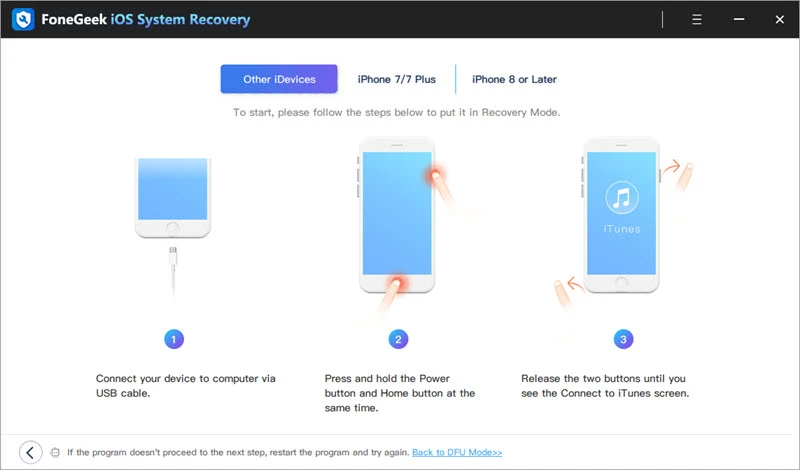

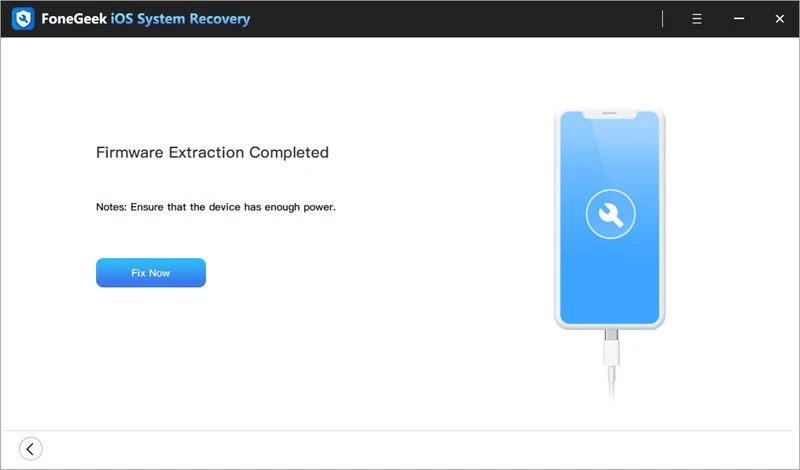
Resetting all the Settings on your iPhone can help eliminate any issues caused by incompatible settings. Here is how to do it:
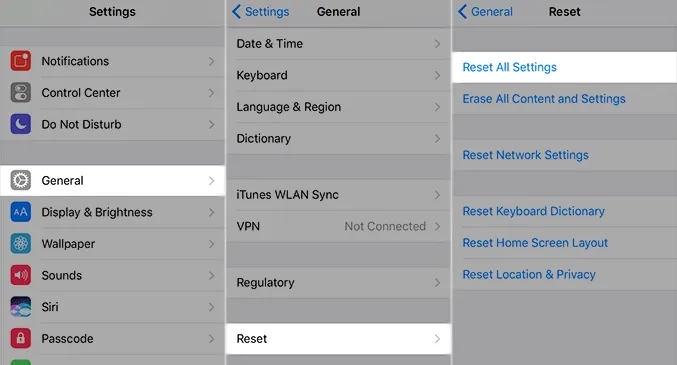
If you are still encountering the issue even after trying all the fixes mentioned above, there might be an issue with the iPhone hardware. In this case, consider contacting Apple support. They will help diagnose the issue, find the cause, and suggest a solution.
It can be very intimidating when you cannot use your iPhone normally because of the frequent restarting while entering the passcode. However, we hope that the above fixes will help you to get rid of the nuisance. Especially you can utilize the FoneGeek iOS System Recovery to quickly fix the issue and get your device back to the correct state. So go check it out now!
Joan J. Mims is interested in researching all tips about iPhone, iPad and Android. He loves to share useful ideas with all users.
Your email address will not be published. Required fields are marked *

Copyright © 2025 FoneGeek Software Co., Ltd. All Rights Reserved