
Troubleshooting iOS system issues by factory resetting the iPhone, forcibly restarting it, and so on can help but only to a certain point. In fact, in situations like iPhone not turning on, black screen, or white screen of death, there’s basically little you can do.
Your best bet in such cases is an iPhone system repair software, particularly when the buttons of the iPhone are unresponsive. This specially designed software can fix the most notorious of iPhone issues and in most cases without data loss.
The question is, how do you choose the best one? That’s where we come in. Below is our detailed overview of the 10 best iOS repair software. Check them out!
There are certain key factors that you need to take into account when selecting an iPhone system repair software. You should look at powerful features, success rate, repair speed, compatibility, security, ease of use, technical support, price, free download and upgrades, and much more. With this in mind, we picked the 10 best iOS repair software as highlighted below.
Amongst all iOS system repair tools, FoneGeek iOS System Recovery. undoubtedly stands out as the best. It’s a simple yet highly effective all-in-one tool that can fix any kind of iOS system issue on iPhone/iPad/iPod touch, such as iPhone black screen, white screen of death, looping on start, iPhone stuck on Apple logo, DFU/recovery mode, restore screen, update process, etc. It’s able to fix all these iOS issues without data loss or damage.
Advantages:
Disadvantages:
To fix your iPhone:
Step 1. You download to the FoneGeek iOS System Recovery. Install and launch it on your computer. Connect your iPhone to the computer, then click on the “Standard Mode” option.

Step 2. FoneGeek will automatically detect your iPhone. When it doesn’t detect the device, put your device into recovery mode.
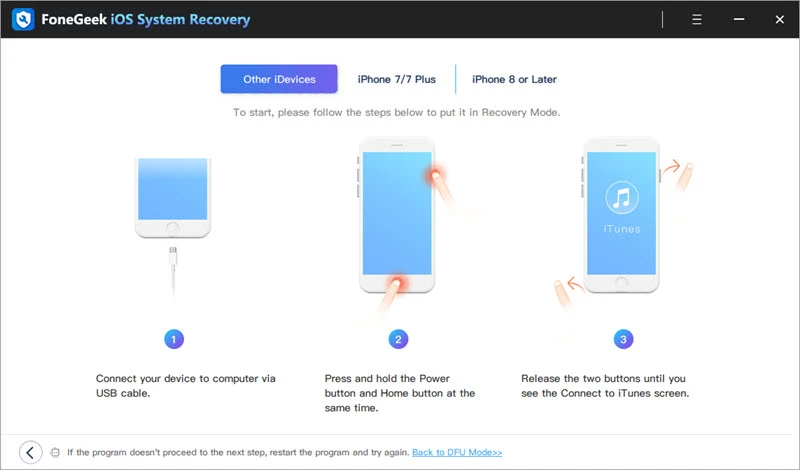
Step 3. Once it’s successfully in recovery mode, download the firmware package and click the “Fix Now” button to restart the iPhone.
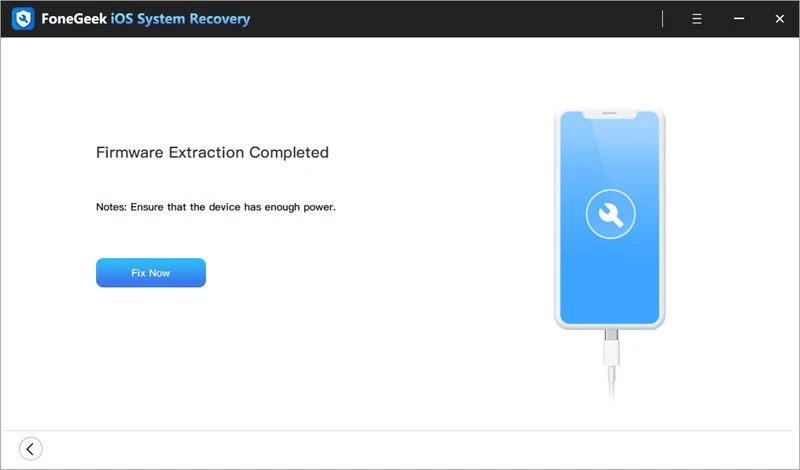
Tenorshare offers several iOS repair tools and ReiBoot is one of them. It’s capable of fixing different kinds of iOS system issues including iPhone update errors, iPhone freezing, screen won’t turn on, iPhone stuck on DFU/recovery mode, and more. There’s actually no data loss when it restores the iOS system to its normal status. Besides that, ReiBoot trial version offers a free one-click feature that lets you enter and exit Recovery mode very easily.
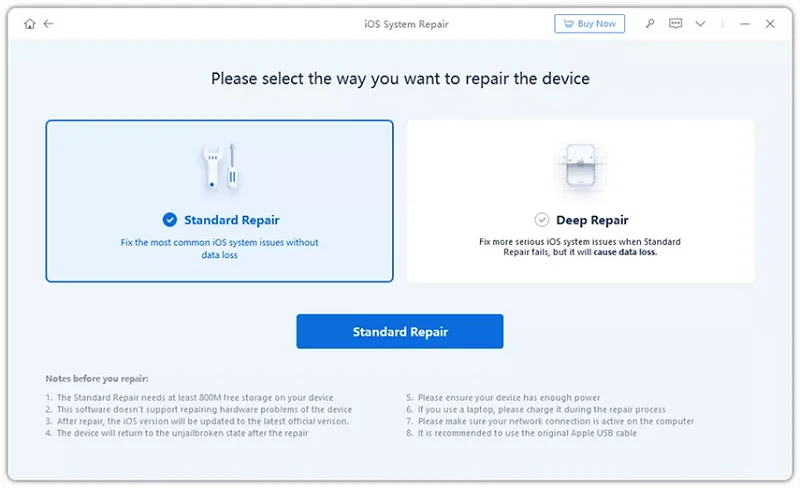
Advantages:
Disadvantages:
iMyFone Fixppo is a suitable alternative to the Tenorshare ReiBoot above. The number of iOS system issues it’s able to fix is not quite clear but it can deal with both common and unusual problems that iPhones encounter including iPhone black screen, white screen of death, iPhone stuck on DFU/Recovery mode, stuck on Apple logo, boot loop, frozen screen issue, etc. It’s more of a scaledown version of the ReiBoot tool from Tenorshare and also utilizes 2 modes to restore iOS devices to normal.
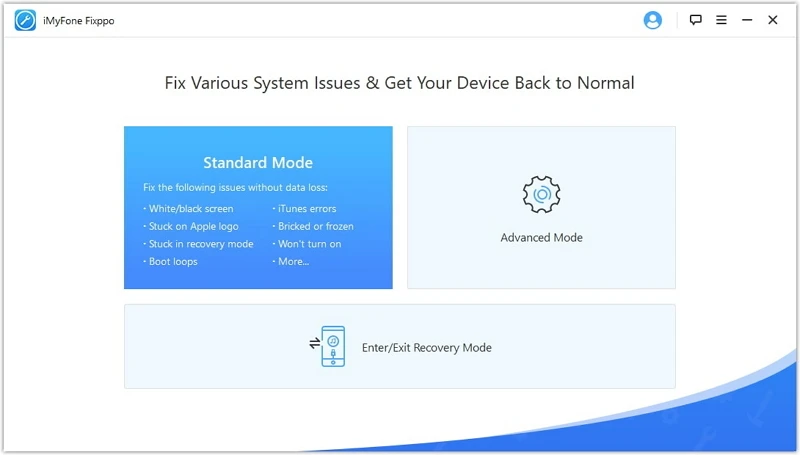
Advantages:
Disadvantages:
While it’s not a free iOS system repair software, PhoneRescure for iOS is quite a multifunctional iOS utility that can fix considerable iPhone problems like iPhone update failure, activation problems, white screen, iPhone is frozen, iPhone stuck issues, etc. Besides that, it allows you to back up the data on your iOS device including messages, contacts, photos, and other files. It’s also able to unlock your locked iPhone, unlike the iMyFone Fixppo above.

Advantages:
Disadvantages:
The FonePawiOS System Recovery is another decent iPhone system repair software. It can fix most of the common iOS-related issues such as a disabled iPhone, iPhone stuck at Apple logo, black screen of death, iPhone can’t update, and more.
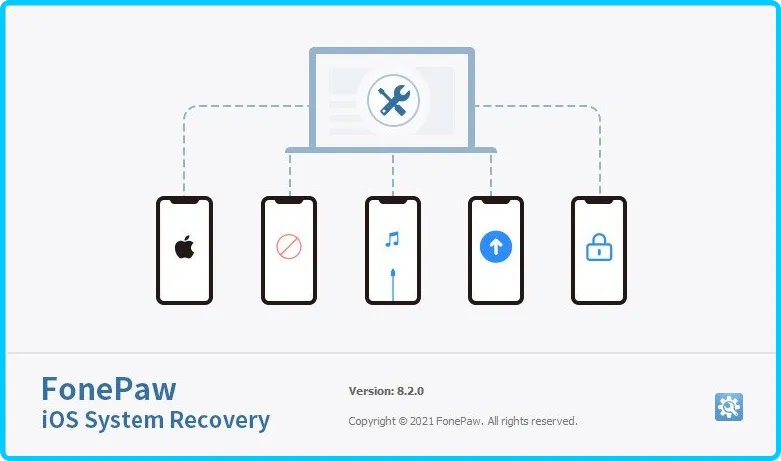
Advantages:
Disadvantages:
With 2 repair modes, TunesKit iOS System Recovery is pretty efficient at resolving iOS device issues. The standard mode fixes all the common system problems and no data is lost in the process. The advanced mode repairs the severe iOS system issues like locked or disabled iPhone, black/white screen of death, iPhone activation error, etc.
The software has an intuitive interface that makes it simple to use. It takes just 3 steps to fix an issue. Once you connect the iPhone with a problem to a computer, you simply launch TunesKit software and select a Recovery Mode, then download the appropriate firmware package and finally begin the repairing process. It’s that easy and there’s TunesKit iOS System Recovery software for both Windows and Mac systems.
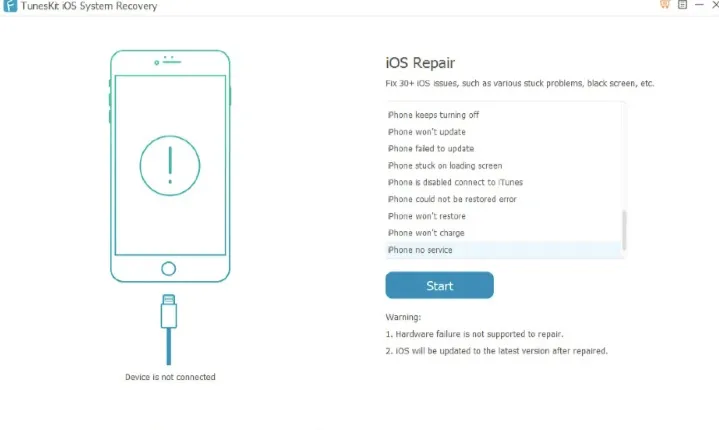
Advantages:
Disadvantages:
Developed by Wondershare, Dr.Fone Repair is a reliable iphone system repair software, especially for fixing iPhone won’t turn on problem. It’s very capable of resolving other major iOS issues like iPhone stuck in DFU/recovery mode, stuck in a boot loop, and iPhone black/white screen of death. It’s no hassle to use once you have your iPhone with issues connected to your computer. You just open Dr.Fone software and follow the displayed instruction to restore the iPhone to normal.
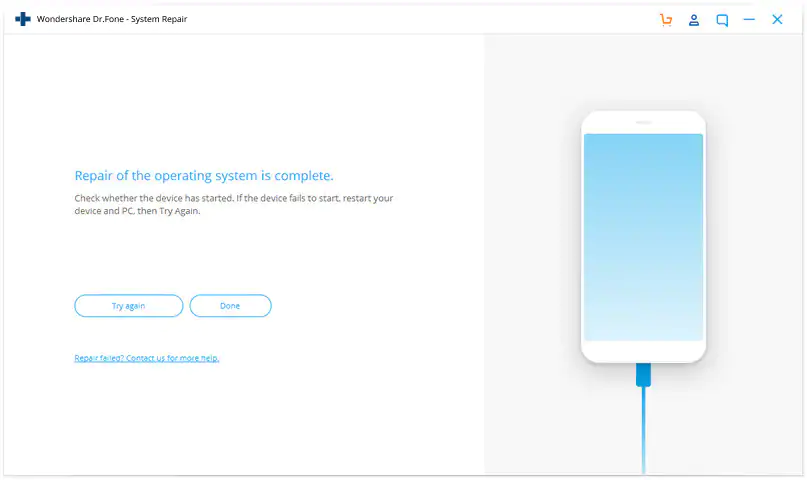
Advantages:
Disadvantages:
Another tool that restores your iPhone back to its normal state is the FoneLab iOS System Recovery. It’s a simple but reliable iPhone repair software that can deal with iOS issues like iPhone stuck in DFU mode, headphone mode, Apple logo, recovery mode, and so on. It fixes all these without data loss.
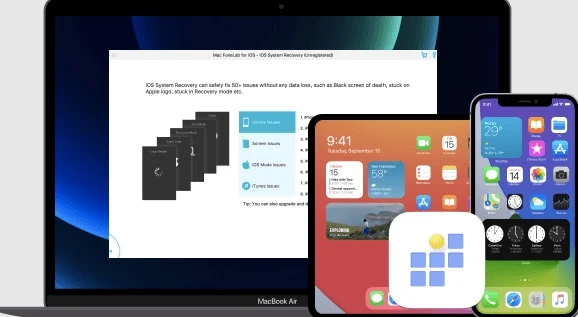
Advantages:
Disadvantages:
It’s not the most famous tool but the PrimosynciOS System Recovery is still a considerable iPhone system repair software that offers an effective solution to numerous iOS-related problems.
Advantages:
Disadvantages:
Closing our 10 best iOS repair software list is the Joyoshare UltFix. This is yet another considerable tool that’s able to solve more than 30 different iOS issues both common and severe including iPhone gets bricked, stuck in boot loop, GIFs not working, black screen with the spinning wheel issue, and so on. It’s safe and trustworthy, it doesn’t cause any data loss.
Advantages:
Disadvantages:
The iOS system often runs smoothly but sometimes it encounters issues that need resolving immediately. Having an idea of these common iOS system problems before picking iPhone repair software is a good place to start.
No, Apple actually doesn’t repair software for free. There’s a fee depending on what’s wrong with your iPhone. You can check at: https://checkcoverage.apple.com/. Besides, you can install the latest iOS version to help fix software bugs and glitches.
It’s not really uncommon for an iPhone to encounter iOS problems. Whatever the problem may be with your iPhone, the 10 best iOS repair software above will no doubt help you fix it. We would highly recommend the FoneGeek iOS System Recovery. It’s the most comprehensive solution that can effectively fix all kinds of iOS/iPhone problems both complex and common.
Fay J. Melton has explored the area of technology and software for more than 5 years and he is enthusiastic about helping users solve various technology issues.
Your email address will not be published. Required fields are marked *

Copyright © 2025 FoneGeek Software Co., Ltd. All Rights Reserved