
If your iPhone gets hot when charging, you must do something about it quickly. The excess heat produced when charging can result in serious damage – it could easily harm internal components like the battery, processor, etc. To prevent such unnecessary damage, you need to take measures to stop your iPhone from overheating. In this guide, we've compiled 9 methods to help you do that easily. But, before we jump there, you may want to know why your iPhone gets hot when charging, so let's start with that.
It's common to see iPhone overheating when charging, but why does that happen? What causes it to overheat? Well, it could be due to various factors, but the most common ones are:
Now you have some idea why your iPhone is overheating when charging. But do you know what could happen if your iPhone keeps on overheating? Let's find out.
Your iPhone can suffer four main damages as a result of overheating. These damages include:
There are 9 ways to fix this issue of iPhone overheating when charging. You can try them one by one, but if you don't want to do all that, you can simply use a professional iOS system recovery tool like FoneGeek iOS System Recovery.
iPhones usually get a bit warm when you charge them for a while. But, if you find your iPhone too hot when charging or you see the phone overheating warning, you should unplug it immediately. If it's too hot, there's probably something wrong with it.
Once your iPhone is overheated, it's important to lower its temperature. You can do this by allowing air to flow around it. You can also take other steps like:
You may find closing all the apps one by one time-consuming, and you probably don’t have that time. The easiest way to do it is to restart your iPhone – to close all running apps automatically. Note that restarting iPhone is not the same for all models.
Did your iPhone begin slowing down, crashing, or heating up after installing a certain app? Well, this app is likely the cause of your iPhone overheating when charging. You can get rid of it by long-pressing the app's icon and then tapping the X button that shows up.
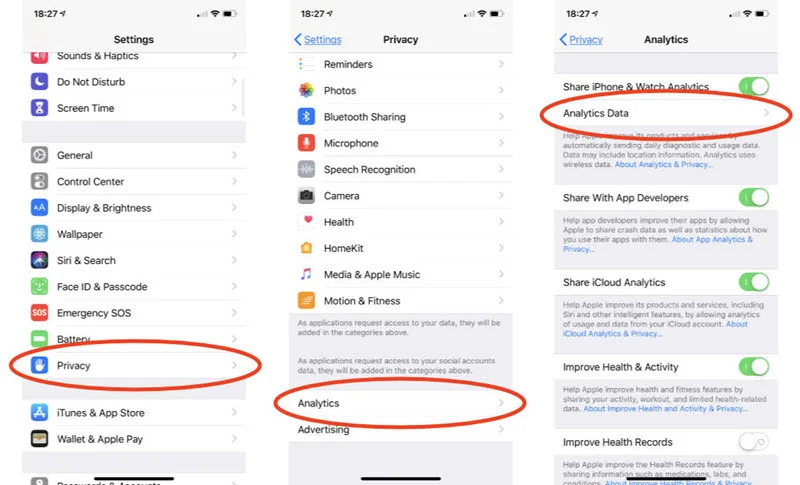
When the background app refresh feature is turned on, it can overwork the iPhone and increase CPU activities, causing the phone to heat up. The best way to fix this is to turn off this background app refresh feature.
Open Settings and go to the General tab. You should see the Background App Refresh option in the menu. Tap it to turn it off.
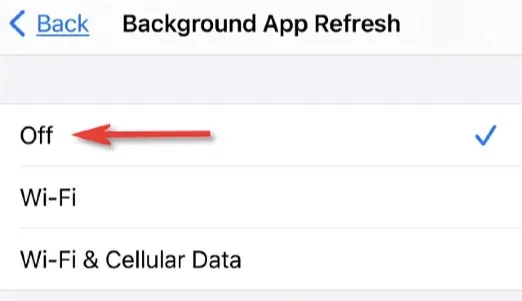
If your iPhone always connects with networks, it's likely to heat up when charging. So, ensure your iPhone is not connected to any network while charging. When you do this, the phone's battery will get charged to full faster and without overheating.
Open your iPhone Control Center and simply enable the Airplane Mode by tapping its icon - this will turn off all networks.
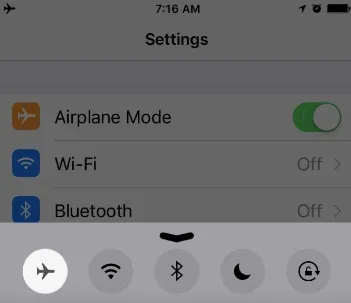
The problem of iPhone overheating when charging can be easily solved by updating your iPhone and all apps. The new updates can help fix system bugs causing the iPhone to heat up during charging. To update the iPhone:
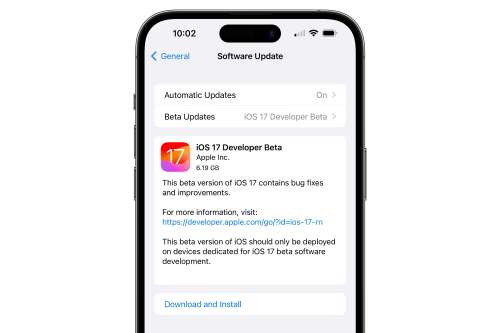
What if my iPhone is already up to date? Update your apps, then.
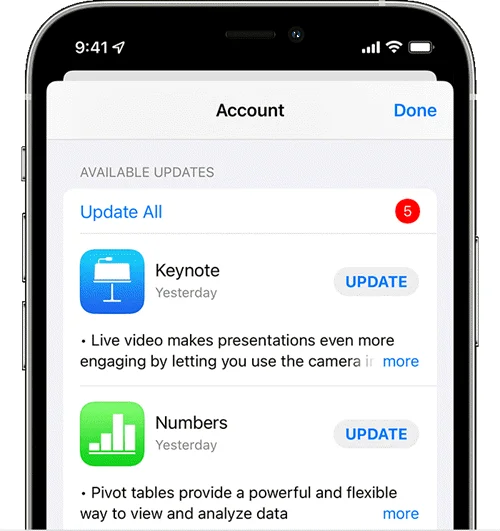
If your iPhone gets hot when charging, the best way to fix it and stop the overheating is to reset all its settings. You can do that by opening your iPhone's Settings app and going to the General > Transfer or Reset iPhone tab. From here, tap on Reset (bottom of the list) and then tap on Reset All Settings.
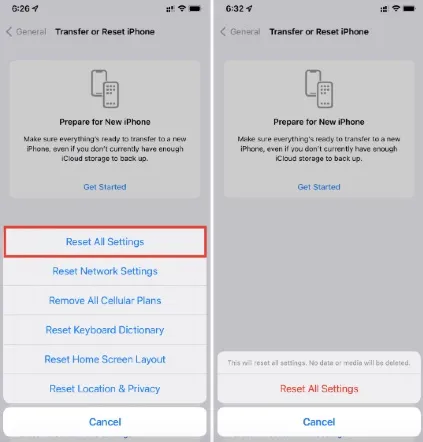
The process may last a while, but your phone will shut off when it's done. When that happens, simply turn on the phone again and charge it to see if it will heat up.
Is your iPhone still heating up while charging? Maybe there's a problem with its iOS system. It's probably not working as it should because of bugs or glitches. If so, an effective way to repair it is to use a professional iOS system repair tool. While there are many options, the best one we recommend is FoneGeek iOS System Recovery. This professional tool can fix all iOS system issues that iPhones encounter.
It will clear all bugs and system errors causing your iPhone to overheat when charging. The best part is that it will fix the issues fast and without deleting any data on the phone. Moreover, the process is simple - it only involves 3 to 4 steps.
More Features of FoneGeek iOS System Recovery
Here is how to fix the iPhone gets hot when charging issue using FoneGeek iOS System Recovery:
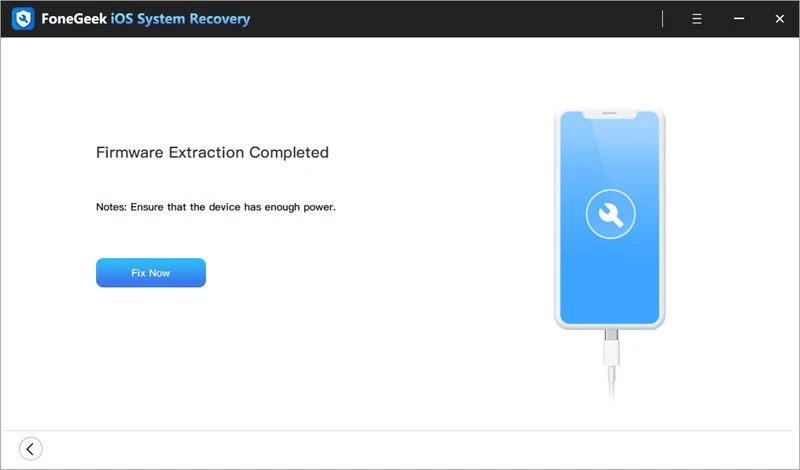
Note: After repairing your iPhone using FoneGeek iOS System Recovery, let it rest for about an hour. This will give it time to cool down and adjust to the new system.
You can tell your iPhone is heating up during charging when it acts abnormally. There are obvious signs that you'll notice when this happens. They include:
If you notice any of these signs, you should take action right away to fix your iPhone.
You can prevent unnecessary damage to your device if you act quickly once you notice your iPhone overheating when charging. We've shared several methods in this post that you can use to fix this issue immediately and keep your iPhone cool when charging. However, to stop the overheating with 100% certainty, we suggest you use the FoneGeek iOS System Recovery.
It's your best bet because it will repair your iPhone and completely remove all glitches and system errors causing it to get hot when charging. From there, your iPhone will charge fast without heating up and run smoothly if it is lagging or freezing.
Fay J. Melton has explored the area of technology and software for more than 5 years and he is enthusiastic about helping users solve various technology issues.
Your email address will not be published. Required fields are marked *

Copyright © 2025 FoneGeek Software Co., Ltd. All Rights Reserved