
Have you ever deleted important text messages, contacts, or photos and there is no backup available? In this situation, the only viable solution is using a third-party data recovery tool like Enigma Recovery. Does it really work to recover lost data on iPhone and iPad?
In this post, we’ll take a closer look at this particular recovery tool, explaining its features, pros & cons, safety, price as well as a better alternative. Check this review before downloading and using Enigma Recovery.
Before exploring more features, let’s check some cases of using Enigma:
Enigma Recovery is a professional iOS data recovery software that available for both Mac and Windows system. It is useful in the recovery of all types of data from all iOS devices as well as from iTunes backup.
One of its most promising features is that it can recover just about anything from the device including messages, contacts, photos, videos, notes, WhatsApp, Viber, Kik and so much more. It is also very simple to use. All you have to do is connect your iPhone or iPad to the computer using USB cable and the program will scan the device for the missing data.

Similar to other iPhone data recovery software, Enigma Recovery has some benefits as well as many shortcomings. Here’s a breakdown of its pros and cons:
This is one of the biggest concerns of most users and we are glad to say that Enigma Recovery is safe to use. The most popular virus scanning programs don’t classify this program as a threat and it is easy to install and uninstall on the computer. It is a read-only problem, which will not affect the existing data on your device.
Enigma Recovery provides different price options that include the following:
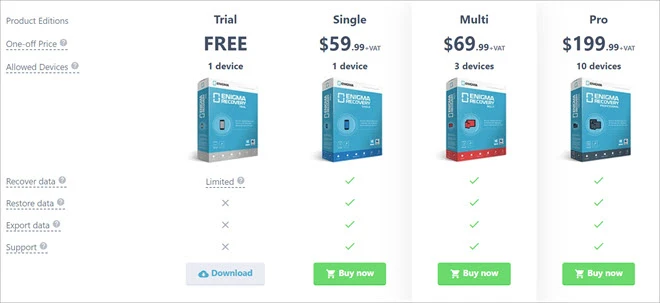
One of the biggest disadvantages of using Enigma Recovery is that you won’t be able to transfer the recovered data back on to the device. For this, we recommend your using a better alternative to Enigma Recovery - FoneGeek iPhone Data Recovery. It is a powerful data recovery for iPhone that possesses all benefits that Enigma Recovery offers without accompanying shortcomings. This tool allows you to easily save the recovered data back on to the device after the recovery process is complete. Below are some of the program’s most useful features:
Step 1: Download and get FoneGeek iPhone Data Recovery software installed on to your computer. Run the program and in the main interface, choose Recover from iOS Device to continue.
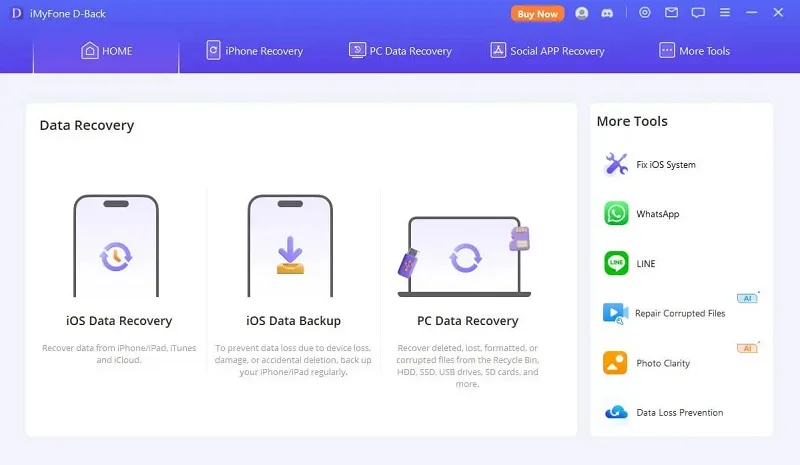
Step 2: Plug your iPhone or iPad to the computer using USB cable and when the program detects the device, you should see a list of the different types of data available on the device. Select the type of data you would like to recover. You can choose as many different types as you want or even all of them. Click Scan to begin the scanning process.
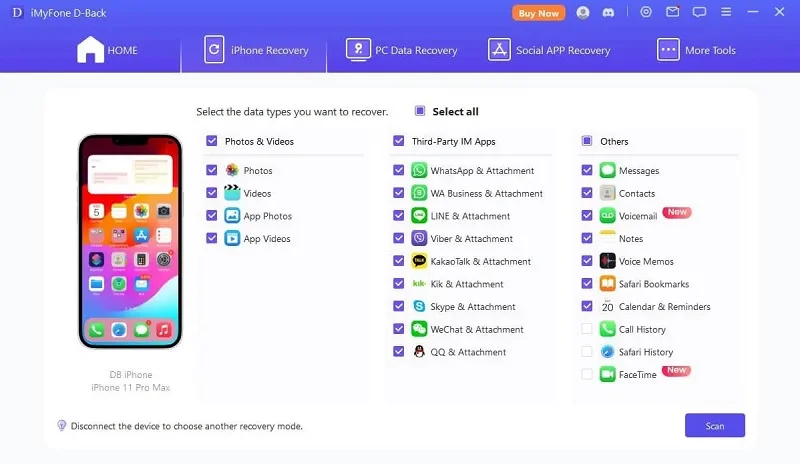
Step 3: The software will start scanning the device for the selected type of data. The process can take some time depending on the type of data selected. If at any time during the scanning process, you see the data you are looking for, you can click on Pause to stop the process.
Step 4: After scanning, you can see a list of both existing and deleted data on the device. You can turn on Only display the deleted items to see only the missing data. Finally, click on an item to preview it and select the data you want to recover, then click on Recover to save the data to your computer or your iOS device.
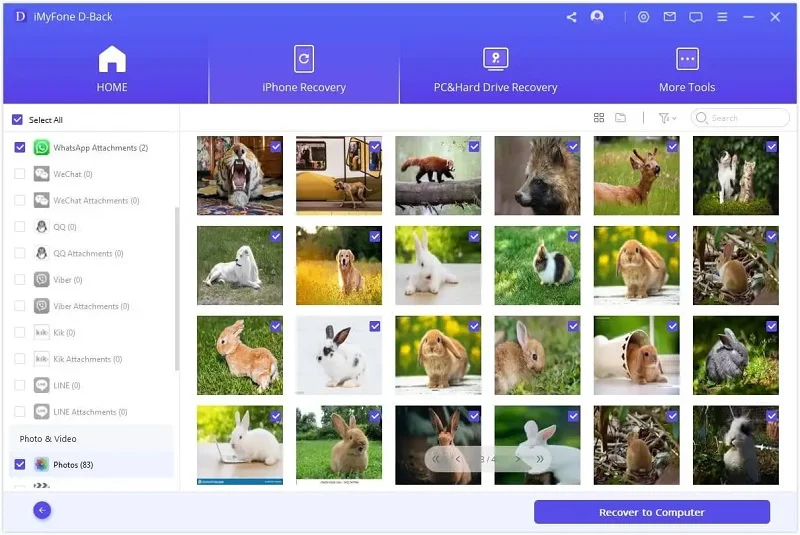
You may have a comprehensive picture of this software after checking this post. In conclusion, Enigma Recovery is trustworthy to be used to recover lost data from any iOS devices effectively. If it fails to work, you can also try its best alternative: FoneGeek iPhone Data Recovery, which has attracted lots of used with its reliable service.
Joan J. Mims is interested in researching all tips about iPhone, iPad and Android. He loves to share useful ideas with all users.
Your email address will not be published. Required fields are marked *

Copyright © 2025 FoneGeek Software Co., Ltd. All Rights Reserved