
WhatsApp is one of the most popular instant messaging apps worldwide, which makes the communication with others much easier and quicker. Salesman always use it frequently and they also need to use multiple accounts for both public and private purposes.
However, the multi-account support is still missing in WhatsApp. That means, if you only have one iPhone in hand, in theory, only one WhatsApp account can be logged in.

So how to use two WhatsApp in one iPhone? In this article, we will share with you 3 practical ways to use two WhatsApp accounts in one iPhone without jailbreak. Read on to check out how.
To avoid losing your WhatsApp data, you’d better make a backup before start using two WhatsApp in one iPhone. Once you deleted or lost some important conversations in the process, you can easily get them back from the backup. WhatsApp allows iOS users to backup their chat history to the iCloud easily.
On iPhone, go to Settings > [your name] > iCloud > WhatsApp and turn it on. Then on the WhatsApp app, tap on Settings > Chats > Chat Backup > Back Up Now, all chats and data will be backed up to iCloud.
If you’re lack of iCloud storage, don’t worry, FoneGeek Backup & Restore (iOS) can help you backup your WhatsApp messages from iPhone to your computer in one click, and then allows you restore it back to your iPhone whenever you need.
Although WhatsApp doesn’t support multi-account, it offers a business app for iOS users. WhatsApp Business is designed to improve the communication between small businesses and customers. If you have business and personal phone numbers, you can install both WhatsApp Business and regular WhatsApp Messenger on the same iPhone and then register them with different numbers. Here’s how to do it:

We know that no duplicate apps can be installed on App Store, so you have to rely on other channels. If you search online, you will find several 3rd-party apps allowing you to install duplicate apps, such as Cydia, Tutu Helper, BuildStore, etc. In this post, to save your time, we’ll take BuildStore as an example and teach you how to install WhatsApp 2 on BuildStore, as you needn’t to jailbreak your iPhone. Here are simple steps:
If you don’t want to install any third-party apps, you can also get WhatsApp 2 through Safari:

 Note
NoteIf you want to use two WhatsApp in a single iPhone, there is another option for you. Dual Messenger for WhatsApp WA provides you more convenient and flexible option on the WhatsApp account. It allows you to use two WhatsApp accounts in one iPhone or one WhatsApp account in two different iOS devices. This app is really helpful, however, it’s a paid app. Anyway, here’s how to use it;

No one can guarantee that it is 100% safe and secure to use two WhatsApp in one iPhone. Sometimes, WhatsApp application will be corrupted and erase the WhatsApp chat history. If unfortunately you didn’t make any backup, you can rely on 3rd-party software.
FoneGeek iPhone Data Recovery is such as powerful application to help you bring deleted WhatsApp messages back without iTunes or iCloud backup. This program is also recognized by PC Advisor, PC World, and other media sites.
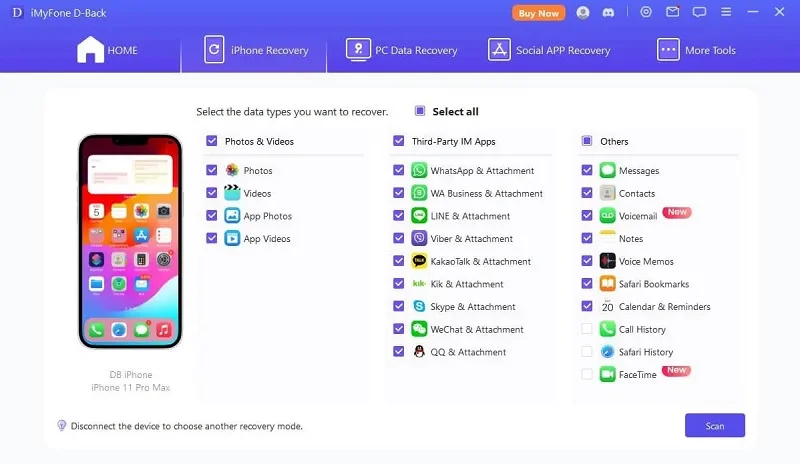
 Note
NoteJoan J. Mims is interested in researching all tips about iPhone, iPad and Android. He loves to share useful ideas with all users.
Your email address will not be published. Required fields are marked *

Copyright © 2025 FoneGeek Software Co., Ltd. All Rights Reserved