
Are you trying to reach a friend on Facebook but your messages go unanswered? Do you suspect that your friend has blocked you on Facebook Messenger? This guide will show you how to check if they have blocked you. Please note that you won’t get confirmation that they have blocked you, there are only some signs that you can use to detect if they have blocked you or not.
Perhaps the easiest way to check if someone has blocked you on Messenger is to use the mobile app. Try sending them a message to see if they get the message or open it. If they don’t get the message, check if the person is on Facebook. If they are, they may have blocked you on Messenger only and not Facebook. Follow these simple steps:
Step 1: Open the Messenger app on your device and type in your friend’s name in the search bar
Step 2: Tap on your friend’s name when it appears and type in a message to send to them. Then tap “Send”.

Step 3: To determine exactly what is going on, try to find your friend on the Facebook app. If they appear in search results, they have blocked you on Messenger. But if your friend’s profile doesn’t appear, they may have deactivated their account.
The above method can also be applied when you are using the desktop version of Facebook Messenger. But the steps are somewhat different. Here’s how to do it:

If you get a message that says “This person isn’t available at the moment”, they may have blocked you on Messenger or Facebook. But they may also have deactivated their account.
Another great way to tell if someone has blocked you on Facebook Messenger is to check your previous interactions with your friend. The messages you’ve sent in the past should appear in your inbox.
If you expand the message board, you should see your friend’s photo. If it appears with a white outline, it may mean that your friend has not blocked you. But if the outline is black and you’re unable to click on the person’s profile, it may mean that your friend has blocked you on Messenger.
You can also find out if someone has blocked you on Messenger by asking a mutual friend to view their profile. If your friend is unable to see their account then it may be deactivated. If your friend can see the account, then it is increasingly likely that they have blocked you.
You can also try to tag the person you think has blocked you. When you do, a chat box automatically open and you can send them a message. If they have blocked you or deactivated their accounts, you will not be able to send them a message or any message you send will not be received.
If you have accidentally deleted your Facebook Messages, you can use FoneGeek iPhone Data Recovery to recover them. This tool is an ideal solution for data recovery from your iPhone, iPad and iPod touch. It is very easy to use and can recover most types of data including Facebook Messages, WhatsApp, Viber, Kik, and much more. Some of the features that make it the best solution include the following:
Step 1: Download and install iPhone Data Recovery on your computer and launch the program. In the main window, click on “Recover” and then select “Recover iOS Data”.
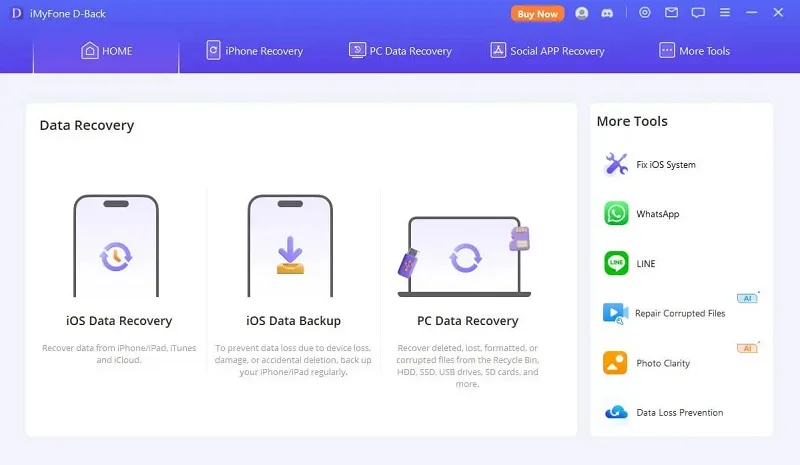
Step 2: Connect the device to the computer and when the program detects the device, select the types of data you would like to recover and then click “Start Scan”.
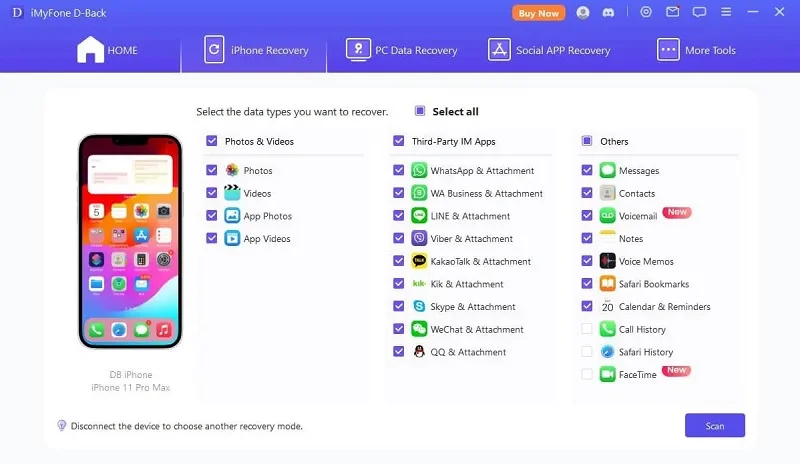
Step 3: When the scan is complete, you should see all the Facebook messages on that device (both deleted and available). Select the conversations you would like to recover and then click “Recover”.
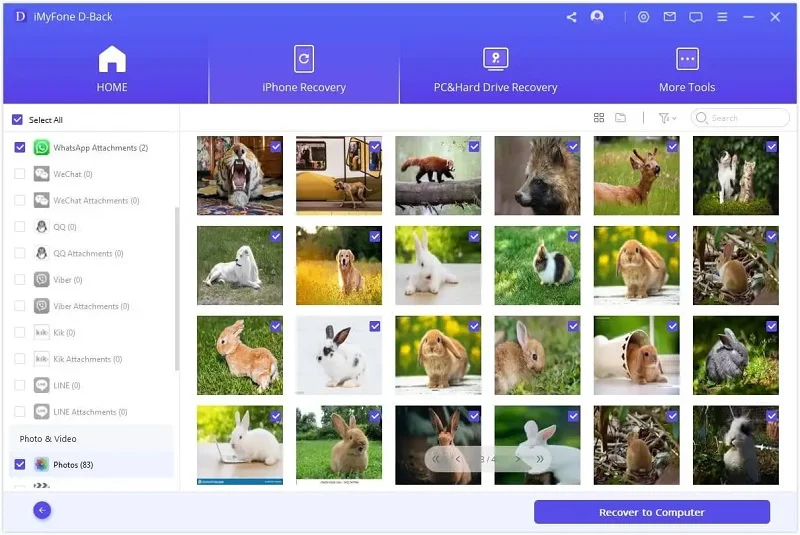
You can take the steps above to know if someone has blocked you on Facebook Messenger. While you may not be able to tell conclusively that someone has blocked you, the steps above will give you a clear idea. Share your thoughts with us about this topic or any other in the comments section below and we’ll do our best to find a solution for whatever problem you may be facing.
As a professional writer who is interested in technology, Edwin J. Parke has helped thousands of users by offering various tips to solve their problems.
Your email address will not be published. Required fields are marked *

Copyright © 2025 FoneGeek Software Co., Ltd. All Rights Reserved