
As an instant communication tool, WhatsApp on iPhone plays a great part in people's life. Unlike text messages, WhatsApp is completely free to use. We can send texts, images, audio files to our families, partners through this app. It has gradually become the most commonly used tool among all the communication apps.
Accidents always happen. Sometimes these WhatsApp messages will be deleted mistakenly due to iOS 16 update, virus attack or other unpredictable reasons. Therefore, to extract and backup WhatsApp messages is important in case you lose them permanently.
In this post, we introduce top 8 WhatsApp backup extractor software for you to extract WhatsApp messages from iPhone.
Here are the criterias we use to choose and rank WhatsApp backup extractor software.
Success Rate
What should be considered first to choose a reliable WhatsApp backup extractor is whether the software have a high success rate to extract WhatsApp messages from backup files. If the software always fail to extract WhatsApp backup files, it will not be introduced in the article.
User Friendliness
The user interface should be easy to understand and use for all users. If the procedures are too complicated and hard to be understood, it will not be included in the list.
FoneGeek iPhone Data Recovery is one of the most excellent iPhone WhatsApp Backup Extractor, allowing users to extract WhatsApp chat history (including the sender's name, images, etc.) from iPhone/iPad/iPod touch or from iTunes/iCloud backup. Below are the pros and cons of this program that you can refer to.
Pros:
Cons:
How to Extract WhatsApp Messages from iPhone with This Tool
It is very simple to selectively extract WhatsApp messages from iPhone with this Free iPhone Data Recovery.
Step 1. Download and install this 3rd-party program on your PC or Mac. Run it and choose Recover from iOS Device and use an USB data cable to connect the device to computer.
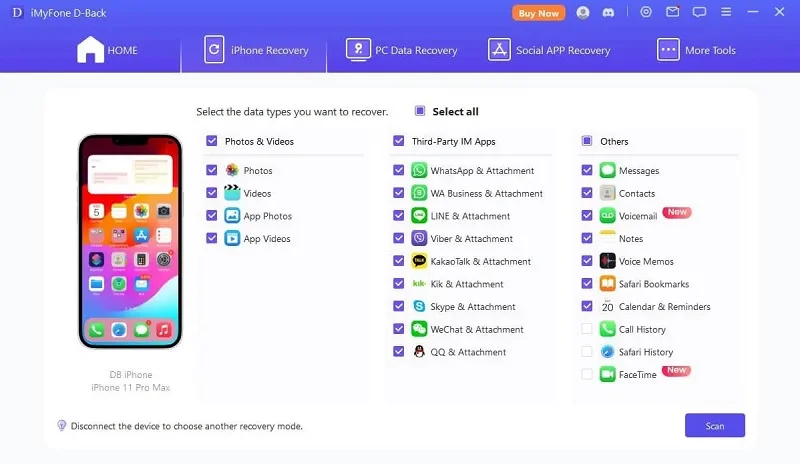
Step 2. Then click Scan to scan the device data. And the software will begin to scan the WhatsApp messages and other data saved on the device.
The scanning time may take for a while. After the scan is complete, you can preview the deleted and existing WhatsApp messages. Click the button of Recover to extract WhatsApp messages to your Mac or PC.
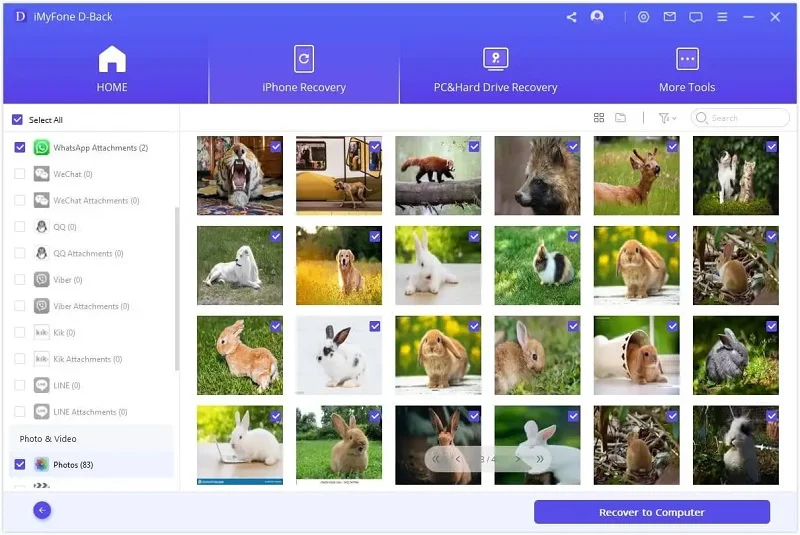
How to Extract WhatsApp Message from iCloud Backup
Step 1. Download and install the Free iPhone Recovery on the computer. Then double click it to start the program.
Step 2. Select Recover from iCloud option on the left side of menu and enter your iCloud account and password.
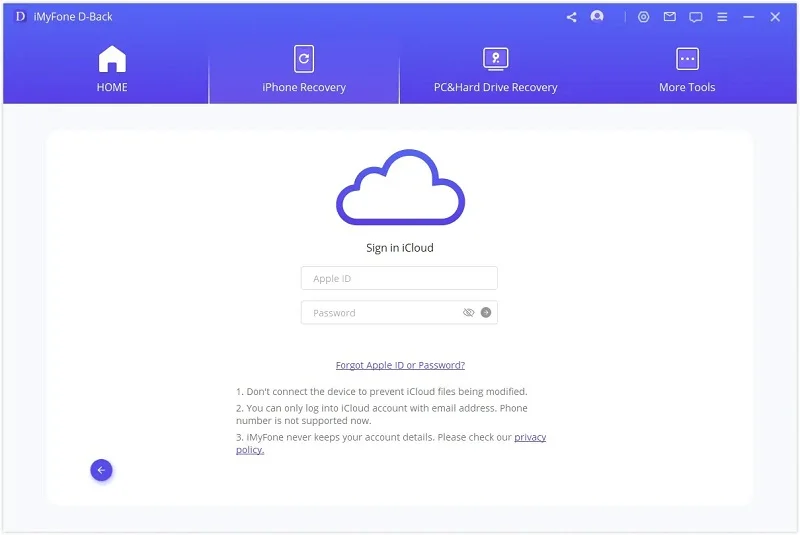
Step 3. When you have logged in, several iCloud backup files will be listed. Choose one iCloud backup file that contains the WhatsApp messages you want. Then click Scan.
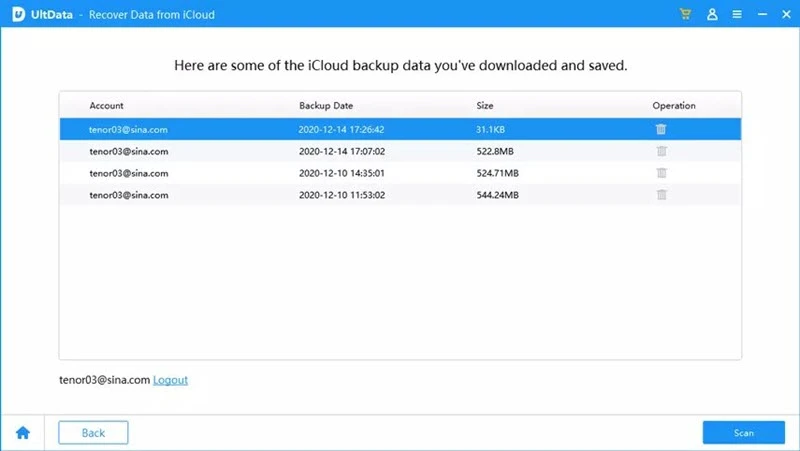
Step 4. On this step, you can choose any data you want to extract. Click WhatsApp Messages from the data type category. Then tap on the button of Recover to export WhatsApp messages to your computer.
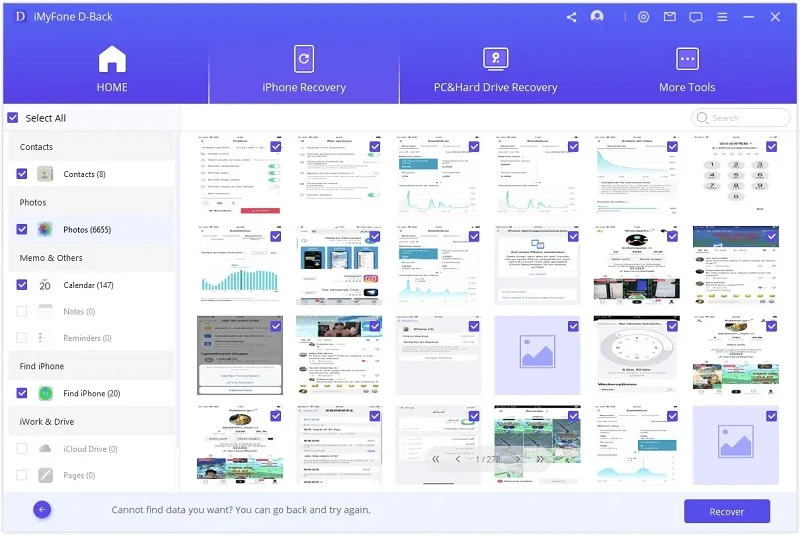
PhoneBrowse is one iPhone Backup Extractor allowing users to browse and extract photos, messages, contacts, notes, voice memos and other data from iTunes backup and from device to computer without jailbreaking the device.
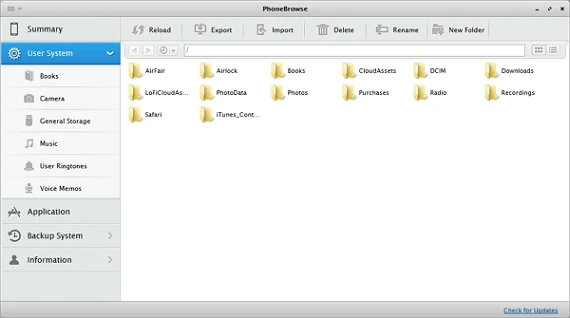
Pros:
Cons:
If you need to extract data from iTunes backup, Cisdem iPhone Data Recovery is an ideal program that you can use to extract and recover different types of data from iTunes backup, including text messages, photos, contacts, etc. It also gives you the chance to selectively extract specific data without overwriting previous backup.
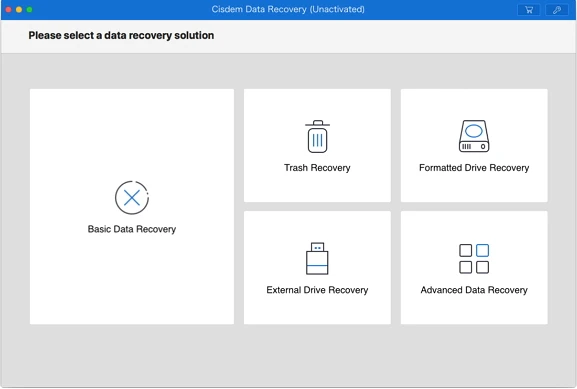
Pros:
Cons:
iMobie PhoneRescue is such a tool to extract data from iOS devices or from iTunes/iCloud backup. It supports to be downloaded on both Mac and Windows computer. Its excellent scanning mode enables you to preview every data type in detail so that you can verify whether these data are what you want. Before using the program, you need to have access to your iPhone or have an iTunes/iCloud backup.
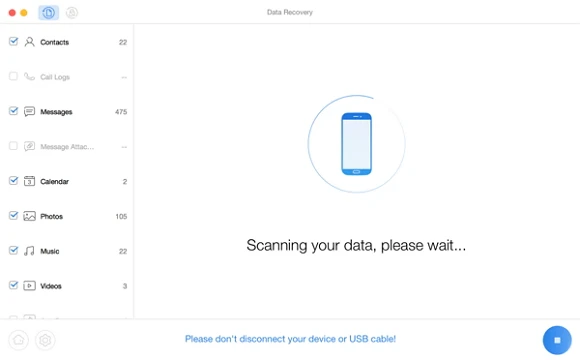
Pros:
Cons:
When it comes to extracting iTunes backup data, iBackup Extractor is one of the best choices for you. This special app can easily extract WhatsApp messages, text messages, contacts, call history, photos, videos, notes and other data. Users will soon get used to using this program for its Windows Explorer's system.
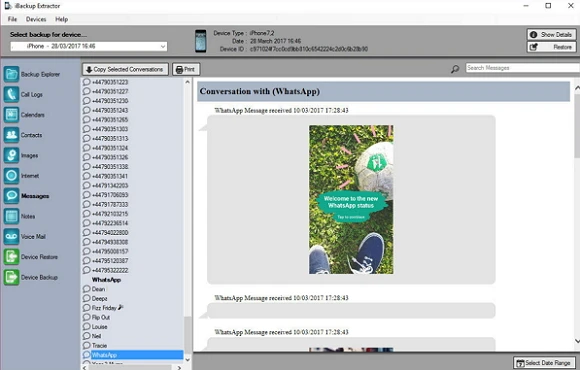
Pros:
Cons:
If you are in need to extract files from your iOS devices or restore the data to a new device, iPhone Backup Extractor is here for you. It allows you to access iTunes and iCloud backup, and then export iTunes/iCloud backup data to PC. This application is also an ideal tool to transfer data from your old iPhone to a new one.
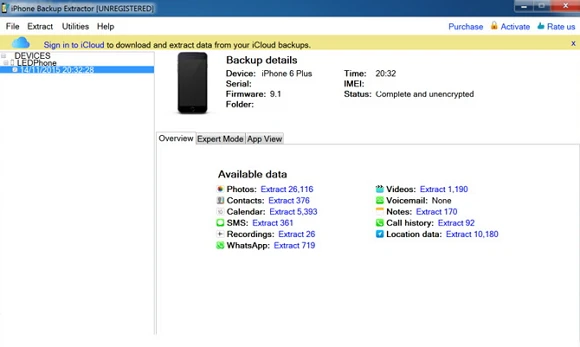
Pros:
Cons:
Backuptrans is a famous brand that supports to transfer WhatsApp messages from one phone to another and restore the WhatsApp messages to computer.
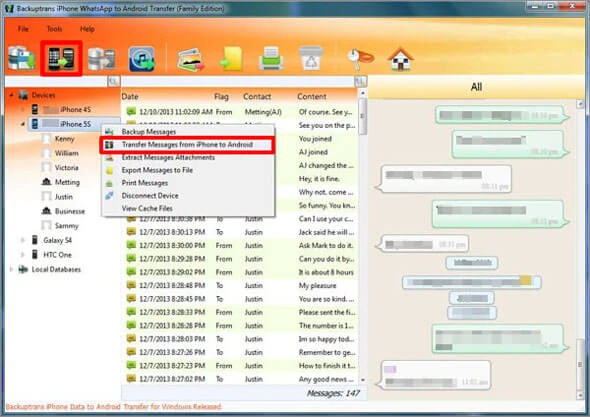
Pros:
Cros:
Aiseesoft FoneLad has the recovery mode to recover up to 18 data types from Android devices and iPhone. It can be installed on Windows or Mac computer.
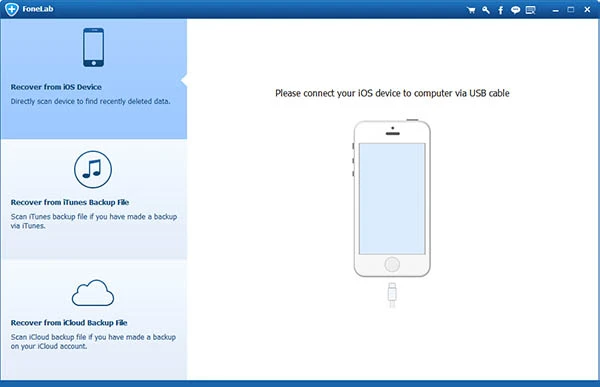
Pros:
Cons:
That's the introduction of the top 8 WhatsApp Backup Extractor software in 2022. You can weigh the pros and cons of each program, and then choose the best alternatives. Some of the programs will also help you a lot if you want to recover deleted WhatsApp messages on iPhone.
Joan J. Mims is interested in researching all tips about iPhone, iPad and Android. He loves to share useful ideas with all users.
Your email address will not be published. Required fields are marked *

Copyright © 2025 FoneGeek Software Co., Ltd. All Rights Reserved