
 User Concern
User Concern“I accidentally deleted some WeChat conversations on my iPhone 13 by wrong operation. These conversations are really important for me. Can anybody give me some suggestion on how to recover deleted wechat messages?”
Sometimes you may delete important WeChat messages or chat history by mistake. This post provides you the best solutions to recover deleted WeChat messages from iPhone/iPad for all data loss curses. No matter you lost the WeChat conversations with or without backup, you can take the tips in this post to restore WeChat chat history from iPhone.
Before learning the ways to retrieve deleted WeChat messages, here are some tips for you:
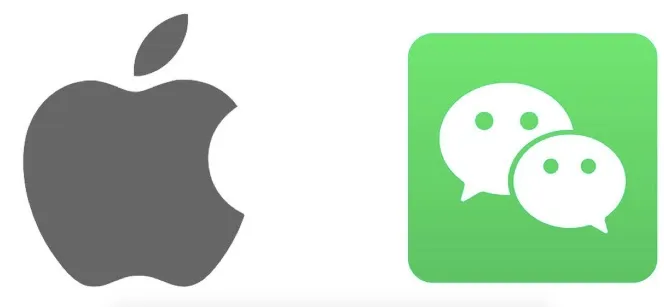
A great many of our users sent emails to us, asking if the data recovery tools in the market could recover deleted WeChat data from iPhone. It's hard to say.
When WeChat messages are deleted, they will be removed to a hidden place on your iPhone. When you add new data to your device, the hidden messages will be overwritten and the result is that the deleted WeChat messages will be permanently removed.
Actucally, WeChat offers an easy way to recover WeChat messages. While it’s free, the recovery rate is very low. Here are the steps for iPhone:
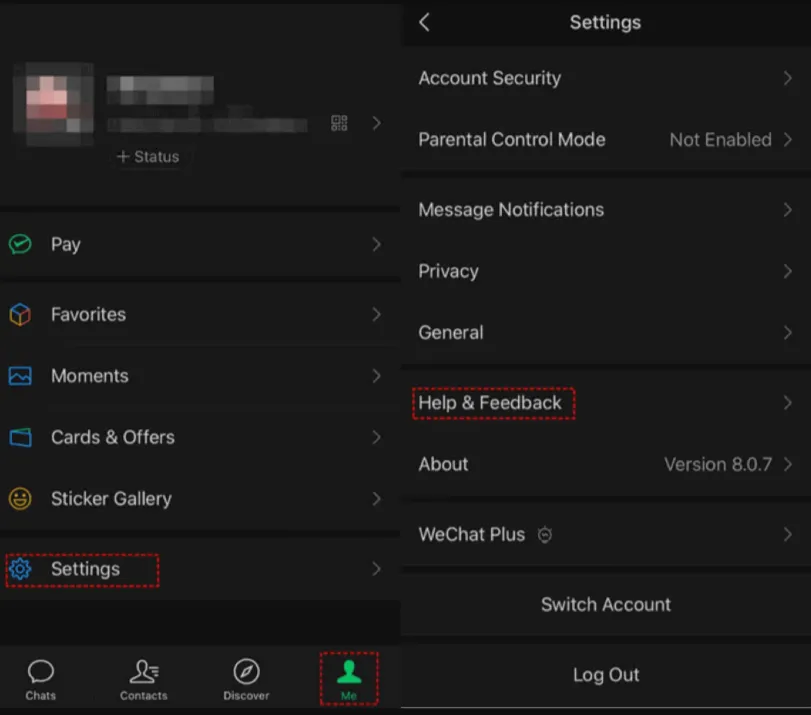
This method is recommended is you decided to move WeChat messages from your old iPhone to the new one. Follow below steps to do it:
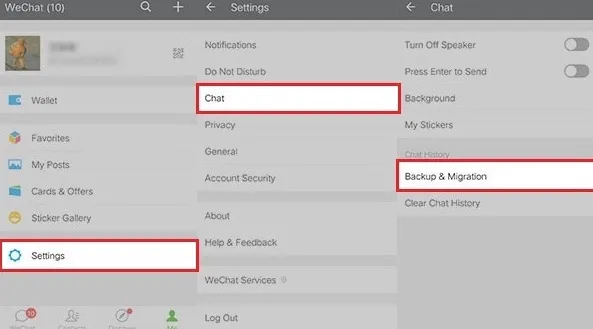
Many Apple users also use iTunes to backup their data on iPhone or iPad. If you are one of the lucky dogs, you can retrieve your deleted Wechat messages or chat history from the previous iTunes backup. One thing to note is that when you restore data from iTunes backup, all data on your iPhone will be wiped and overwritten by the data from backup.
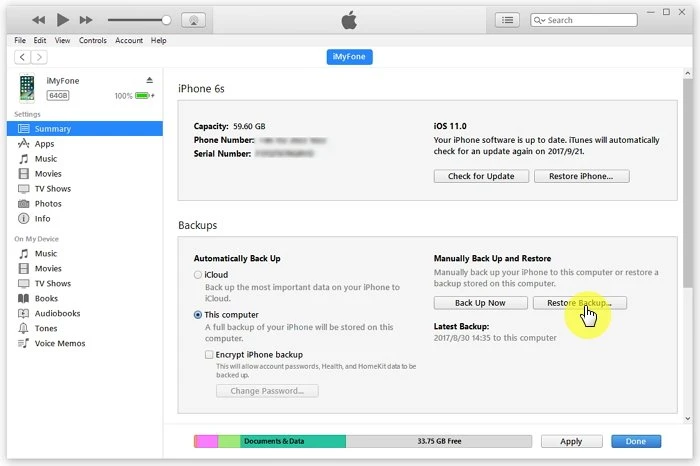
This method is similar with the above one. The iCloud restore requires that you erase all the data on your iPhone, so we don't recommend this method since it's very time-consuming to delete all the other data only to restore the data of one single app.
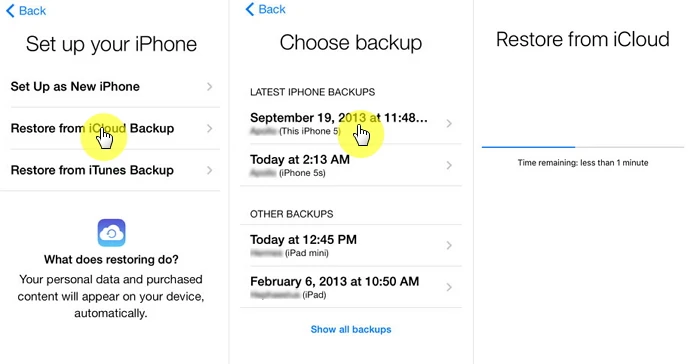
Some people don't have the habit to backup WeChat messages. When WeChat messages get lost, don't worry, FoneGeek iPhone Data Recovery can help you to get these messages back without any backup.
It is a powerful iPhone data recovery software which can retrieve your text messages, media messages, photos, videos and other data in WeChat app on iPhone 15/14/13 running on iOS 17/16. Besides, you can easily recover deleted iPhone messages, contacts, call history, WhatsApp, Kik, Line, notes, voice memos, and much more data.
Step 1: Download, install and launch FoneGeek WeChat Recovery for iPhone on your computer.
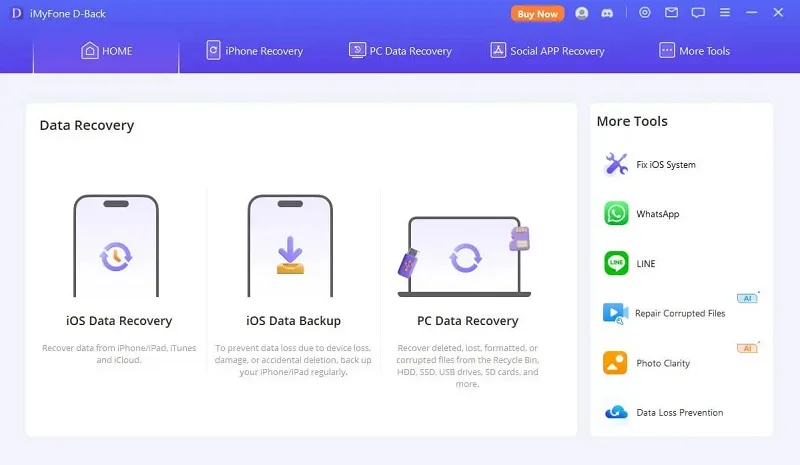
Step 2: Choose "Recover Data from iOS Device" and connect your iPhone to the computer with a USB cable.
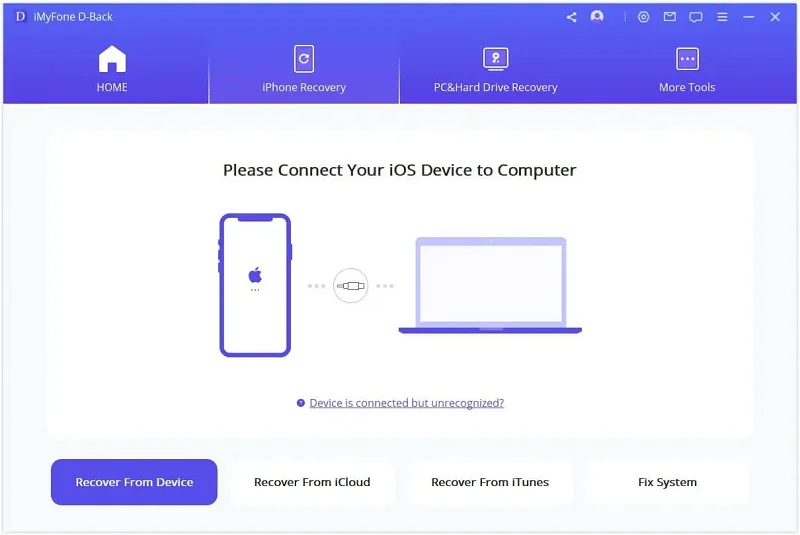
Step 3: Once your device has been detected by the program, select the file types you want to restore and click "Scan" to let the program scanning your iPhone for lost data.
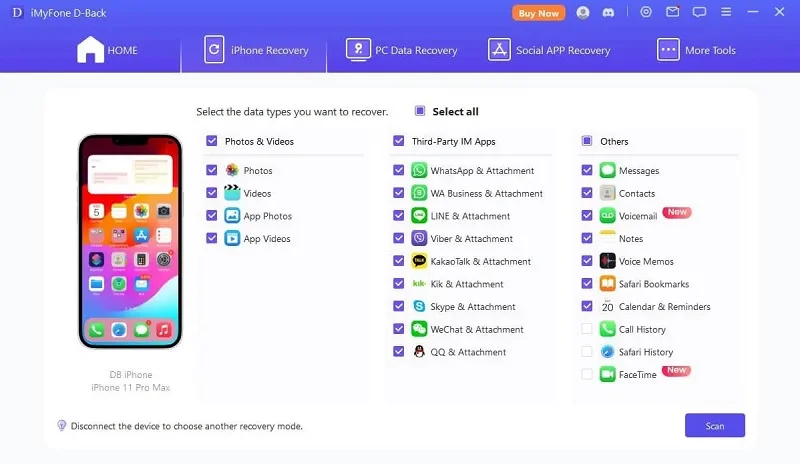
Step 4: After the scanning, all recoverable data will be shown on the screen. Preview these data and choose the WeChat messages you want to restore, then hit "Recover".
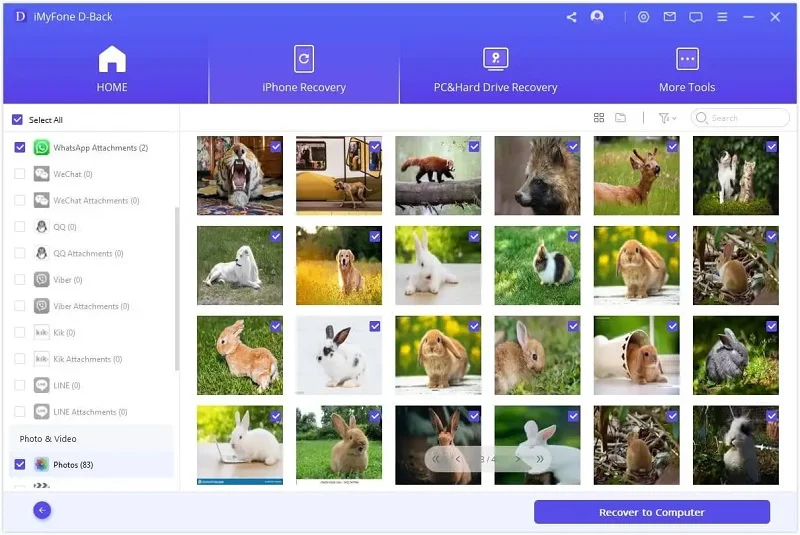
Not everyone is so fortunate to recover deleted WeChat messages. So we hope that you can back up WeChatt messages regularly. WeChat provides an official computer-based tool to backup WeChat messages to computer for free.
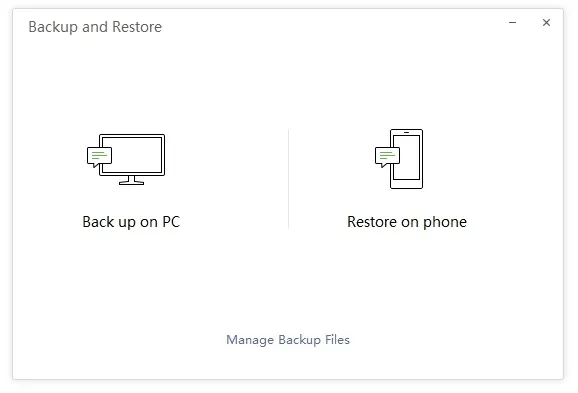
After read this post, you get 5 methods to restore deleted WeChat messages or chat history on your iPhone or iPad. If you didn't back up your data before deleting WeChat messages, FoneGeek iPhone Data Recovery will be your best choice. It can recover not only Wechat data, but also contacts, text messages, call logs, photos and videos, Safari history and other app data.
And the most attractive feature is that it allows you to recover the data selectively without deleting or erasing other data on your device. It is compatible with all models of iPhone and iPad, and can work on latest iOS 17.
Joan J. Mims is interested in researching all tips about iPhone, iPad and Android. He loves to share useful ideas with all users.
Your email address will not be published. Required fields are marked *

Copyright © 2025 FoneGeek Software Co., Ltd. All Rights Reserved