
Losing data on your iPhone or iPad is a common problem. You may often run into the following situations:
Yet when data loss happens, it can cause a lot of inconveniences. This is why there are a lot of data recovery programs designed to help you recover the data you have lost or deleted from iPhone/iPad.
One such tool is iMyFone D-Back and in this article, we are going to review this particular iPhone data recovery tool in more details and provide you with a better alternative.
In the simplest terms, iMyFone D-Back is a professional data recovery tool that can help you recover lost data on your iOS devices. It is particularly helpful when you mistakenly deleted data on your iPhone or iPad that is not included in any backup since you can easily recover them directly from the device. This program is also ideal when you want to selectively recover data from your iTunes/iCloud backups without overwriting existing data on your device.
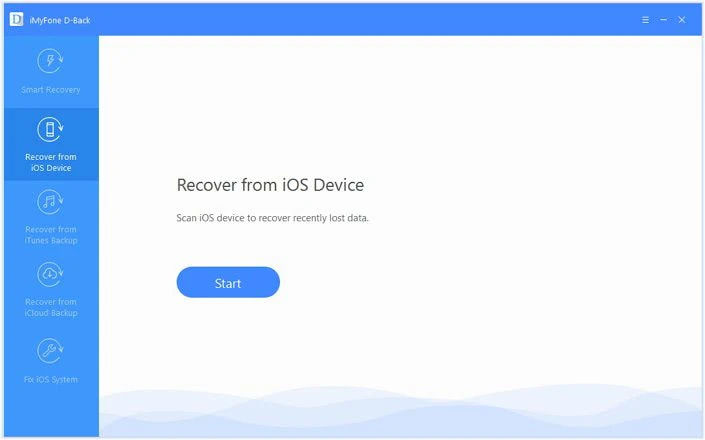
Apart from accidentally deletion, iMyFone D-Back can also work for many other data loss situations, such as, iOS upgrade, jailbreak failure, factory reset, software crash, iPhone broken screen or water damaged, iPhone lost or stolen, etc. Besides, it offers 4 recovery modes to ensure higher recovery rate: Smart Recovery, Recover from Device, Recover from iTunes Backup and Recover from iCloud Backup.
Yes, iMyFone D-Back is secure and safe to use. Using it, you don't need to worry about malware or viruses as the program is completely safe for your computer and device. It also won't delete the data on you device as it only works to scan and read your selected data.
iMyFone D-Back iPhone Data Recovery is a premium tool. It does come with a free trial version that you can use to test out some of functions before purchasing. To enjoy all its benefits and use the program fully, you have to purchase the license code. It has three different paid plans including the following:
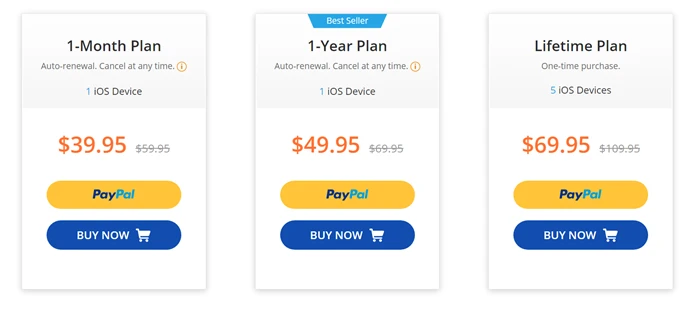
iMyFone D-Back is very easy to use. With a few simple clicks, you can recover all your missing data. The following is the step-by-step guide to show you how you can use the program to recover deleted/lost data from iPhone or iPad:
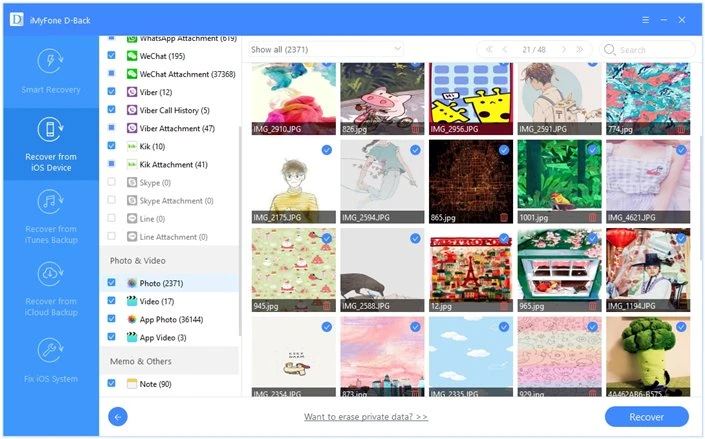
In the popup window that appears, select a location on your computer to save the recovered data.
The following are just some of the most common questions we get about D-Back and its function:
Will iMyFone D-Back really recover the missing data?
iMyfone D-Back is actually a very reliable data recovery tool. As long as the deleted data are not overwritten, D-Back will easily recover the missing data. To prevent overwriting the data, avoid using the iPhone as soon as you discover the data is missing.
What data can iMyFone D-Back help to recover?
iMyFone D-Back can help to recover numerous types of data including photos, videos, text messages/iMessages, contacts, call history, WhatsApp, Viber, WeChat, Kik, Line, QQ, notes, voice memos, Calendars & Reminders, Safari bookmarks, etc.
Does iMyFone D-Back actually work? Is it recommended?
Yes, iMyFone D-Back works well for most people according to the user reviews. This iPhone data recovery tool provides a free trial version and we recommend you download it and check if it can recover your lost data.
Where can I find a crack version for iMyFone D-Back?
If you want to use iMyFone D-Back, we suggest you buy it. The crack versions ususally contain viruss or malwares which may harm your computer.
iMyFone D-back is certainly one of the top data recovery tools for iPhone/iPad in the market. However, it still has some drawbacks and limitations as we mentioned above. If D-Back can't fulfil your needs, we recommend you to look at a better alternative to iMyFone D-Back - FoneGeek iPhone Data Recovery.
This tool comes with the leading data recovery technology in helping you recover all missing data on iPhone, iPad and iPod touch. It is very simple to use and highly effective, allowing you to recover data directly from iOS device or from iTunes and iCloud backups.
Step 1: Download and install the FoneGeek iPhone Recovery software on to your computer and then connect the iPhone to the computer using USB cable. Launch the program and then select "Recover Data from iOS Device".
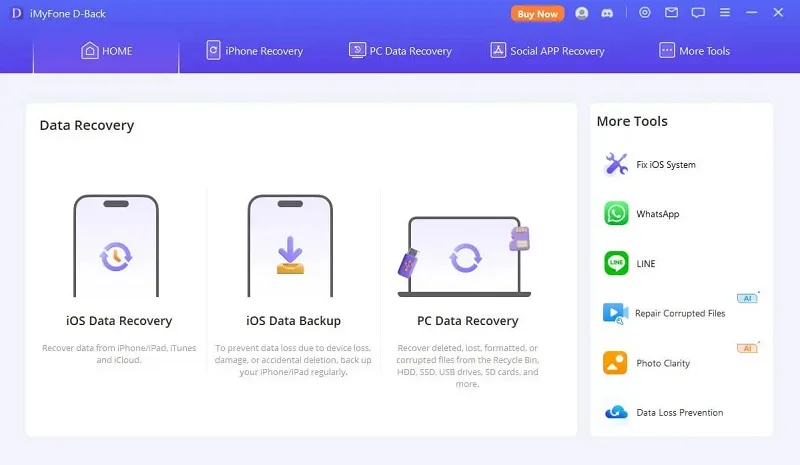
Step 2: The program will detect the device and you should see all the different types of data that you can recover. Select the type of data you wish to get back and then click on "Scan".
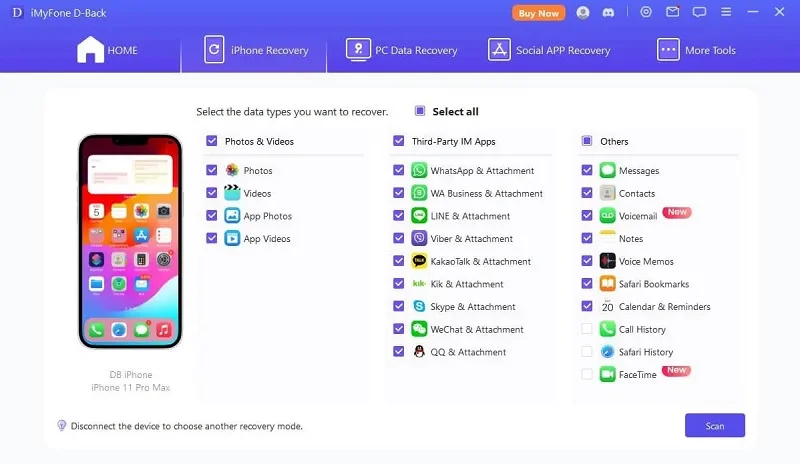
Step 3: The program will begin scanning your device for the deleted or lost data. Keep the device connected through the scanning process. If you see the data you are looking for during the scan, click on "Pause" to stop the process.
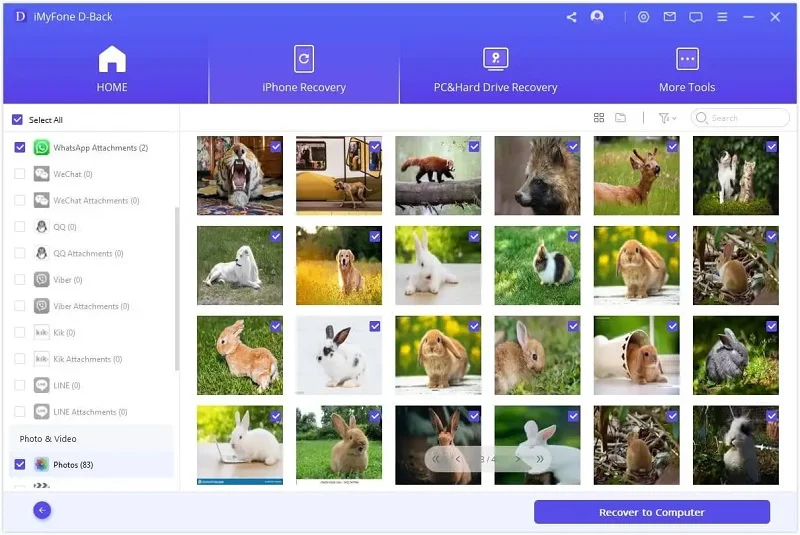
Step 4: Once the scan is complete, you should see all data on the device with details. You can click on "Only display the deleted items". Tap on the type of data and then select the files you would like to recover on the left. Click "Recover" to save the data to your computer.
As you can see, FoneGeek iPhone Data Recovery is very simple to use and highly effective in the recovery of deleted data on your iOS device. It also comes with a free trial version that you can use to try out the program.
Fay J. Melton has explored the area of technology and software for more than 5 years and he is enthusiastic about helping users solve various technology issues.
Your email address will not be published. Required fields are marked *

Copyright © 2025 FoneGeek Software Co., Ltd. All Rights Reserved