
Data loss on iPhone is something that most iOS users have to deal with at one point during their lifespan. It can happen for several reasons, including accidental deletion, factory reset, iOS update or jailbreak failure, system crash or device damage. Since you may be unable to predict when you will lose the data, it is a good idea to back up the data with iTunes or iCloud. This way, you have a safety net that can come in handy when you lose some of the data on your iPhone.
But sometimes, you may lose data not included in the backup. In this case, the best solution is using an iPhone data recovery tool. One of the most popular is EaseUS MobiSaver, and in this article, we will take a detailed look at this iPhone data recovery tool to help you determine if it is ideal for you.
EaseUS MobiSaver is a powerful iPhone data recovery tool that can easily recover deleted or lost data from iPhone, iPad or iPod touch. It is available for Mac and Windows operating systems and supports all iOS devices running all iOS versions, including the newest iPhone 15/14 and iOS 17. It can recover a wide range of data from iPhone/iPad, including photos, videos, contacts, messages, call history, notes, calendars, reminders, Safari bookmarks, WhatsApp chat data, and even Kik messages, among others.
Like other iPhone data recovery tools, EaseUS MobiSaver has its advantages and disadvantages. They include the following:
Most people are concerned about the safety of the data on their iOS devices when using an iPhone data recovery tool like this one. Although you may need to sign in t your iCloud account to access the data it, EaseUS MobiSaver doesn’t keep record of your login information. When using this program, you don’t need to worry about viruses or malware as it has proven free from both.
This program has free version and premium version that you can purchase a license depending on how many devices you need to use. The free version allows you to recover 5 contacts, 1 video and 1 photo. If you would like to recover more files, you will need to purchase one of the following licenses:
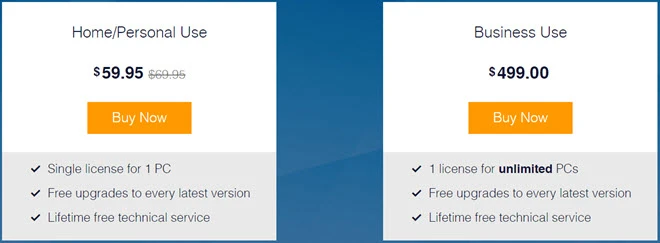
To recover data from an iPhone or iPad, download and install EaseUS MobiSaver to your computer and then follow these simple steps:
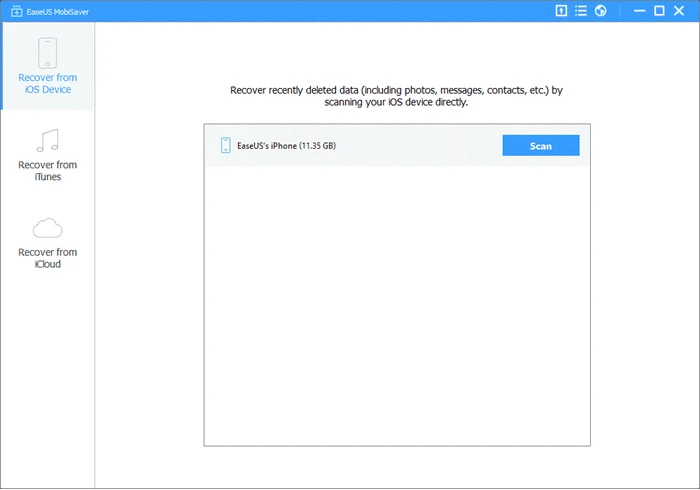
You can also use it to recover data from your iTunes backup. Here’s how to do that:
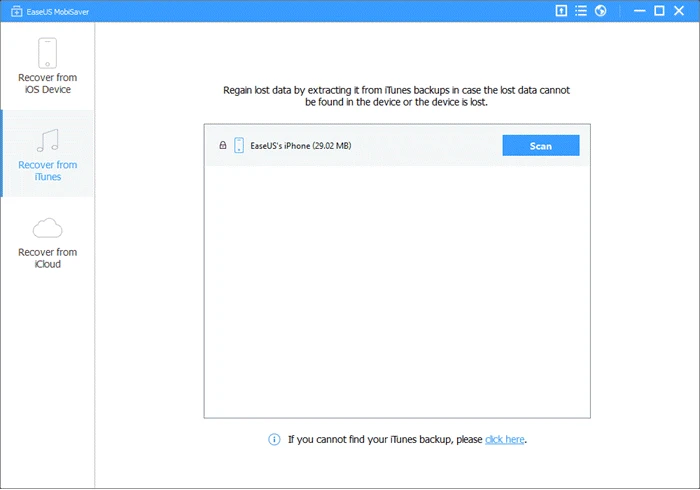
To recover data from your iCloud account with MobiSaver, follow these simple steps:
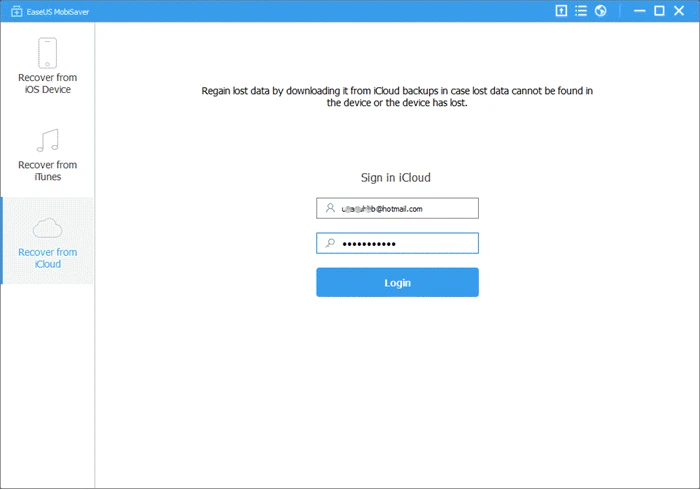
If the EaseUS MobiSaver doesn’t help you recover lost data from iPhone, don’t worry, you can try other alternatives. There is another powerful iPhone data recovery tool that makes the process of recovery even easier than it is with EaseUS MobiSaver. This tool is FoneGeek iPhone Data Recovery. Its main advantage is that it allows you to significantly reduce the time it takes to scan the device by allowing you to specify the type of data you want to recover. Some of its other notable features include the following:
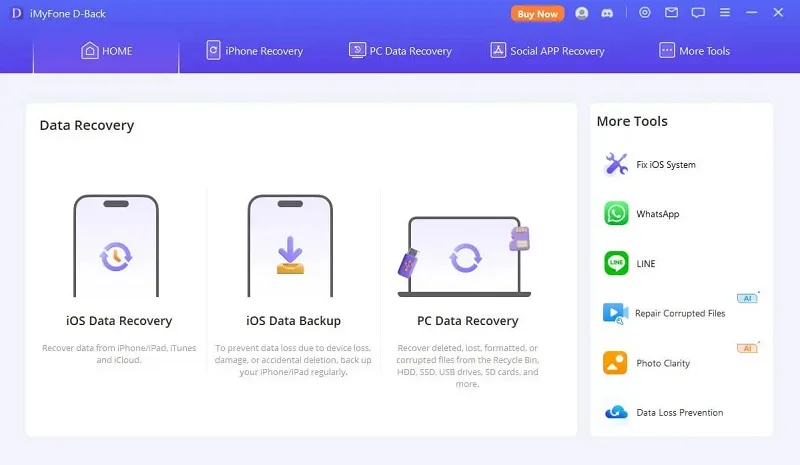
There is no doubt that EaseUS MobiSaver is an easy-to-use data recovery software with multiple recovery modes and broad device compatibility. However, considering it has some drawbacks, you may need to use more cost-effective F with more powerful features.
Fay J. Melton has explored the area of technology and software for more than 5 years and he is enthusiastic about helping users solve various technology issues.
Your email address will not be published. Required fields are marked *

Copyright © 2025 FoneGeek Software Co., Ltd. All Rights Reserved