
I believe that most people have had the grief experience of mobile phone data loss, especially when you don't have any backup available. I also encountered this problem a few days ago. So I started to search on the internet for all available Android data recovery software. I have tried all the trials that I can find on the Internet. Here is a summary the top 7 Android file recovery tools.
FoneGeek Android Data Recovery software is an Android-specific data recovery software and is one of the award-winning data recovery software. (The company has also developed data recovery software for Apple's mobile phone, iPhone Data Recovery and specialized recovery software for various file types, anyone else in need can check the home page.)
This software can effectively recover data loss caused by system, software or human error in Android smartphones and tablets, help users recover deleted/lost photos, call logs, contacts, SMS, WhatsApp chats, videos, Audio, text files, etc. It is perfectly compatible with all versions of the Android operating system.
Core Features of FoneGeek Android Data Recovery:
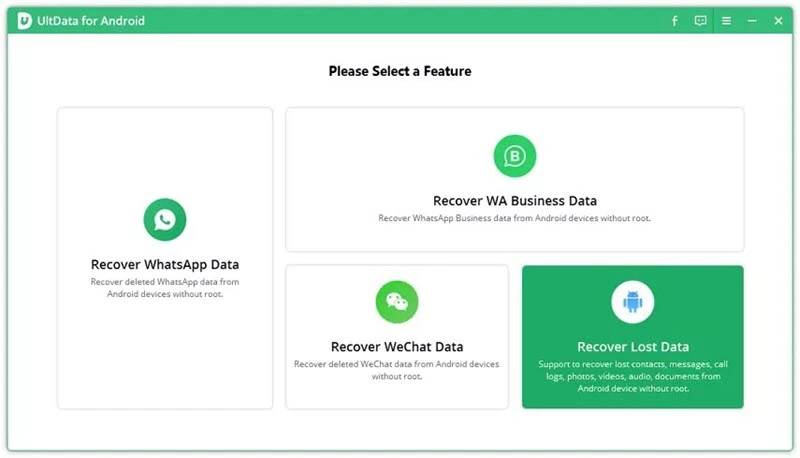
Remo Recover for Android can recover accidentally deleted or lost files from your phone with Google OS. In addition, it can also recover data after SD card format, including APK files, music, videos and images.
The application looks for deleted or lost files by scanning the internal and external storage of the device. Of course, like the other software described above, the entire recovery process of this software is fast and efficient, and completely secure.
Features:
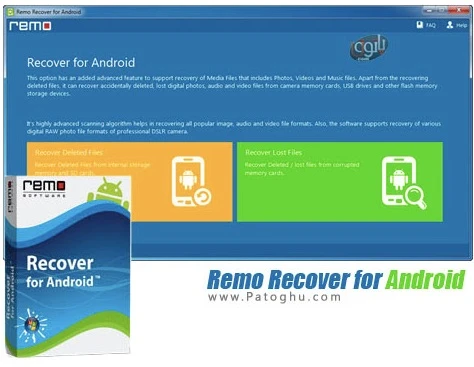
Wondershare Dr.Fone for Android is another excellent data recovery software in the industry. It is an Android data recovery software specially developed for Android system. It can help you find the text messages and contacts and other data that have been deleted by mistake in a simple 3 steps.
Rather than being the mobile data recovery software, it is an Android mobile phone toolkit. Because it not only solves the data loss issue, it also has other powerful functions, such as data transfer, data backup and so on. These features can be seen from the screenshots of its interface below.
However, the interface is not simple and the procedures will be slightly more complicated than other software. If you just want to recover your Android data, click on the "Recover" module in the interface, then you will move on to the next interface, where you can choose from three recovery modes: recover from the phone's memory, recovering data from the SD card, and recovering data from the broken screen phone.
Features:
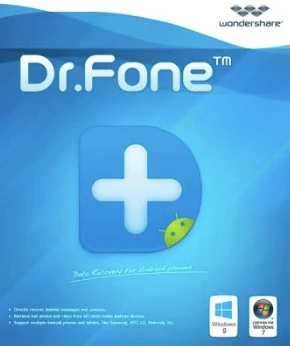
Piriform is a software developer from the UK with a number of veteran and useful tools, including the system cleanup acceleration tool - CCleaner, and the data recovery tool - Recuva which will be introduced here.
It can recover lost photos, music, emails and other types of files, as well as the files from corrupted or recently formatted devices. It also provides an advanced deep scan mode that greatly increases the successful data recovery rate.
Features:
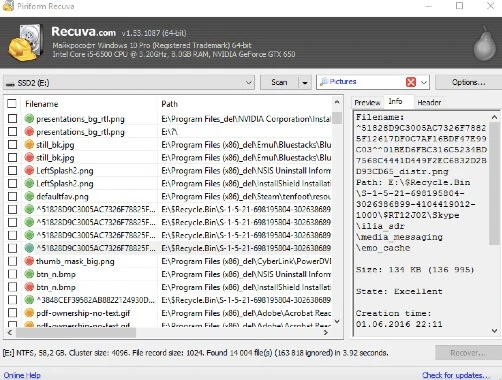
Tenorshare UltData Android Data Recovery is the data recovery software for android mobile that needs to be installed on your computer. Like other recovery software mentioned above, it can easily retrieve lost data from Android devices. It can help you recover images, songs, videos, documents, and other data stored on your SD card inside your Android phone.
Features:

This software will help you if you lost your Android device or tablet. It allows you to recover accidentally deleted or lost data from a damaged device. However, since the data may have been damaged or covered by new data, it is not 100% guaranteed to be successful. And the sooner you recover the deleted files, the more likely you are to succeed!
Features:
Eassos Android Data Recovery claims to be the free android recovery software that can be installed on your computer to recover deleted files from your Android device, including photos, videos, messages, emails and other important documents. The software also recovers files that are lost due to system corruption.
Features:
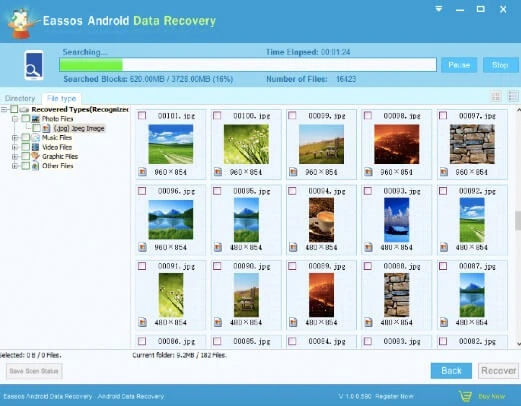
Of course, there are many android data recovery tools in the market. Here I only list the most common 8 tools. I hope my advice can help you make the right decision when choosing the recovery software. If you have a better software recommendation, you can leave a comment below.
Joan J. Mims is interested in researching all tips about iPhone, iPad and Android. He loves to share useful ideas with all users.
Your email address will not be published. Required fields are marked *

Copyright © 2025 FoneGeek Software Co., Ltd. All Rights Reserved