
Ever wanted to live a thousand lives in one? BitLife, the addictive text-based life simulator, lets you do just that.
But what if you’re stuck behind school firewalls or can’t afford premium features? Enter BitLife Unblocked — your ticket to endless possibilities without restrictions. Whether you call it "unblocked bitlife" or "bitlife unblocked games," this guide covers everything you need to play freely in 2025.
BitLife is a wildly popular game, but it’s not always accessible. Here are the main reasons why players turn to unblocked versions:
Many schools and workplaces block gaming websites and apps to maintain productivity. If you’re trying to play BitLife during a break, you might find it blocked by network filters.
In some countries, BitLife is unavailable due to licensing issues or government regulations. Players in these regions often rely on unblocked versions to access the game.
The official BitLife app locks some of its best features behind a paywall. For example, God Mode and Boss Mode require a one-time purchase, which not everyone can afford. Unblocked versions often unlock these features for free.
Some players can’t download BitLife because their devices are outdated or unsupported. Unblocked versions, especially browser-based ones, provide a workaround for these technical limitations.
These restrictions can be frustrating for players who just want to enjoy the game. That’s why BitLife Unblocked has become such a popular alternative — it gives players the freedom to explore the game without barriers.
BitLife Unblocked refers to versions of the game that bypass network restrictions or unlock premium features for free. These versions are especially popular among students, office workers, and gamers in regions where access to the official app is limited. Unlike the standard BitLife app, unblocked variants often include modded perks like unlimited money, God Mode, and ad-free gameplay.
For many players, BitLife Unblocked is more than just a workaround — it’s a way to experience the game without limitations. Whether you’re stuck behind a school firewall or simply can’t afford the premium features, unblocked versions offer a solution.
Now that you know why BitLife is often blocked and what makes the unblocked versions so appealing, you’re probably wondering: How can I play BitLife Unblocked myself? Whether you’re at school, work, or just looking for a way to unlock premium features, here are some tried-and-true methods to get started:
One of the easiest ways to play BitLife Unblocked is through browser extensions. Tools like BitLife Unblocked for Chrome allow you to access the game directly from your browser, bypassing network restrictions.
This method is perfect for quick sessions during breaks or downtime.
If you’re on Android, modded APKs are a popular option. These versions of BitLife often come with unlocked features like God Mode, Boss Mode, and unlimited money.
Websites like APKPure or ModdedCentral offer these files, but be sure to download from trusted sources to avoid malware.
Pro Tip: Always scan APK files with antivirus software before installing them.
There are numerous websites that host unblocked games, including BitLife. Sites like BitLifeGame.org or UnblockedGames76 let you play directly in your browser without downloading anything. These platforms are great for players who want instant access without the hassle of installations.
Caution: Some of these sites may have pop-up ads or redirects. Use an ad blocker for a smoother experience.
If BitLife is blocked in your region or network, a VPN (Virtual Private Network) can help. By masking your IP address, a VPN allows you to access the game as if you were in a different location.
Here’s how to use a VPN to unblock BitLife:
A proxy server can help you bypass network restrictions by routing your internet traffic through a different server. Here’s how to set it up:
This method is less reliable than a VPN but can work in a pinch.
Cloud gaming platforms like GeForce Now or Shadow allow you to stream games directly to your device. While BitLife isn’t officially supported on these platforms, you can use them to run Android emulators and play the game.
While unblocked versions of BitLife offer a lot of freedom and fun, they also come with potential risks. From malware to legal concerns, it’s important to stay safe while enjoying the game. Here are some essential tips to protect yourself and your device:
If you’re struggling with MDM (Mobile Device Management) or Screen Time restrictions that block you from playing BitLife, FoneGeek iPhone Passcode Unlocker is a powerful tool to help you regain control of your device. Whether you’re using an iPhone or iPad, this software can remove restrictions in just a few simple steps.
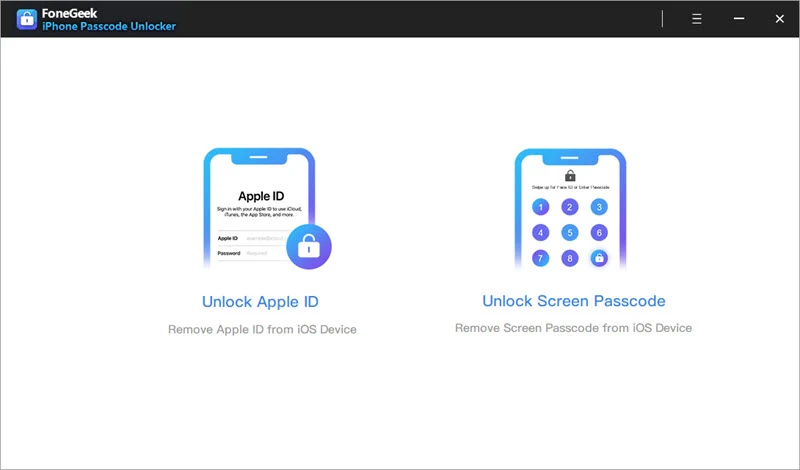
If you love BitLife’s unique blend of life simulation and decision-making, you’ll definitely enjoy these similar games. Here are some great alternatives to try:
 Note
NoteBitLife Unblocked lets you enjoy the game without restrictions, whether you’re bypassing school firewalls or unlocking premium features. This guide has shown you how to play safely and explore alternatives like The Sims Mobile or InstLife for more life-sim fun.
Remember to prioritize safety by using trusted sources and antivirus software. Now, it’s time to start your virtual life adventure and make those wild decisions!
Joan J. Mims is interested in researching all tips about iPhone, iPad and Android. He loves to share useful ideas with all users.
Your email address will not be published. Required fields are marked *

Copyright © 2025 FoneGeek Software Co., Ltd. All Rights Reserved