
Instagram Direct is a great way to send messages, photos, videos, locations or posts you see in Feed to your friends just like Facebook Messenger.
But it has one major disadvantage: you can't backup messages and data on Instagram Direct. Therefore, if you accidentally delete your Instagram Direct messages, it may be very difficult to get them back.
If this is the situation you find yourself in, this article will prove very useful to you. In it, we are going to discuss 5 free ways you can try to recover deleted Instagram Direct messages.
People may want to retrieve deleted Instagram messages for the reasons below:
YES. It is possible to get back deleted instagram messages. However, you should take the note that Instagram doesn’t allow us to back up our messages. So it is impossible to get the deleted messages back from this app. You can use the tips below for instagram message recovery.
For Instagram users, it’s the most significant and common issue when messages are disappeared. Don’t worry, there are a few feasible methods to retrieve deleted Instagram messages.
You should be aware that you can login to your Instagram with your Facebook account. This essentially means that you can connect your Facebook and Instagram account, giving you a solution to recover deleted Instagram messages.
If you have ever used your Facebook account to log in to Instagram, your accounts may already be connected and your Instagram messages may be on Facebook. Follow these simple steps to get them back:
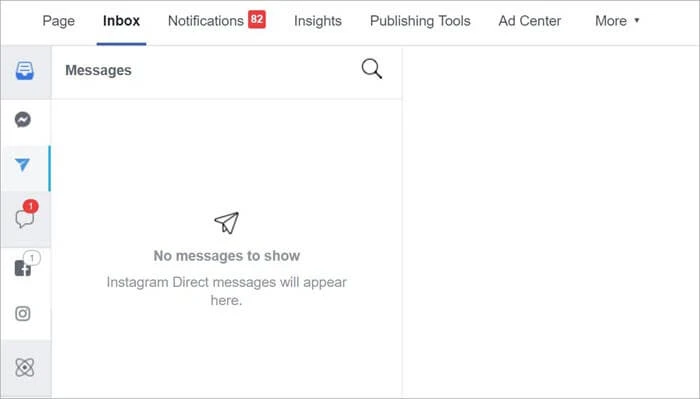
If the solution above doesn't apply to you, you may be able to use the Instagram Data Download feature to get your messages back. The Data Download feature enables users to download the data on their accounts including photos, profile information, comments and more.
It is however important to note that you can only request a data download once and the process may take up to 48 hours. Here's what you need to do:
Step 1: Navigate to Instagram.com, login to your account with your username and password
Step 2: Click on your profile icon in the upper left corner and then click the gear icon. Then select the "Privacy and Security" on the pop-up window
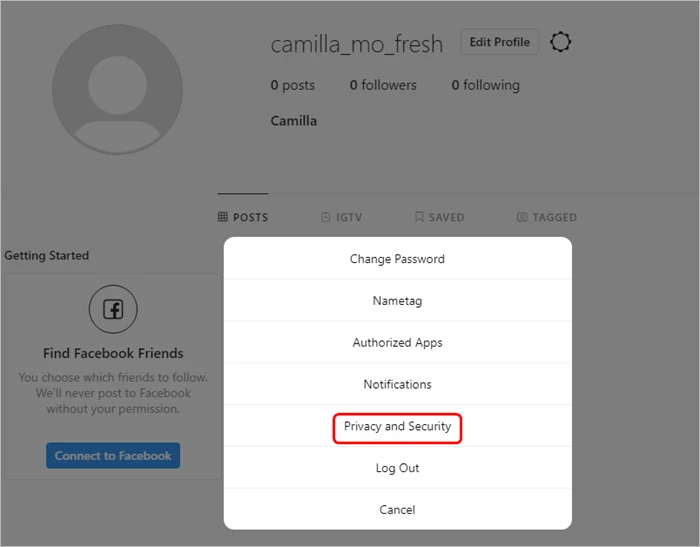
Step 3: Scroll down to locate "Data Download" and click on it. Then click on "Request Download" button.
Step 4: Click on "Log In Again" and enter your Instagram account information to login to it again, then click "Download Data".
Step 5: Enter the email address you want to get the link sent to and click "Next". You will get a link with your downloaded data which may include your messages.
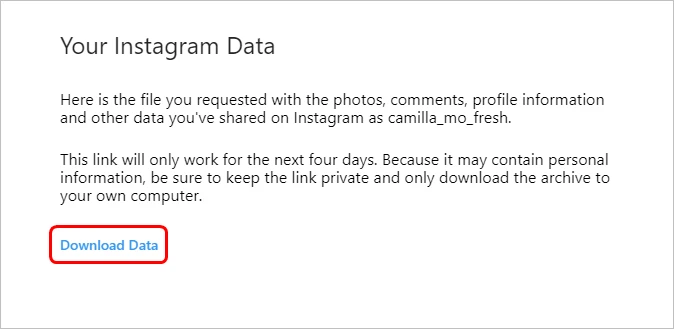
Another solution to recover deleted Instagram Direct messages is using an online Instagram Recovery tool, which is developed by a previous Instagram employee. There are some bugs in this free online service and many people complained that they can't pass the human verification process.
Anyhow, you can give it a try if the above two solutions don't work for you. Here's how to do that:
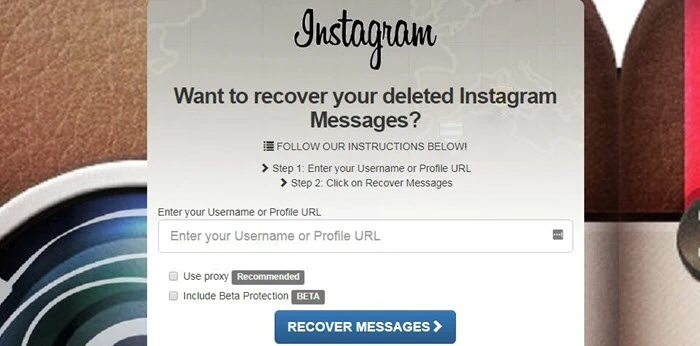
The above three methods may help you recover deleted Instagram messages. If you want to recover deleted Instagram photos or videos on your iPhone, you should rely on third-party iOS data recovery tool. One of the best tools for this purpose is FoneGeek iPhone Data Recovery. This professional software will help you easily recover deleted Instagram photos, WhatsApp messages and more App data from iPhone/iPad without any hassle.
Following are some of the program's most useful features:
Follow these simple steps to recover deleted Instagram photos:
Step 1: Download and install FoneGeek iPhone Data Recovery software on to your computer and then connect the iPhone to the computer via USB cable. Launch the program to proceed.
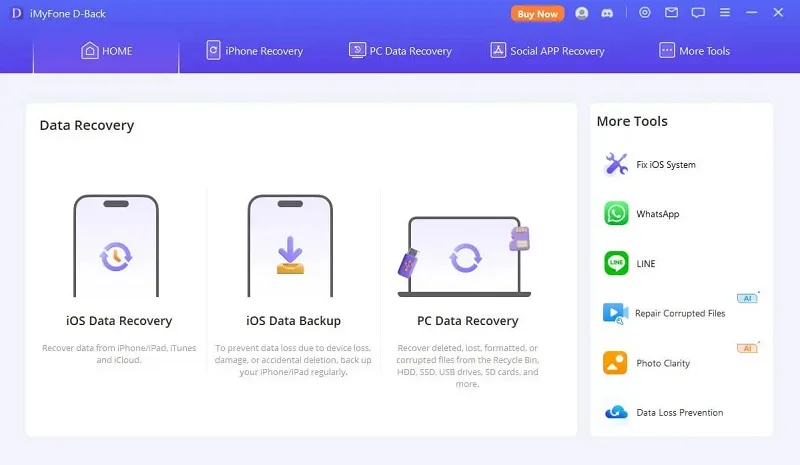
Step 2: The program will recognize the device and you should choose the mode of "Recover from iOS Device". All the different types of data that you can recover will be displayed, choose the one you need and click on "Scan".
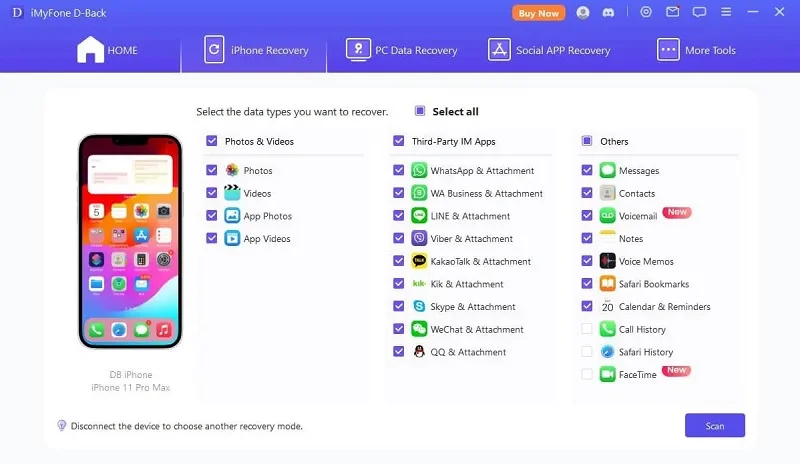
Step 3: The program will begin scanning your device for the deleted Instagram photos. Keep the device connected through the scanning process. If you should see the data you are looking for during the scan, click on "Pause" to stop the process.
Step 4: Once the scan is complete, you should see all data displayed in categories. You can preview the found data then select the files you would like to recover on the left. Click "Recover" to recover the data.
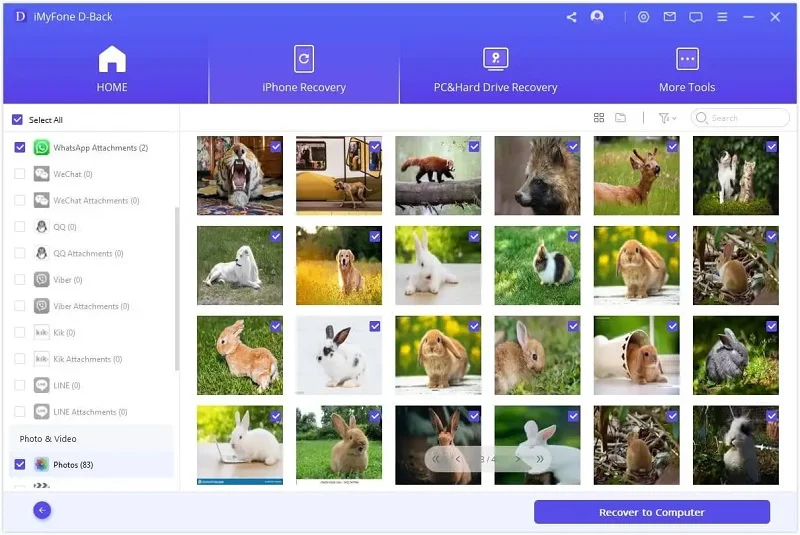
When you delete messages from Instagram, the deleted messages are still saved on its servers, which can be accessed by requesting Instagram Data. Here are the step-by-step instructions:
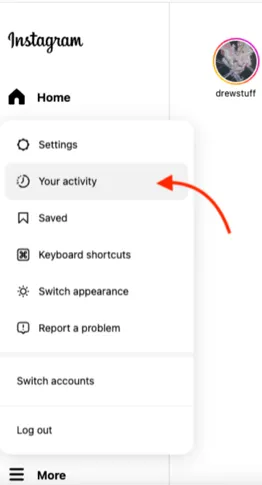
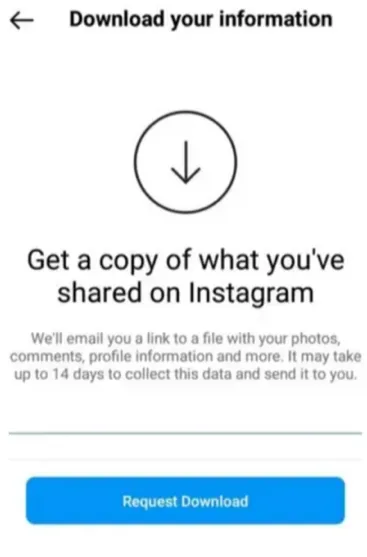
When you delete messages from Instagram on your device, they are only removed from your phone, they are still kept on the the users’ instagram to whom you sent them. So the last way to recover deleted instagram direct messages is to ask the user to whom you sent the messages to transfer the chats to you if they don’t delete the chats.
To prevent the Instagram messages from being deleted, you should be cautious when click on ‘Delete’ option. Instead, try to use 'Archive' feature to remove them from the chat history.
It is impossible to recover deleted Instagram messages from another user’s account. You have no right to control other users’ messages and conversations.
Don’t worry when you deleted or deactivated messages from Instagram account accidentally. You must have known how to recover deleted Instagram messages after reading this post. Just go ahead and get back your deleted messages from Instagram.
Joan J. Mims is interested in researching all tips about iPhone, iPad and Android. He loves to share useful ideas with all users.
Your email address will not be published. Required fields are marked *

Copyright © 2025 FoneGeek Software Co., Ltd. All Rights Reserved