
Losing all personal data, including photos, contacts, messages, videos, music, personal files, documents, etc., can be troublesome. However, being able to manage, back up, and restore these precious data can help you avoid such an experience. You can do this easily using iOS data manager software.
Tenorshare iCareFone is a perfect example. This tool makes it really simple to manage all your iPhone/iPad data, plus it comes with several additional useful features that other similar software and even iTunes don’t provide.
In this post, we’ll share our in-depth Tenorshare iCareFone review to give you a clear picture of how it works, along with its main features, usage, and more details. Let’s dig into it right away!
Tenorshare iCareFone is an iOS data manager that works in an almost similar manner to iTunes. It allows iOS users to quickly perform various operations like managing, transferring, and backing up files and other relevant data with just a few clicks. It helps you completely manage your iPhone and guarantees great performance.

Besides that, you can access it from both Mac and Windows PC. This Tenorshare iOS manager software also comes with a few unique features that are pretty useful. It’s the ideal software for transferring photos, music, videos, contacts, messages, and other iPhone data without limitations.
iCareFone does offer plenty of benefits. It’s not just the ideal software for safely transferring and restoring iPhone/iPad data. Also, it offers a lot of other useful and effective functionalities. Some of its key features include:
Want to confirm if Tenorshare iCareFone really works? Well, the only way to do that is to try it out. You can easily download the iCareFone Windows and Mac version here. Note that this Tenorshare iCareFone download has gone through expert testing several times. We’re guaranteed that it contains no viruses, adware, Trojans, or malware.
You can create a free backup using this iCareFone software and also use it to manage your iOS device. To do so, follow the instructions below. First, download the right version of Tenorshare iCareFone on your computer.
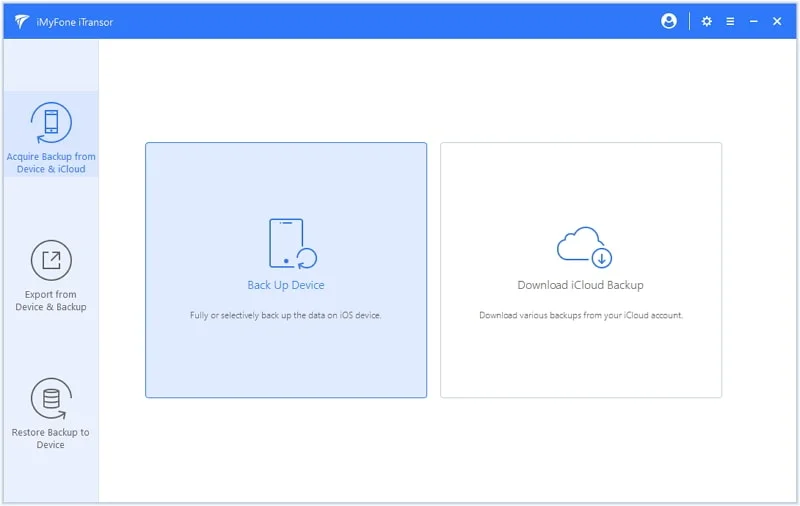
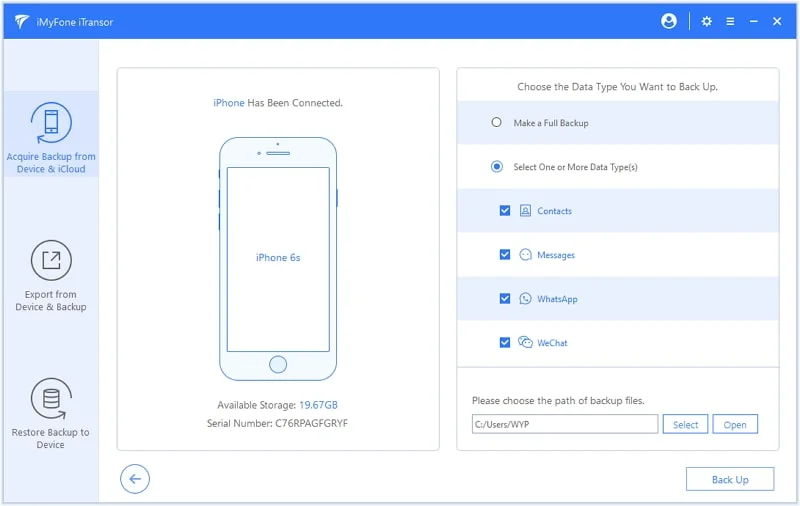
With the iCareFone “Manage” feature, you can manage nearly 8 different data types on your iDevice. To use this “Manage” feature, follow these steps:
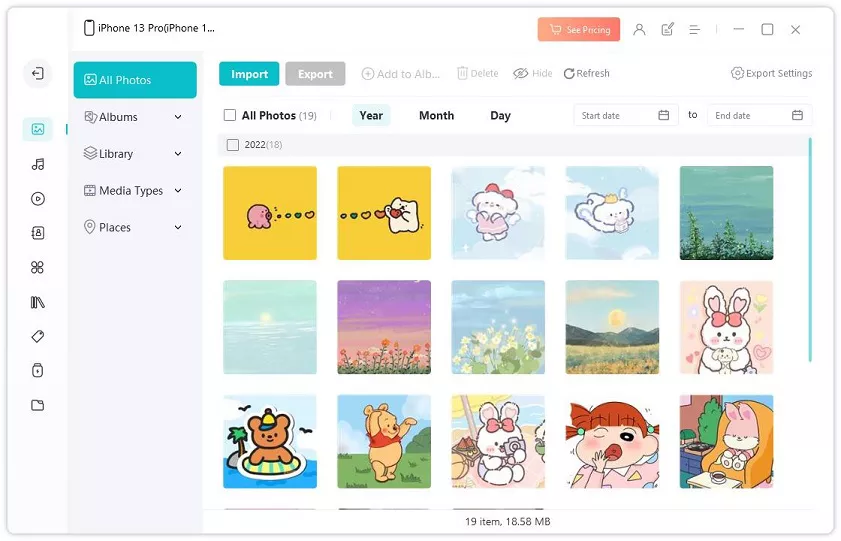
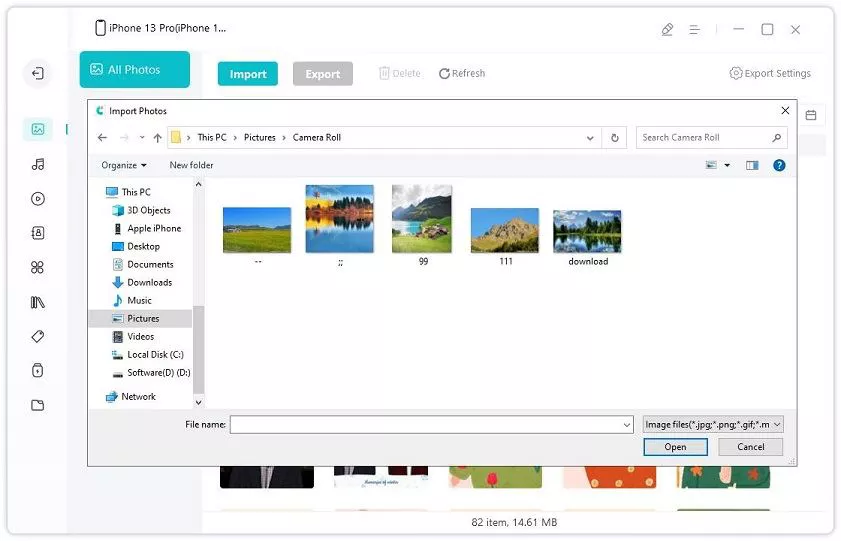
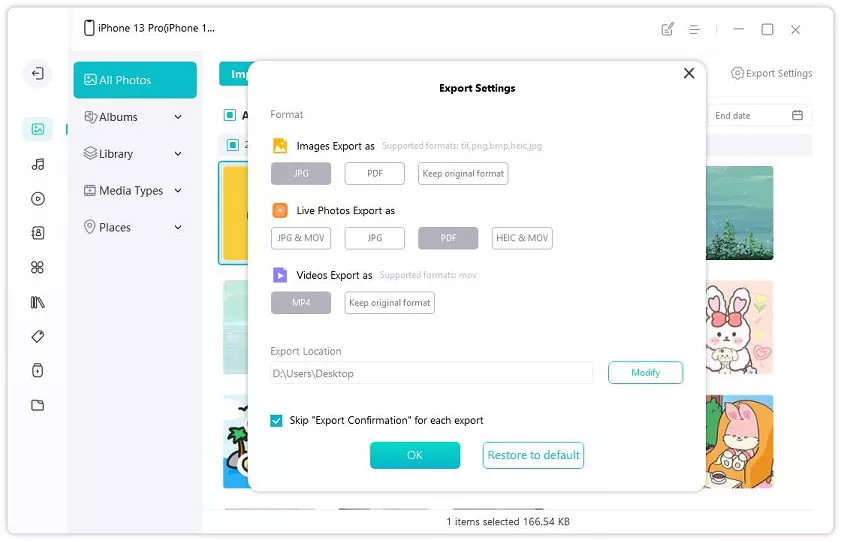
You can follow these steps to use iCareFone to back up and manage files. As you’ve seen, it takes just a few clicks to transfer the files between your iPhone and computer easily.
Tenorshare iCareFone comes in two versions, just like most third-party iOS manager software. There’s the free version and the paid version. As you may have guessed, the free version is comparatively limited in functionalities. Unlike other similar options, though, the iCareFone free version offers a free backup feature which many users really appreciated.
You can get the trial Tenorshare iCareFone download version to try this feature. The paid version provides access to all the other iCareFone features, but you’ll have to pay for the license if you opt for it. The price starts from $35.95 for a one-month license - that’s considerably affordable compared to other iOS managers.
Safety is a serious concern to many iPhone/smartphone users. As such, you may be relieved to know that Tenorshare iCareFone is safe. It’s definitely a very secure and safe tool for the backup, transfer, and restore process.
When carrying out any of these processes (backup, restore or transfer), iCareFone always ensures that the files don’t get corrupted or damaged. When you connect any device to it, it instantly requests a passcode, a further security measure showing how safe it is. You can expect no data breach because iCareFone won’t keep any of your personal data.
Yes, it is! It transfers data between an iDevice (iPhone/iPad) and a PC using a USB cable. It doesn’t upload any of your files to a server. Based on our research, no major antivirus reports viruses while using iCareFone. Should your antivirus block it, then disable it directly.
If you use Tenorshare iCareFone and its performance is not that good, and you fail to get the expected results, then you need to get in touch with their support team. Their customer support is available 24/7 and ready to help. They’ll explain why the software doesn’t work and what you’re doing wrong while using the tool to perform the process.
One of the features that iCareFone offers is iOS System Repair. If you use this feature, then it can help repair some of the common iOS issues on your iDevice. Note, though, that the nature of the errors, as well as many other factors, will determine the success rate of this feature.
We’ve covered everything you need to know about Tenorshare iCareFone, so it’s you to take the next step. As you’ve seen above, iCareFone does indeed offer an easy and better way to manage your iOS data. It’s the best iTunes alternative not just because of its convenience and great performance but also because of the fact that it offers some other useful features/functionalities. Give it a try.
As a professional writer who is interested in technology, Edwin J. Parke has helped thousands of users by offering various tips to solve their problems.
Your email address will not be published. Required fields are marked *

Copyright © 2025 FoneGeek Software Co., Ltd. All Rights Reserved