
iCloud Activation Lock is no doubt a great security feature for iPhone or iPad. However, when you forget your Apple ID/password, accessing your iPhone can be a real struggle. It gets even worse if it's a second-hand iPhone that's still linked to the owner's Apple ID.
How do you solve this? Can you bypass the iCloud Activation Lock even without the credentials of the previous owner? Yes, you can. A reliable iCloud Activation Lock removal tool can help you remove the lock and gain back access to your phone.
Tenorshare 4MeKey is one such tool, and we'll share an in-depth review of it herein, including its pros and cons, as well as when and how to use it. Read on to learn more.
Tenorshare 4MeKey is a powerful program that can bypass iCloud Activation Lock on iPhone or iPad. User can use it to easily get rid of the Activation lock on their iPhones or iPads without entering the identification credentials, i.e., Apple ID and password. Once you bypass the iCloud lock, you can access your iCloud services using your new/own Apple ID.
Tenorshare 4MeKey offers several useful features that include:
Tenorshare 4MeKey is a multi-purpose tool that can be used in various scenarios for several reasons. For clarity, we've highlighted below some of the scenarios and issues that can lead to using Tenorshare 4MeKey.
Unlike other iCloud Activation Lock removal software, Tenorshare 4MeKey is completely free to download. It's available on Tenorshare official website, where you can download it for free and get the free trial version. With the free trial, you get access to most of the software's features before you purchase it.
Tenorshare 4MeKey utilizes a simple and intuitive interface that makes using the software straightforward. All it takes are several steps, as listed below.
Step 1: Once you've downloaded the Tenoshare 4Mekey program, install it on your Mac/PC. Then click “Start to Remove.”
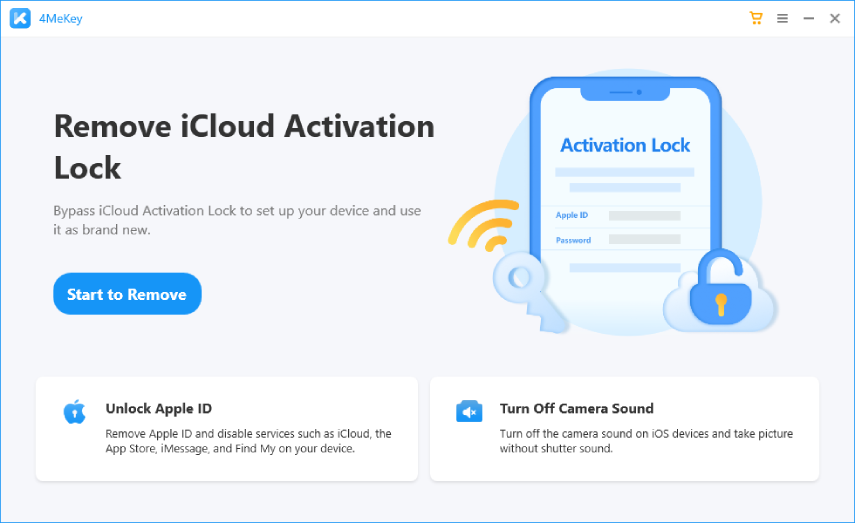
Step 2: When you have done that, the next step is to jailbreak your iOS device. You can jailbreak it yourself if you're using Windows. If you're using macOS, you can follow the instructions provided by the program.
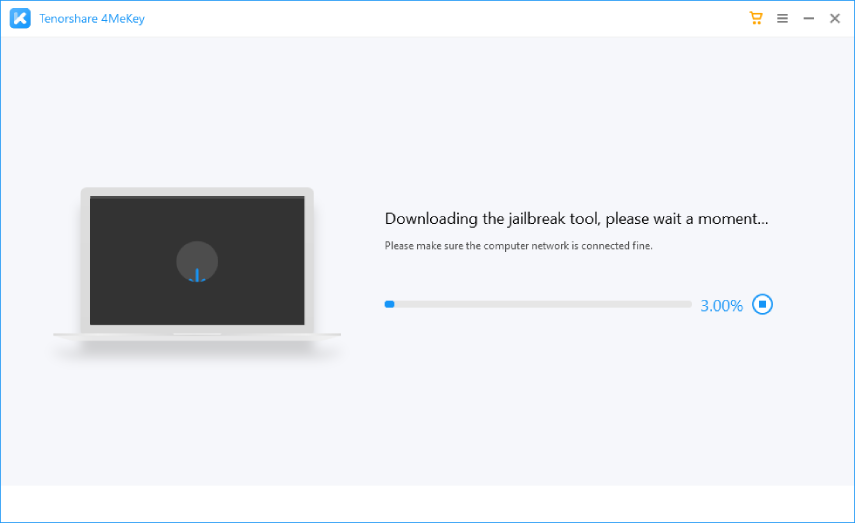
Step 3: When the jailbreak is done, the program will prompt you to confirm the information of your device. So, hit "Next" to do that. You must click the "Start" button first before you proceed to do that.
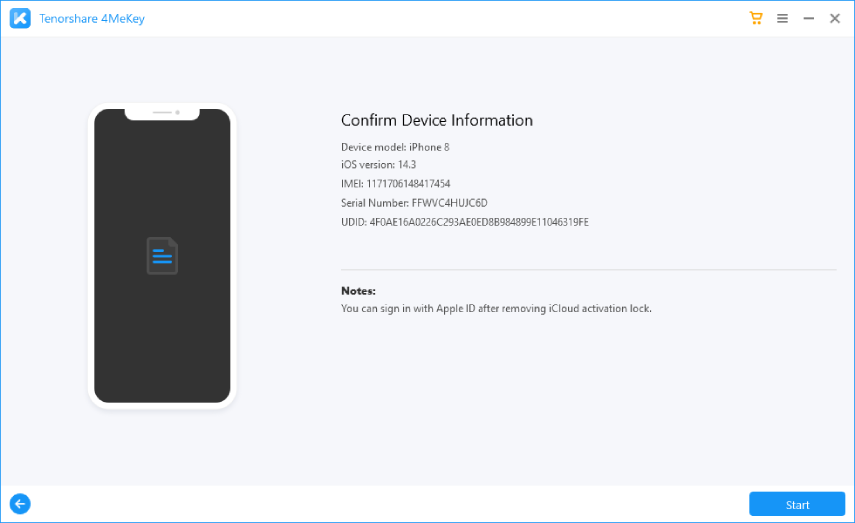
Step 4: When you click Next, the program will remove the Activation Lock. Give the program a few minutes to complete the process. Once done, it will confirm that the Lock has been removed successfully, so click "Done," and that's it!
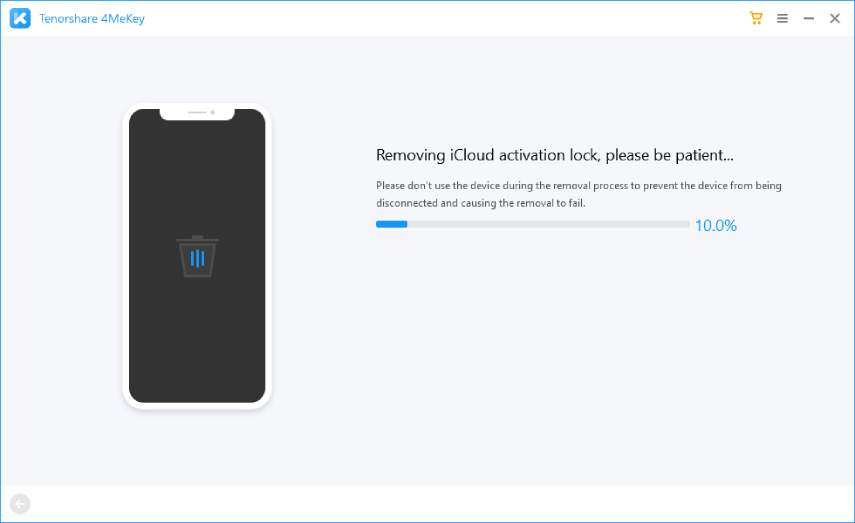
The claim by other unlocking services that they offer free iCloud Activation Lock removal is completely false. You can download Tenorshare 4MeKey for free, but it has different licenses depending on the user's needs.
Yes! Besides being a professional and trusted software, 4MeKey is effective and reliable in removing iCloud Activation Lock. It can easily remove the lock from your iPhone or iPad.
Moreover, thousands of users worldwide use it, so we guarantee that it's software that's more than capable of removing Activation Lock if you have a second-hand iPhone/iPad; plus, you don't need the Apple ID or password. There's nothing to worry about.
Yes! 4MeKey won't compromise your iDevice or the safety of your data. It's safe and secure and will ensure the security of your iPhone/iPad while removing the Activation Lock. There is feedback from hundreds of users that confirm the software is safe to use, so you shouldn't have any reason to complain.
This software has undergone testing multiple times, and the tests confirm that it can effectively remove iCloud Activation Lock. The R&D department of the company offers 24/7 technical support, which is one of the reasons many people across the globe seek software. It can indeed remove the iCloud Activation Lock. If you download it today, it can bypass your iPhone's iCloud Activation Lock and resolve your issue without stress.
One great Tenorshare 4MeKey alternative is the iMyFone iBypasser. This tool is a nice option if you want to try another tool. It's effective and reliable. You can use it to remove the iCloud Activation Lock and gain full access to your iPhone, iPad, or iPod touch.

You can use it in any situation or issue, like when you purchase a second-hand iPhone, can't remember your Apple ID password, when to reset your device without logging out of your Apple ID, etc. Beyond removing the Activation lock, the iMyFone iBypasser offers other useful features like iPhone SIM unlock and removing iPhone screen locks. Plus, no technical skill is needed to use it.
Step 1: After downloading the iMyFone iBypasser program, install and launch it on your computer, then from the modes displayed, select "Bypass iCloud Activation Lock Screen." From there, click "Start," and then, using a USB cable, connect your iDevice to the Mac computer.
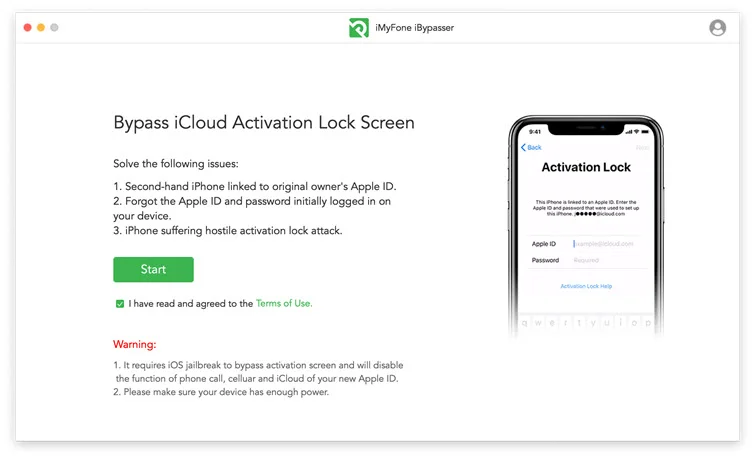
Step 2: Like most similar tools, the iBypasser needs jailbreak to bypass the Activation Lock on iDevices. The process varies depending on the version of the computer.
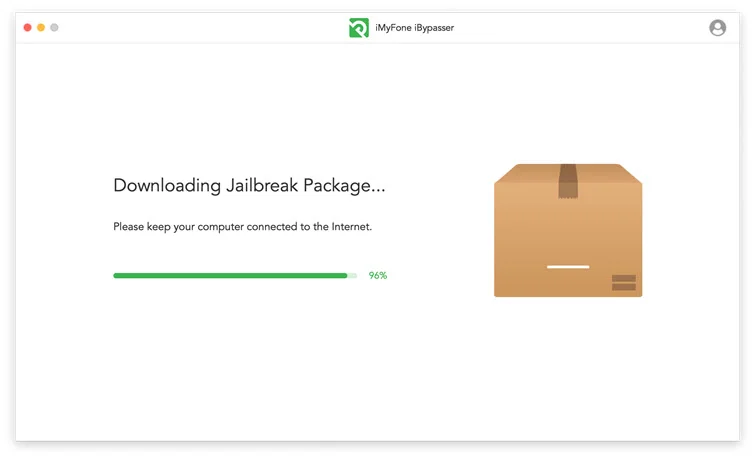
Step 3: Now go through your device information shown (the device model, version of iOS, IMEI, etc.). Once you confirm the information, click "Start Bypass" to proceed.
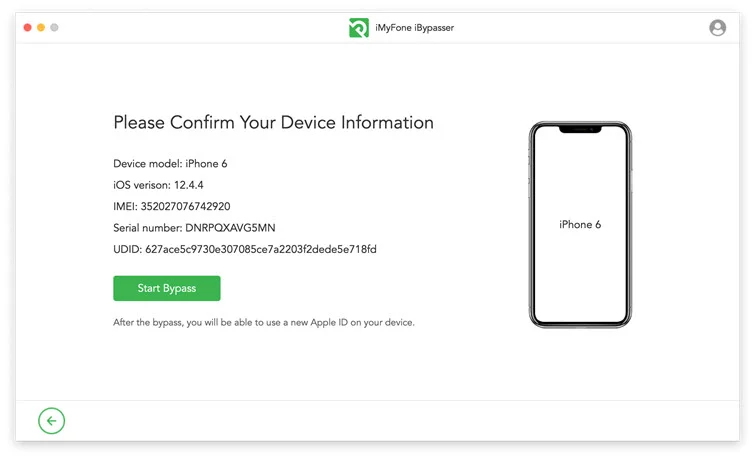
Step 4: The program will commence bypassing the iCloud Activation Lock screen. You'll have to wait a few seconds for the process to complete, after which the program will inform you that the lock has been successfully bypassed.
With this in-depth Tenorshare 4MeKey review, we hope you understand what 4MeKey is and how it can help you effectively and quickly remove the iCloud Activation Lock. It offers an easier way to access your device without much stress and is totally legit and safe. If your iPhone/iPad is locked by iCloud Activation Lock, give it a try. It will work for you regardless of the situation or issue, even if you can't remember or don't have the right Apple ID/password.
Joan J. Mims is interested in researching all tips about iPhone, iPad and Android. He loves to share useful ideas with all users.
Your email address will not be published. Required fields are marked *

Copyright © 2025 FoneGeek Software Co., Ltd. All Rights Reserved