
When it comes to bypassing the Activation lock of iPhone, most people think of the Jailbreak method. But what is jailbreaking? Well, jailbreaking is the process of modifying or tweaking one or multiple features of an iPhone to be able to install additional apps, themes, or addons that are not available through the Apple Store.
Some of the benefits of jailbreaking include:
It is true that jailbreaking enables you to expand the functionalities of your iPhone. But can it bypass the activation lock? And what are the best ways to jailbreak your iPhone? We will discuss everything below. Keep reading!
To be specific, jailbreaking alone can never bypass the activation lock of any iPhone device. But jailbreaking is a necessary step in bypassing the activation lock. As we said earlier, jailbreaking can remove some restrictions from your iPhone and provide you access to more apps or functions by tweaking the system.
When you want to bypass the activation lock on an iPhone device, you will require some sort of advanced access to the iOS system. Jailbreaking gives you the advanced access you will need to bypass the lock. So, the takeaway here is that you will need to jailbreak the iPhone as part of bypassing its activation lock.
There are several tools out there that can help you to bypass the activation lock with jailbreak. Below, we will introduce you to some of the best tools that you can consider using.
iMyFone iBypasser is one of the best tools out there to bypass the activation lock of iOS devices, including iPhones, iPads, and iPods. You will not require the old Apple ID, password, or any other things for the entire process. It doesn't matter how many security measures are there in the device; the program can easily bypass it smoothly. Moreover, it can bypass the DNS server with just a click. Here are the steps you need to follow to install and use it:
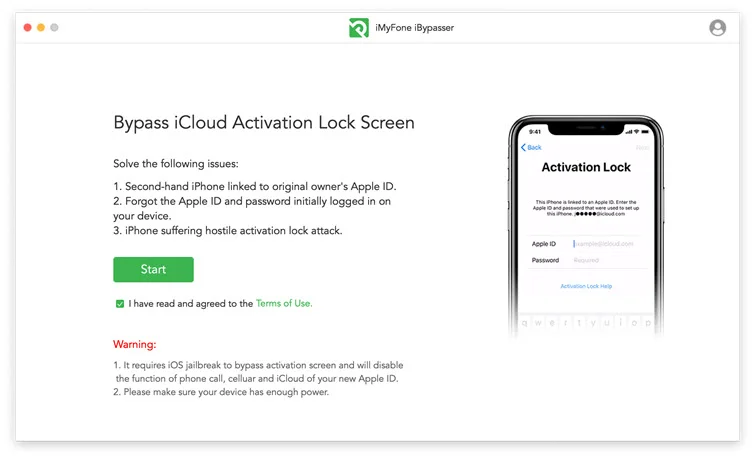
Another way to jailbreak and bypass the activation lock on your iPhone is by utilizing the iFile tool. Here are the steps you need to follow to utilize this method:
Step 1: The first step is to jailbreak your device. You will require the Yalu Jailbreak tools for this step. If your iPhone is already jailbroken, you can skip to step 6.
Step 2: Open Cydia App Store to find and install these apps: iFile, iCleaner, and iFirewall. Then perform these measures:
Step 3: Now, you need to go to Settings > iCloud. Go to Find My iPhone from there and then delete the iCloud account by pressing "Delete Account".
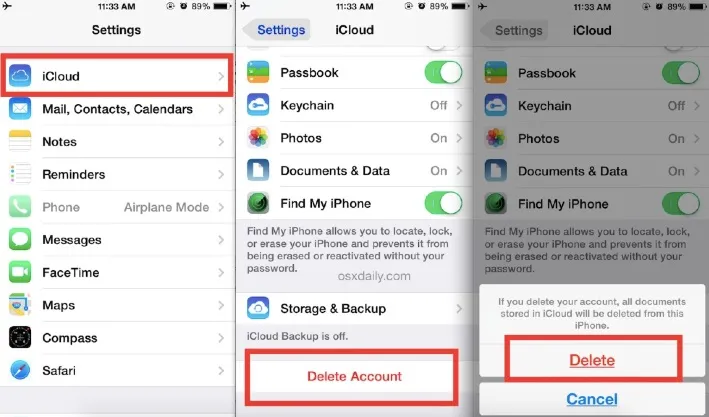
Step 4: Now go back to the iCleaner app and turn on "iCloud Daemon". After that, remove the iFirewall app from Cydia Appstore and restart the phone.
Step 5: After the iPhone turn on again, go to Settings and press "set up a new account”. Press ignore when you see the "server can't establish a connection" notification.
Step 6: After successfully signing again, turn on "Find My iPhone" in the usual way. After that, sign in to your iCloud account from the PC and localize the newly connected device.
Step 7: Click on “Erase iPhone” on the iCloud.
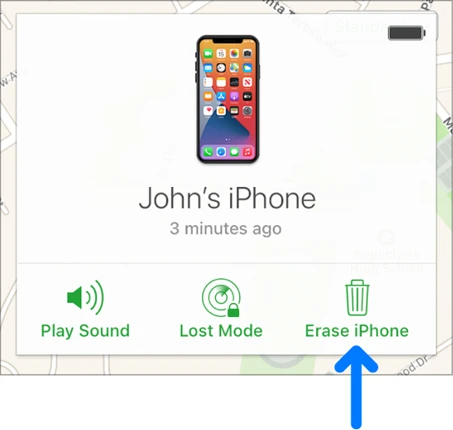
Step 8: As the procedure is completed, initiate the DFU mode of the iPhone and press restore using iTunes. Once the iPhone turns on, sign in to your account. That's it; you are done!
You can also temporarily bypass the iCloud lock on your iPhone by making use of the DNS method. However, it's just a loophole, and the success rate is not that high. So, proceed with caution. Here are the steps you need to follow:

If you're unable to access an iPhone and fear it may become a useless digital brick, bypassing the activation lock may be your last resort. However, it's important to note that there are certain considerations you should be aware of before attempting to bypass the lock.
Typically, bypassing the activation lock will result in disabling certain functions, such as cellular capabilities. Nonetheless, once you have successfully bypassed the activation lock using a tool like iMyFone iBypasser, you have the option to restore the device to its original state at any time. If you happen to recover the Apple ID and password, you can restart the device and unlock it with the correct credentials.
In the event that your device stuck on iCloud activation lock screen, most jailbreaking techniques will prove unsuccessful since they are unable to bypass the activation restriction.
Nevertheless, there are certain jailbreaking methods, such as those mentioned above, that can effectively bypass the iCloud activation lock. iBypasser is tool that can successfully achieve this, as it combines both jailbreaking and activation lock removal functionalities.
Regrettably, the answer is affirmative. Apple has invested significant resources into ensuring the security and privacy of its devices. As a result, it is currently impossible to bypass the lock and preserve the data within the device. Be cautious of anyone who claims otherwise, as these claims are likely fraudulent.
Apple recommends users never jailbreak their iPhone as it imposes a security risk and voids the warranty. Moreover, data stored on the mobile like passwords, banking details, social media, etc., can be leaked to hackers after jailbreaking the device.
If you are the legal owner of the iPhone, you can consider taking it along with the box and receipts to the Apple Store where you bought it to bypass the activation officially. If you bought your iPhone second-handed, you can try contacting the previous owner to help you unlock the device.
You shouldn't trust the free ways of bypassing activation lock as they are mostly scams and fake. However, there are some reliable options that offer you a free trial, like iBypasser, which you can use without any safety concerns.
That's everything you need to know about the iPhone activation lock bypass through jailbreaking. While jailbreaking can be useful in some situations, it also imposes some risks and security concerns that you should be aware of. We hope the above discussion about jailbreaking iPhone for activation lock bypass will be useful for you.
Fay J. Melton has explored the area of technology and software for more than 5 years and he is enthusiastic about helping users solve various technology issues.
Your email address will not be published. Required fields are marked *

Copyright © 2025 FoneGeek Software Co., Ltd. All Rights Reserved