
Apple’s secure system protects iOS devices from unauthorized access, but it can be frustrating if you forget your screen password and your iPhone/iPad is disabled after too many incorrect attempts. Fortunately, tools like Tenorshare 4uKey can help you regain access with ease.
Tenorshare 4uKey lets you remove any type of screen passcode or Apple ID/iCloud account in just minutes. Keep reading to learn more about Tenorshare 4uKey, its free registration code and licensed email, along with the best alternative: FoneGeek iPhone Passcode Unlocker.
If you've been locked out of your iPhone or iPad, removing the screen passcode is essential to regain access. Tenorshare 4uKey is a professional screen passcode unlocking tool for iPhone, iPad and iPod touch. Whether it is a screen lock, Apple ID, MDM password, or screen time passcode, Tenorshare 4uKeky can help you unlock it easily.
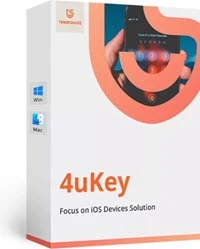
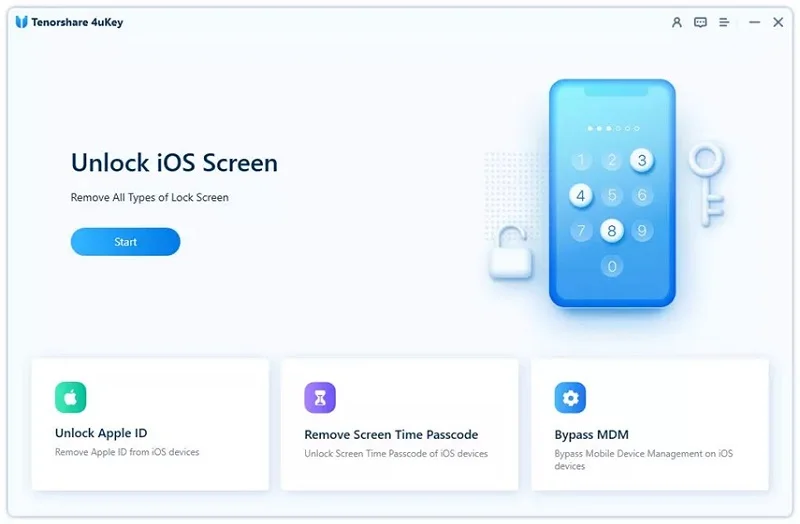
Tenorshare 4uKey does not offer a free version. It is a premium software tool that requires a paid license to access its full functionality. While there is a free trial version available to test the device's compatibility, unlocking your iPhone or accessing all the advanced features of Tenorshare 4uKey typically requires purchasing a registration code.
You can download 4uKey for free and check some of its functions, then decide whether to buy the registration code or not. It's important to get 4uKey from its official website or other reputable sources to avoid potential risks associated with cracked or unauthorized versions.
There are 3 types of registration codes of 4uKey provided by Tenorshare: 1 Month License, 1 Year License, Lifetime License, etc.
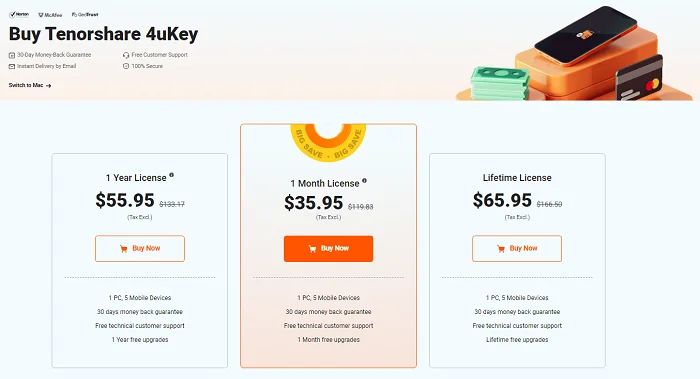
Note: Most free registration codes for Tenorshare 4uKey available online are illegal. If you find any registration code or cracked version of 4uKey iPhone Passcode Unlocker, you must be careful that they are invalid and may damage your computer data or system.
Therefore, do not waste your precious time searching for any free registration code for the Tenorshare 4uKey iPhone Passcode Unlocker online. Just pay attention to Tenorshare's official site and check out if there is any promotion.
Searching Tenorshare 4uKey online, you will find many file-sharing sites that provide cracked versions. Please note that downloading and using the cracked and illegal software has many risks, such as malware infections, legal problems, lack of updates and support, etc.
Compared to the cracked software, we strongly recommend you downloading and installing Tenorshare 4uKey from its official website. It is completely free to download, and the installation is very simple. By doing so, you can enjoy the full benefits of the software, including regular updates and access to technical support.
To unlock your iPhone or iPad with Tenorshare 4uKey, you should upgrade to the full version and get the registration code. Is there any chance to get a 4uKey registration code for free online? This is what most users are wondering about.
We might say that most of the free serial keys or registration codes supplied online are invalid and insecure. Therefore, we suggest that you do not use such useless codes in case your computer is attacked by viruses or spyware.
The good news is that Tenorshare often holds promotion campaigns and free giveaways on its website. So you still have the chance to get Tenorshare 4uKey registration code for free.
We are sorry that we cannot offer you a free registration code for Tenorshare 4uKey, but we have the coupon code for the best 4uKey alternative: FoneGeek iPhone Passcode Unlocker. The core features of this program are the same as 4uKey: remove the iPhone/iPad screen passcode and Apple ID/iCloud account without a password.
What You will enjoy after getting the FoneGeek iPhone Passcode Unlocker registration code:
YTR5E7
Here are the steps to use the FoneGeek iPhone Passcode Unlocker 10% discount coupon code:
Step 1. From the official page of FoneGeek iPhone Passcode Unlocker, choose your computer system and click "Buy Now."
Step 2: Choose the license type you want to get: 1 Month, 1 Year and Lifetime. Then click on "Buy Now" again.
Step 3. Check the box "I have a coupon", enter the coupon code and click "Apply". Then, review the payment details you entered and complete the purchase.
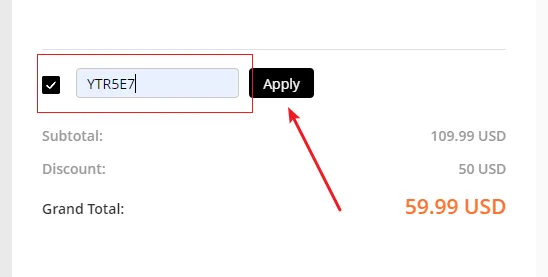
What is a Tenorshare 4uKey registration code?
A Tenorshare 4uKey registration code is a unique code that allows you to activate and unlock the software's full functionality. It is a license key that validates your purchase and grants you access to all the features and capabilities of the program.
Can I transfer my Tenorshare 4uKey registration code to another PC?
Tenorshare 4uKey registration codes are typically tied to the computer on which they are activated. They cannot be easily transferred to another device. However, contacting Tenorshare's customer support is best for specific inquiries regarding license transfers or device activation limitations.
Can I upgrade my Tenorshare 4uKey license to a different version?
Tenorshare offers options to upgrade your Tenorshare 4uKey license to a different version with additional features or extended capabilities. It is recommended to check the Tenorshare website or contact customer support for information on available upgrade options and procedures.
What happens if I forget my Tenorshare 4uKey registration code?
It is important to keep your Tenorshare 4uKey registration code safe. However, if you lose or forget your registration code, you can usually retrieve it by contacting Tenorshare's customer support. Provide them with the necessary details, such as your email address or purchase information, and they should be able to assist you in recovering your registration code.
Tenorshare 4uKey is a powerful and user-friendly program that simplifies unlocking iPhone/iPad and removing Apple ID. You can get a registration code at an affordable price to unlock its full potential and regain control over your device with ease.
If you're looking for a better alternative, we highly recommend using the FoneGeek iPhone Passcode Unlocker. With its competitive pricing, FoneGeek provides a cost-effective solution for those seeking to unlock their iPhones and overcome various lock issues.
Joan J. Mims is interested in researching all tips about iPhone, iPad and Android. He loves to share useful ideas with all users.
Your email address will not be published. Required fields are marked *

Copyright © 2025 FoneGeek Software Co., Ltd. All Rights Reserved