
When it comes to removing the iPhone passcode, Tenorshare 4uKey must be mentioned here. It is a reliable and robust tool designed to unlock the iPhone screen, Apple ID and MDM without password.
Does Tenorshare 4uKey really work? Is 4uKey trustworthy? To better understand this program, you can keep reading this Tenorshare 4uKey review.
Tenorshare 4uKey is a highly effective password unlocking software for iPhone, iPad, and iPod Touch users who forgot the 4-digit/6-digit screen passcode or Touch/Face ID malfunction. Tenorshare developed this program, which has now been widely used and downloaded for tens of thousands of users.
Tenorshare 4uKey won a high reputation and is gradually listed as one of the top 5 iPhone password unlocking tools. This software is 100% secure and legal to use; no files with viruses will be imported into your computer after installing this program.
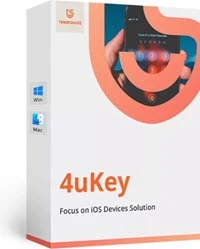
Here are the pros and cons of Tenorshare 4uKey that we summarized.
Pros:
Cons:
Tenorshare 4uKey is not free to use. It comes with different purchase licenses for people searching for quick ways to unlock iPhone without password. The free trial version allows you to enjoy limited features.
To access the full features, you have to purchase the license code. Below are the prices for different license versions:
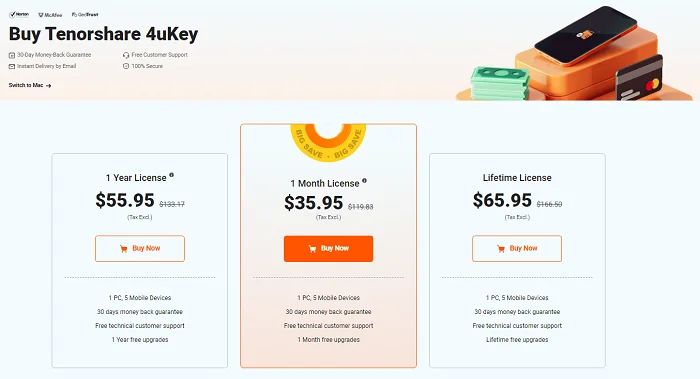
Since many fake iOS unlocking tools are available in the market, many people would want to know if Tenorshare 4uKey works to unlock iPhone or not. The answer is Yes; it has proved to be the most reliable and efficient tool to unlock iOS devices.
Here is a step-by-step guide to help you understand how Tenorshare 4uKey works to unlock iPhone/iPad without passcode.
Step 1. Download and install 4uKey from Tenorshare's official site on your computer, launch it and choose "Unlock iOS Screen" to continue.
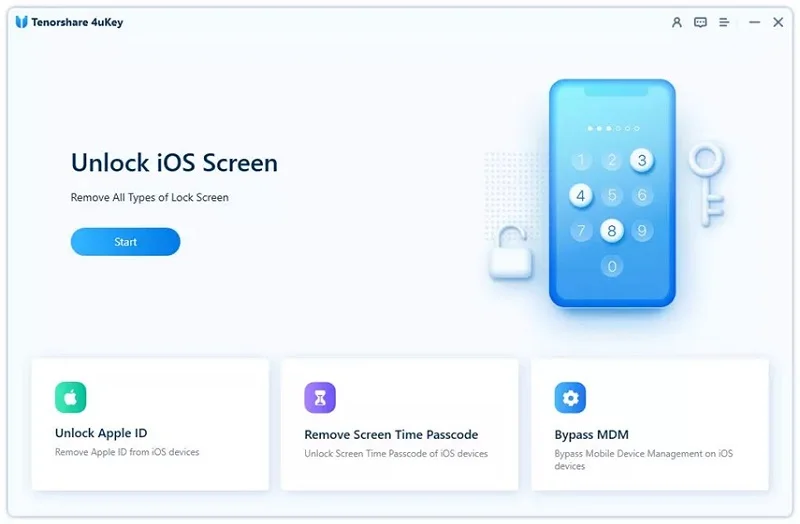
Step 2. Connect the locked device to the computer, and the program will automatically detect it, then click on "Next."
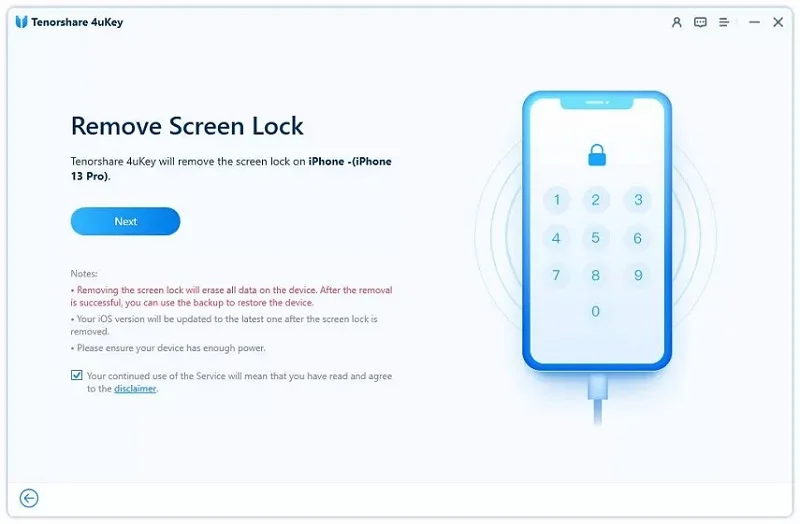
Step 3. 4uKey will display the firmware package; you need to check whether the firmware package matches your iOS version and device model, then click "Download" if the match is correct.
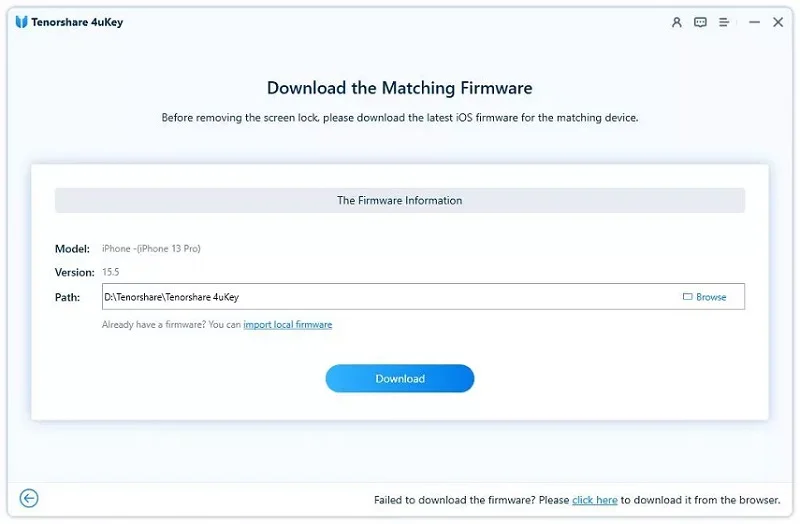
Step 4. When the download is completed, you can click "Start Remove" to start unlocking the locked iPhone.
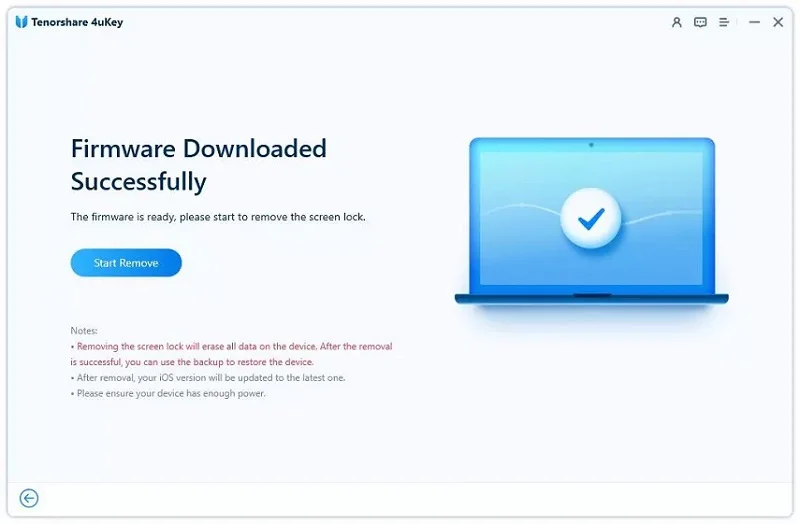
If you forget your iPhone's screen password or the Touch ID/Face ID malfunction, you can easily use Tenorshare 4uKey to unlock the locked iPhone. Moreover, if your iPhone gets stuck on the iCloud Activation lock or you have purchased a second-hand iPhone that is linked to other's Apple ID, 4uKey can also help you out.
Yes, 4uKey is very safe and secure to use. It won't collect or disclose user's data or information. This tool has passed all antivirus checks. There are no ads, viruses or malware during the download and installation process.
It depends. Tenorshare 4uKey won't erase any data on your iPhone/iPad when removing the Screen Time Passcode. However, removing the Apple ID or screen passcode will factory reset the device and erase all data on it. So, it is wise to back up your important data before the unlocking process.
Yes, the latest version of iTunes should be installed on your computer so that the program can recognize your device, especially for newer models of iPhone and iPad.
No, it is designed specifically for Apple devices (including iPhone, iPad and iPod touch) and won't work on Android devices. If you want to unlock an Android phone, please consider Tenorshare 4uKey for Android.
Do you think Tenorshare 4uKey is too expensive or not easy to use? Do you want to find a better alternative to 4uKey? FoneGeek iPhone Passcode Unlocker is here for your reference to save you time and money.
It is much cheaper and compatible with all iOS devices, including the latest iPhone 16 and iOS 18. D-addicts, GetDroidTips, Twitgoo, iLounge, Knowtechie and many other media sites highly recommend this program.
20% OFF Coupon Code: UNLOCKCODES20
Below is a customer review from Trustpilot that proves FoneGeek iPhone Passcode Unlocker is a reliable tool to unlock a locked iPhone/iPad.
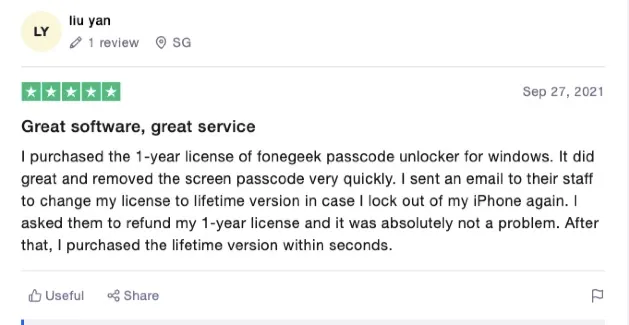
Don't know which one to choose to unlock your iPhone? Here is the comparison form to help you decide which one is the best for you.
| Success Rate | Difficulty | Features Score | Price | |
| FoneGeek | 95% | Easy to use | 4.7/5 | Starting at $23.95 |
| 4uKey | 90% | Easy to use | 4/5 | Starting at $35.95 |
After reading this Tenorshare 4uKey review, you may have a deep understanding of this iPhone password unlocking software and its best alternative - FoneGeek iPhone Passcode Unlocker. Both programs can help you remove any kind of lock on iPhone/iPad in a few simple steps. But FoneGeek is more affordable and useful in comparison. Download it and have a try.
Fay J. Melton has explored the area of technology and software for more than 5 years and he is enthusiastic about helping users solve various technology issues.
Your email address will not be published. Required fields are marked *

Copyright © 2025 FoneGeek Software Co., Ltd. All Rights Reserved