
Life360 is a popular family tracking app that helps loved ones stay connected by sharing real-time locations. However, it has recently faced significant criticism from users who state that it causes more harm than good.

In this article, we’ll discuss why Life360 is bad and explore some alternatives. Also, we will share a great option that can help you stop Life360 from tracking you without anyone knowing. Let's get started.
Life360 has become widely popular over the years, but is it really worth using, or should it be avoided? Unfortunately, many users, especially teenagers, are dissatisfied with the app.
They claim it’s too invasive, infringing on their privacy and independence. These users have raised several serious concerns about why Life360 is a bad idea. Here’s a closer look at the reasons:
Privacy is one of the biggest concerns about Life360. Many people have raised questions about how the app handles personal data. Life360 has been accused of sharing users' location data with third parties, which is a major red flag for anyone who values their privacy.
There are reports that Life360 sells anonymized location data to other companies. Even though it’s “anonymized,” many users are uncomfortable with this and want to keep their information private. This makes people wonder: is Life360 safe to use?
Life360 is meant to help in emergencies by sharing your location with friends or family, but sometimes it can be too much. You add someone to your Life360 circle for support, only to find they’re tracking your every move. That feels invasive and even unethical.
The bigger issue? Stalking. Giving someone constant access to your location can be dangerous, especially if they have bad intentions.
So, is Life360 good for relationships? Imagine your partner secretly adding it to your phone. That’s a big breach of trust. No one should feel like they’re being watched all the time.
One of the biggest complaints about Life360 is its impact on battery life. Since it constantly tracks your location, it’s always running in the background - and that drains your phone’s battery significantly.
For those who are always on the move or using older devices, this can be a major inconvenience. Even with battery-saving settings enabled, Life360 still consumes more power than most apps.
Life360 is designed to provide accurate location tracking, but it doesn’t always get it right. When the app shows the wrong location, it can cause unnecessary stress - especially for parents checking on their kids.
Using a VPN, for example, can confuse the app, making it appear as though you’re in a different country. Even a weak internet or cellular connection can disrupt location accuracy.
It’s frustrating when a tracking app gives incorrect info, and that’s why many people question how reliable Life360 really is.
No app is perfect, but when you rely on Life360 for real-time updates, even small errors can be frustrating. We’ve seen cases where it showed a friend’s battery at 50% when it was actually 52%. That may not seem like a big deal, but bigger discrepancies happen too.
Even worse are delayed notifications and location updates. If you need the app in a critical moment, those delays can be a real problem. When accuracy and timely updates are essential, glitches like these make you wonder how reliable Life360 really is.
If you’re not comfortable with Life360 or simply don’t want to use it anymore, there are other ways to stay connected with your loved ones without compromising their privacy and security. Here are some alternatives of Life360:
Now that you know the downsides of Life360, you might want to stop it from tracking you. The best way to do this is by using a location spoofing tool. We recommend FoneGeek Location Changer, which lets you fake your GPS location on both iPhone and Android. This way, Life360 will think you’re somewhere else. Here are some of its key features:
FoneGeek Location Changer is the perfect way to stop Life360 from tracking you without anyone knowing. Here’s how to use it:
Step 1: Install FoneGeek Location Changer on your PC or Mac, launch it, and click Get Started. Connect your iPhone or Android to the computer.
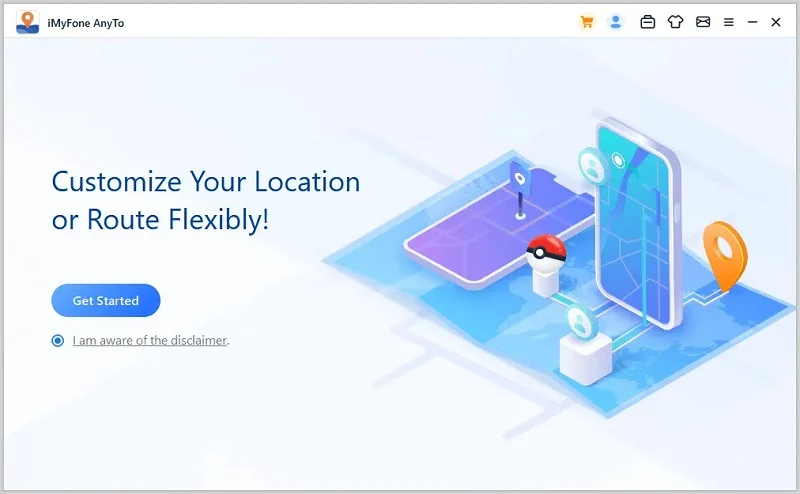
Step 2: Select Teleport Mode (the third option in the top-right corner). Enter the address or coordinates of your desired location, or pick a spot directly from the map.
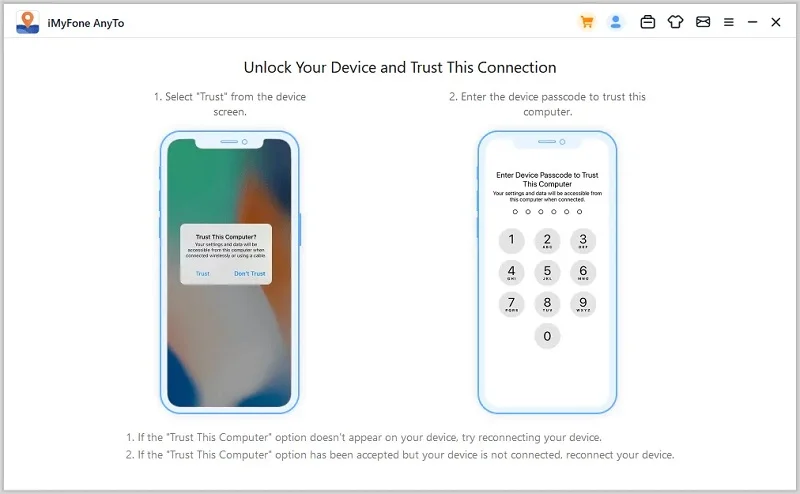
Step 3: Simply hit the Move button to move to your new location on the map.
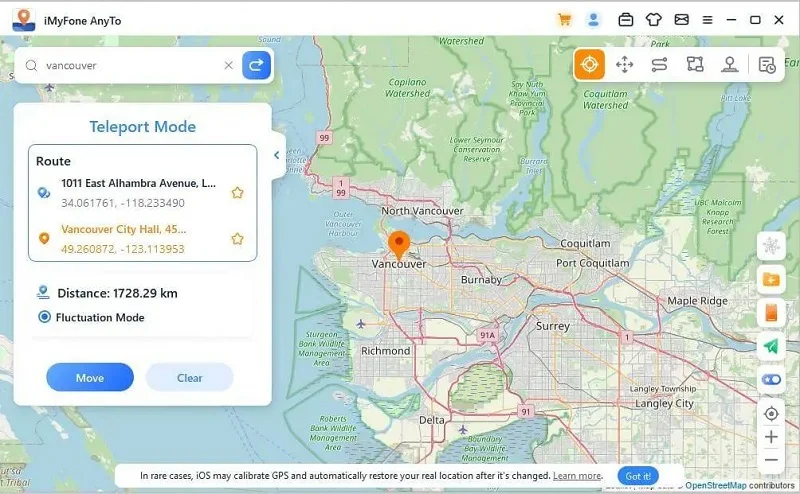
Now, your iPhone or Android will show the fake location, and Life360 won’t be able to track your real whereabouts.
Can Life360 check my internet history?
No, it can’t. In fact, even your circle members can’t monitor or access your device activities, such as browsing history and text messages. Life360 only provides tracking features, so the best it can do is basic location tracking or text tracking in certain situations.
How do I fake/spoof the location on Life360?
You can spoof your location on Life360 using reliable location-spoofing software that changes your phone’s GPS. FoneGeek Location Changer is a great choice, but other options like GPS JoyStick and Fake GPS Location also work. These tools let you easily fake your location on Life360 and other location-based apps.
Can I still be tracked if I delete Life360?
Well, once the Life360 app is deleted from your phone, it will stop tracking you right away. You can still be tracked, though, if you’re a member of a Life360 circle and you granted the other members permission to track you. If you don’t want to be tracked completely, you have to leave the Life360 circle and ask the other members to delete you from their circles, too.
Is using Life360 really an invasion of privacy?
Yes, to some extent. This app has been misused quite a lot. For instance, parents have gone to the level of using Life360’s features like personalized places and driving habits. This over-surveillance is invasive and creates distrust in children who feel being constantly watched, and it can even affect their mental health.
We’ve highlighted several reasons why Life360 isn’t as useful as it seems. With more drawbacks than benefits, it may not be the best choice. Instead, we recommend using a location spoofing tool like FoneGeek Location Changer.
This tool prevents Life360 from tracking your movements while keeping you connected with family and friends. Plus, it helps you avoid potential security risks when faking your location. It’s a safe and reliable solution - so give it a try!
Fay J. Melton has explored the area of technology and software for more than 5 years and he is enthusiastic about helping users solve various technology issues.
Your email address will not be published. Required fields are marked *

Copyright © 2025 FoneGeek Software Co., Ltd. All Rights Reserved