
Internet restrictions and data security concerns force many people to opt for virtual private networks (VPNs) to encrypt their data and mask their IP addresses. These VPNs enable them to freely access the internet without leaving behind browsing history or revealing location information.
A VPN location changer is handy if online services are restricted in certain countries. Using a free VPN location changer not only ensures greater privacy but also allows greater freedom to blocked or region-bound content. This post provides a detailed guide on how to change your IP and location with a VPN.
When faking a location with a VPN, the user's internet connection is encrypted to protect their data, online transactions, geographical location details, and other important information. Here is how this happens:

Here are the top reasons to use a VPN location changer to change your location and hide your digital footprints:
Here is a simple guide on how to change your location with a VPN location changer:
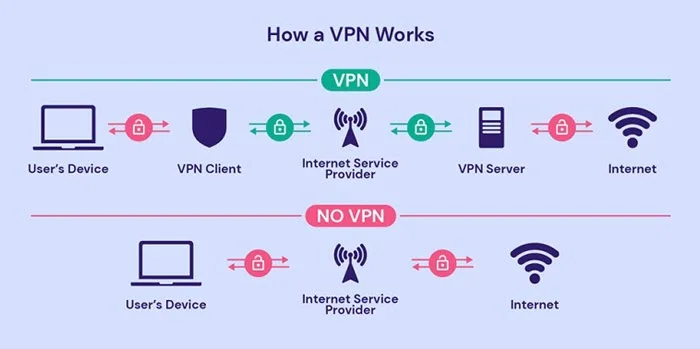
Clear your browser's cache and cookies if you still encounter blocked or geo-restricted content even after activating a VPN location changer. You may encounter blocked content when the VPN server you chose is also blocked, in which case you can connect your device to another VPN server. If you are facing difficulties, contact your VPN provider's customer service.
Looking for the best VPN location changer to help you navigate region-locked content? Take a look at our list of the best VPN services in the market:
You don't always have to use a virtual private network to fake your location online. There are several alternative tools that you can use. One such tool is FoneGeek Location Changer, which enables you to change the GPS location of your iPhone and Android devices. You can even use it to fake movements without leaving your couch.
FoneGeek Location Changer is super-intuitive and easy to use, with a simple one-click process for changing your location. It allows you to change your location to anywhere, something you won't be able to accomplish with a VPN.
Step 1: Open FoneGeek Location Changer on your computer after downloading and installing it. Then click the "Get Started" button to proceed.
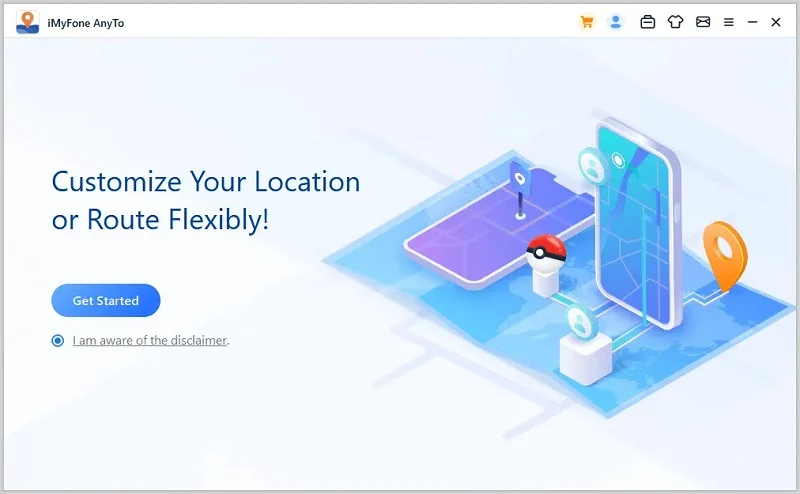
Step 2: Connect your phone to the computer and click "Teleport Mode" (the third icon in the upper-right corner). Then, enter an address or manually adjust the map to select your desired fake location.
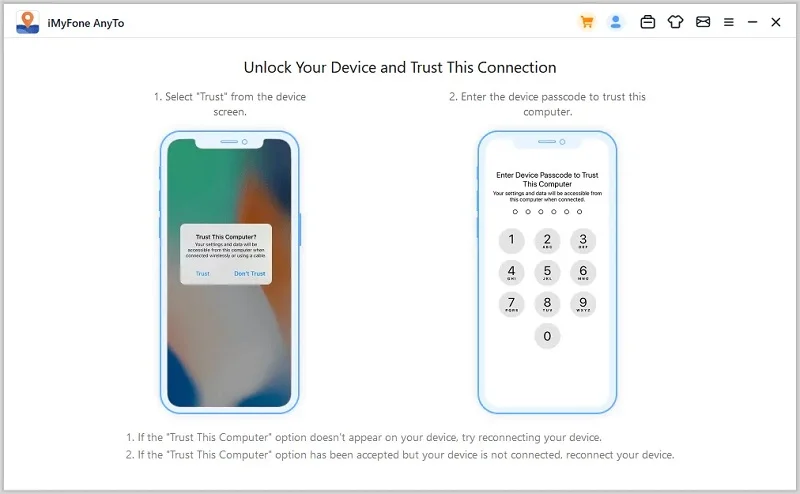
Step 3: Now click the "Move" button to change your device's location to the selected location.
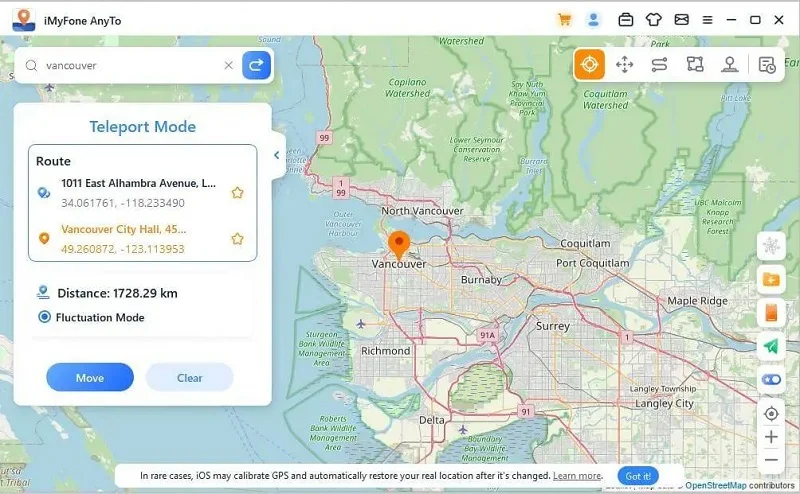
Can I use a VPN to change my location?
Yes. A VPN offers the most effective and secure way of changing your location. You must find a suitable VPN provider and connect to their servers to change your location and encrypt the communications from your device.
Why does my VPN fail to change my location?
If the VPN is not working, it likely has some bug or technical problem. A firewall may block it, or your IP address is getting leaked. When this happens, clear the cache or cookies. If it is still leaking your IP address, contact your VPN provider's customer support.
Where should I set my VPN location?
Just set your VPN location where you wish to stream content. If you are trying to access US-bound content, pick US-based VPN servers.
Is it Legal to change your IP location?
Using a VPN to change your IP address and access geo-bound content is perfectly legal. The use of VPNs is legal in most countries. Most VPN uses are for harmless activities such as bypassing a firewall in the workplace or college. Like any other tool, a VPN service can also be put to illegal uses, such as torrenting copyrighted content.
Does a VPN prevent GPS tracking?
Although changing your location with a VPN masks your IP address, it does not block GPS tracking. To stop GPS tracking for certain apps, you must manually switch off GPS tracking on your iPhone or Android device.
Can I use the same IP address whenever I connect to a VPN?
Usually, you will be assigned a different IP address every time you log into your VPN provider. This is because every VPN server usually services numerous IP addresses.
You can still use the same IP address in multiple sessions by using a static IP. However, a static IP isn't assigned to just one person and is shared by many other users using the same VPN server.
If you want to keep your IP address that stays the same in all your log-in sessions, go for a dedicated IP address. However, remember that a dedicated IP address comes at an additional cost.
Changing your location offers many benefits, such as preventing others from tracking you, safeguarding your privacy, staying anonymous online, accessing region-restricted content, enjoying a wider selection of games, using apps restricted to specific regions, and more. In this post, we've discussed how to change your IP address and location using a VPN.
However, it's important to note that VPNs are effective for changing your location in web browsers like Chrome but cannot modify the GPS location on your iPhone or Android device. For changing the GPS location on your mobile device, we highly recommend using the FoneGeek Location Changer, which allows you to change your GPS location with just a single click.
As a professional writer who is interested in technology, Edwin J. Parke has helped thousands of users by offering various tips to solve their problems.
Your email address will not be published. Required fields are marked *

Copyright © 2025 FoneGeek Software Co., Ltd. All Rights Reserved