
If you are a Pokémon Go player, you know the struggles to travel from one place to another in real life just to find your favorite Pokémon. But what if there is a way to travel virtually anywhere to catch your favorite Pokémon Go without leaving your home? The Pokémon Go++ allows you to do the exact same thing.
Keep reading this article to find out what Pokémon Go++ is and how you can download & install it on your Android or iOS device.
Pokémon Go++ is a modified version of the popular Pokémon Go game. Available for both iPhone and Android devices, the game is packed with extra peaks that are not included in the original Pokémon Go game.
Some of the additional features that are available in it include unlimited Pokeball, higher walking speed, better tracking, and more. With these features, this version makes things like catching rare Pokémon easier for users.
Pokémon Go++ makes it easier to progress in the game faster compared to the actual Pokémon Go game. With its advantages, you can easily catch more Pokémon and level up faster without putting in a lot of effort and time.
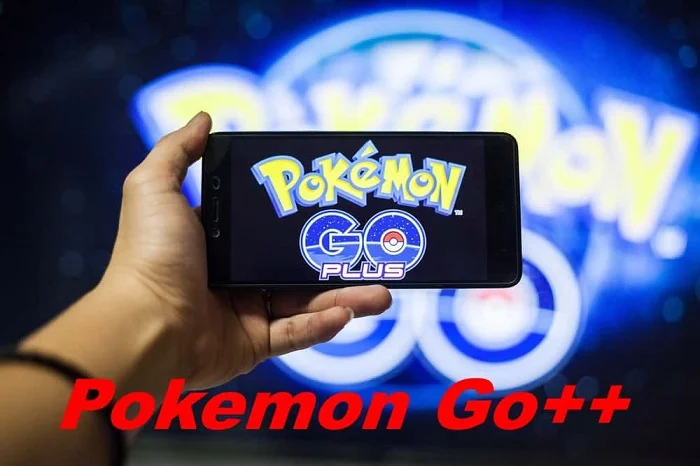
Pokémon Go++ is packed with some amazing features to make it easier for the players to catch rare Pokémon. Moreover, players can spoof their location in the game to fly to various locations to capture the Pokémon without any effort.
Here are some of the main features of Pokémon Go++:
Along with these, this game also includes various features such as unlimited stardusts, pokecoins, and more. Basically, the game includes everything you will want to progress in the Pokémon Go game as fast as possible.
Installing the Pokémon Go++ IPA on iOS devices is a long and tricky process that requires a computer. However, what if you can download the Pokémon Go++ game without a computer and without jailbreaking your device?
Follow the below steps to download the Pokémon Go++ on your iPhone or iPad easily. This process doesn't require a computer, and you can complete this with just a few clicks:

The Pokémon Go++ is unavailable on the play store as it's a hacked app. You will need to download its APK file separately and then install it on your smartphone. Here is the process to do it:
The Pokémon Go++ is developed by iPogo. It is basically the modified version of the Pokémon Go game. We cannot fully assure you about the safety of using such a modified app as it violates the terms and conditions of the original game creation Niantic Inc.
It's important to note that playing the modified game can lead to a ban or relevant penalty, as such activities are entirely illegal.
The risk of getting banned seems relatively low. As long as you are careful while playing the game, you might be able to sidestep the ban. So, be sure to be extra cautious while using the app to avoid any issues.
If you are trying to use the Pokémon Go++ but can't play it, the below troubleshooting tips may help you:
While using Pokémon Go++, you can sometimes end up losing your account. To avoid this, you can consider using the FoneGeek Location Changer. It’s a GPS location spoofing tool that helps you to modify your location on your iPhone/Android device.
FoneGeek equips a joystick that enables virtual movement while playing the game. It also allows you to import/export your preferred game route to stimulate effortless movement. Moreover, you can use it with apps like AR games, social outlets, and other location-based apps.
Here are the steps to use FoneGeek Location Changer to spoof location in Pokémon Go:
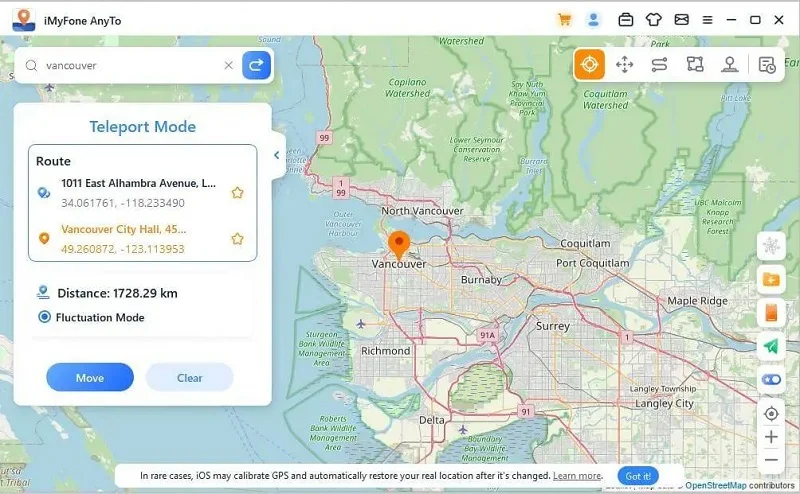
Pokémon Go++ offers many advantages, but it's not always safe. You can consider the best alternative available – FoneGeek Location Changer. You can be safer with it while also enjoying a better game performance. So go ahead and try it out.
As a professional writer who is interested in technology, Edwin J. Parke has helped thousands of users by offering various tips to solve their problems.
Your email address will not be published. Required fields are marked *

Copyright © 2025 FoneGeek Software Co., Ltd. All Rights Reserved