
Pokémon Go is a popular AR mobile game developed by Niantic, which uses your phone’s GPS to detect where you are as you move around. The idea encourages gamers to travel around the real world to catch different types of Pokémon in the game.
Sometimes, the game can get competitive, which makes players want to cheat to stay ahead. However, Pokémon Go cheats are not fair. When you cheat in a game simply because it gets hard, you take away the fun in it. No doubt, there is an immense satisfaction you get when finding a new rare Pokémon without using a cheat.
With that being said, we often advise against using Pokémon Go cheat because it can get your account banned. So, it’s safer to earn your rewards on Pokémon Go honestly. In this article, we would enlighten you on Pokémon Go cheats and how they work. Note, this article is for educational purposes.
There are some hacks you may think aren't cheating at first, but it is against the terms of service of Niantic. People do them and they work, which may be frustrating for people who don’t. And then more people start doing them as well creating a vicious cycle.
And it is not penalty-free. Accounts that use Pokémon Go cheats can get banned or slashed as the case may be which puts a line across illegitimate Pokémon gain. So, before investing your time in any kind of cheat, consider that you might end up losing your account. Below are seven methods on how to cheat Pokémon Go.
First on our list is the good old method of spoofing your GPS location. When you spoof your device location, you make the game believe you are in a different location. Because Pokémon Go uses a real-world position, you can spoof your location to move anywhere you want to catch rare Pokémon even though they are miles away. Spoofing Pokémon Go location can be done on iOS and Android.
The easiest way to spoof your location on an iOS device to play Pokémon Go is with FoneGeek iOS Location Changer. This tool changes the location of your iPhone without the need to jailbreak the device. And the best part is that it comes with several advantages like the ability to create customized routes on your map, customize speed, pause at any time, and work on all location-based applications.
To change your iPhone GPS location with FoneGeek, please follow these 3 simple steps below:
Step 1: Download, install and run the FoneGeek iOS Location Changer on your PC. Choose the "Get Started" mode.
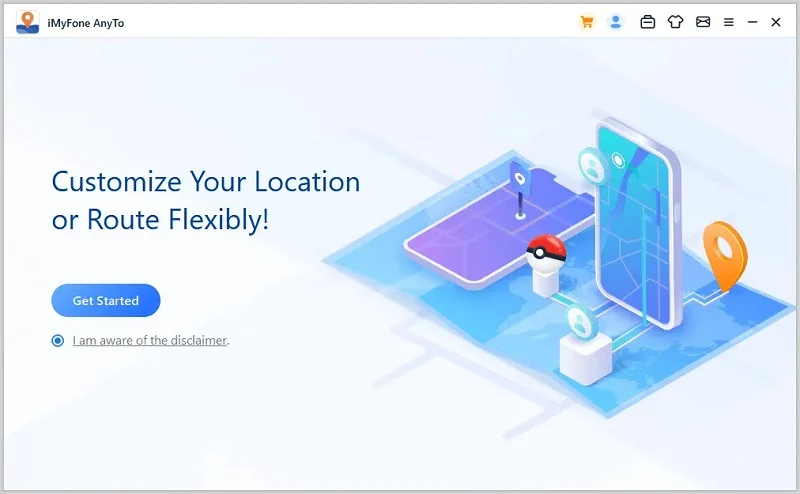
Step 2: Connect your iOS device to your PC, unlock the device and then click “Enter”.
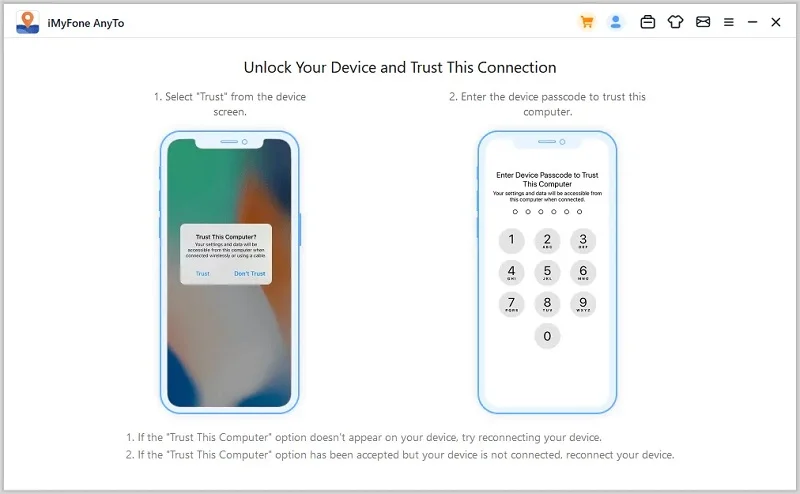
Step 3:Select the location you want to spoof to and then click "Move" to change your iPhone location.
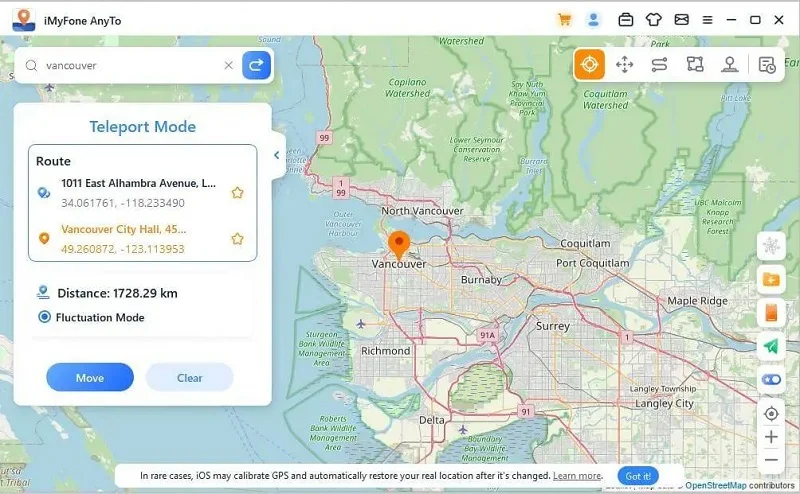
Android users are not left out as they can also spoof their location to play Pokemon Go. You don't need to be computer savvy to do this, all you need is the right application and simple guidance. Follow the simple steps below to spoof location on Android devices.
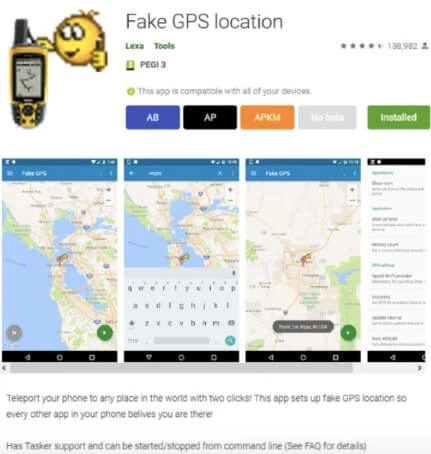
Botting in Pokémon Go is similar to spoofing but it is even worse than spoofing, which is essentially automatic spoofing. With botting, the user wouldn’t have to choose which Pokémon the bot account catches, rather it will just roam around catching powerful and rare Pokémon all over the world.
Botting is a cheat for the laziest players, but the catch is that users that use this stand a very high chance of getting their accounts banned. So, if you are still tempted to use botting, get a spare account then give it a go.
In Pokémon Go, the combat power of any Pokémon is dependent on individual values or IV. The best possible Pokémon is one with 100% IV. However, it's not possible to check the exact IV without a third-party program. It is not as though manual IV checkers are banned, but you need to check every single Pokémon you catch with a screenshot.
Because of the long procedure, many users prefer to use an automatic IV checker. Unfortunately, automatic IV checkers are banned because they are linked directly to your account.
Having multiple accounts isn't technically cheating, because it is not directly connected to the game. However, it is still against Niantic's terms of service. The reason for this is because some people use different accounts to clear out gyms, thereafter login to their accounts and fill the gyms up, or sometimes they will use friends and family's accounts at the same time with them to fill up new gyms. Either way, doing any of this is banned, even though it is not as harmful as some other exploits and cheats.
Another cheat people often use in Pokémon Go is sharing an account. Sharing a Pokémon Go account with someone else, especially someone in a different location is against Niantic’s terms of service. This act can lead to the suspension or ban of your account.
Nevertheless, the good news is that if you are sharing your account you don’t need to panic yet, because Niantic can't easily detect if you're sharing an account. Especially if the account is not used at the same time, so give enough time between each login on different devices.
For rooted/jailbroken devices, a VPN service can help you cheat in Pokémon Go. And the best part is that the chance of detection is relatively low. To use a VPN service, follow the simple steps below:
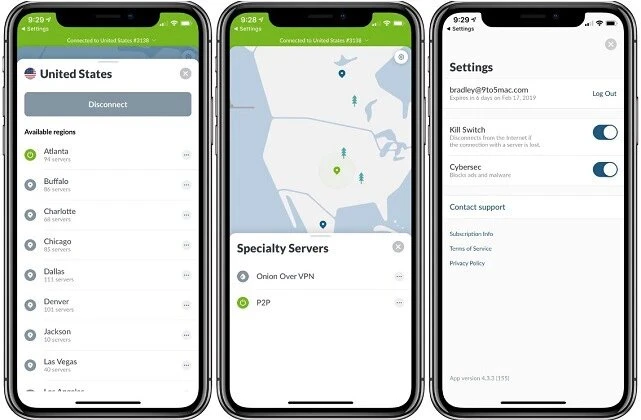
If you see a green header at the top of the application, it means that it has connected then you've spoofed your location successfully and ready to catch as much Pokémon as you’d like.
Another cheat in Pokémon Go especially for those who don't want to wait for the evolution animation to complete is by skipping it. A simple process to achieve this is to quit the game and then relaunch it. When the game begins, force quit the game and launch it again and you are all done. By doing this, the process to start the game will be much shorter compared to the time it takes for the evolution animation to complete.
Pokémon Go is a popular game played by millions all around the world. As such, because some people’s location is somewhat restrictive, they tend to find a cheat around it. However, it’s important to note that cheating in Pokémon Go can lead to your account being banned. So, if you must cheat, do so with the mindset that your account can get banned.
Fay J. Melton has explored the area of technology and software for more than 5 years and he is enthusiastic about helping users solve various technology issues.
Your email address will not be published. Required fields are marked *

Copyright © 2025 FoneGeek Software Co., Ltd. All Rights Reserved