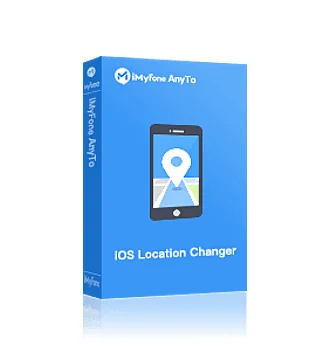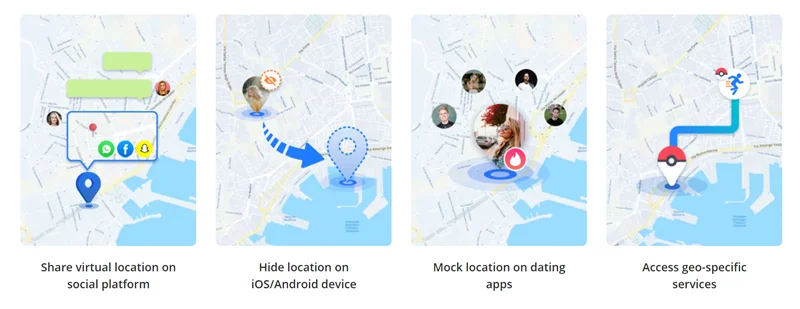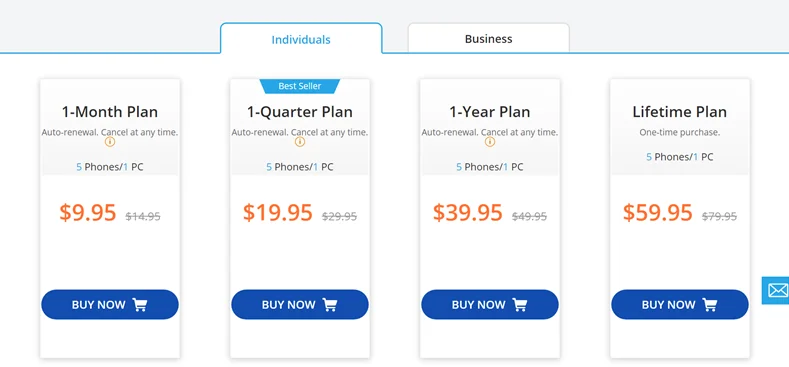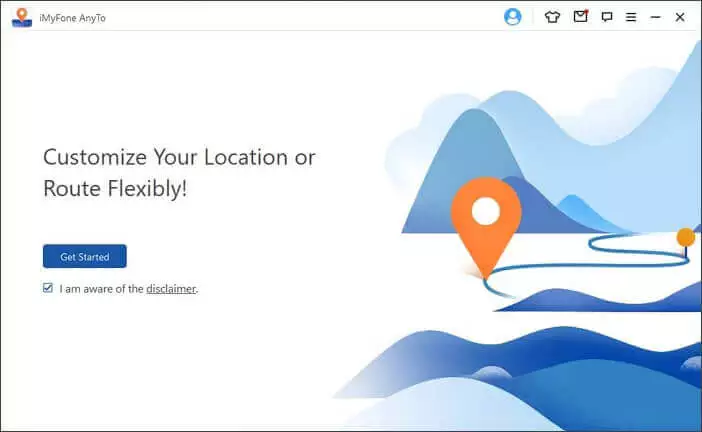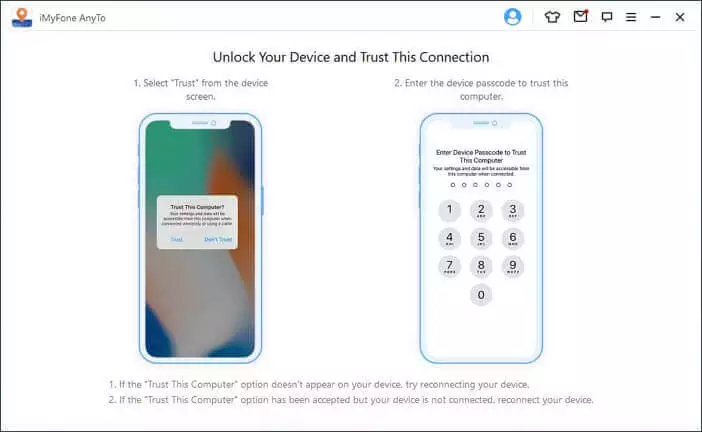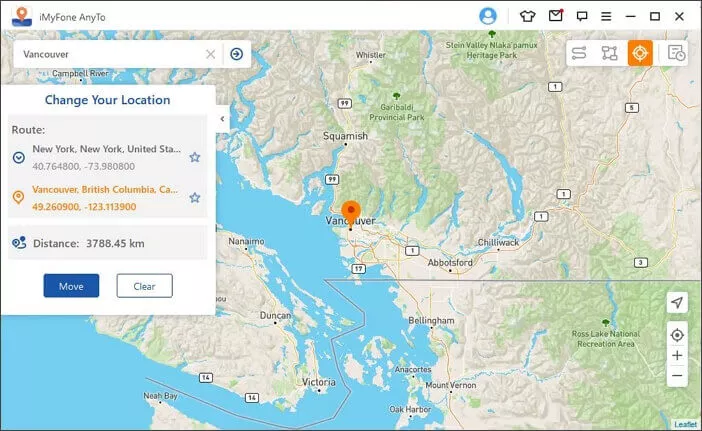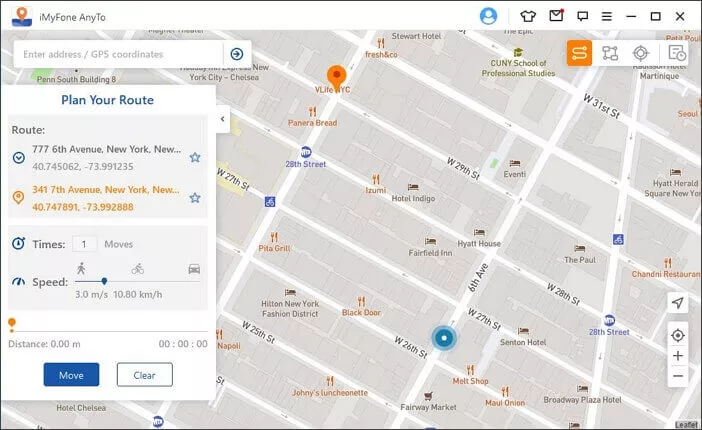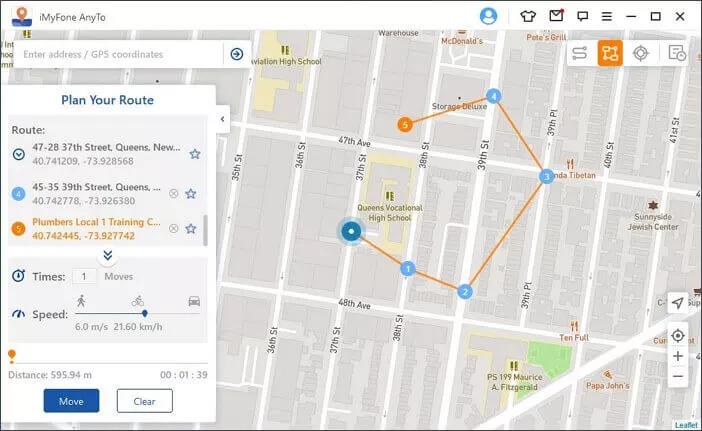It is now becoming easier to track locations from many apps on the phone. Unfortunately, this information is at risk of being misused, hence, a major security challenge.
This issue has led to the demand for programs like iMyFone AnyTo for creating fake locations to protect privacy. These tools also grant you access to geo-restricted services and contents.
iMyFone AnyTo is a powerful location spoofing app that allows you change the GPS location of your iPhone or Android phone. Now let’s look at this invaluable tool in more details.
Part 1. What Is iMyFone AnyTo?
iMyFone AnyTo Location Changer is a great tool that enables users to change their phone’s GPS coordinates to anywhere in the world. In addition, it offers a straightforward way to fake locations without jailbreak or rooting, protecting you from being tracked or monitored.
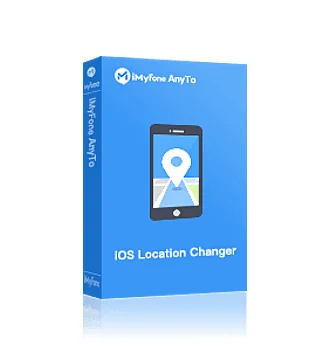
This location changer also grants you access to many location-based apps and makes it easier to play Augmented Reality games. It supports all iOS and Android versions, works well on popular iPhone and iPad, and Android devices.
Part 2. When You Need iMyFone AnyTo?
iMyFone AnyTo is helpful for many different situations, include the following:
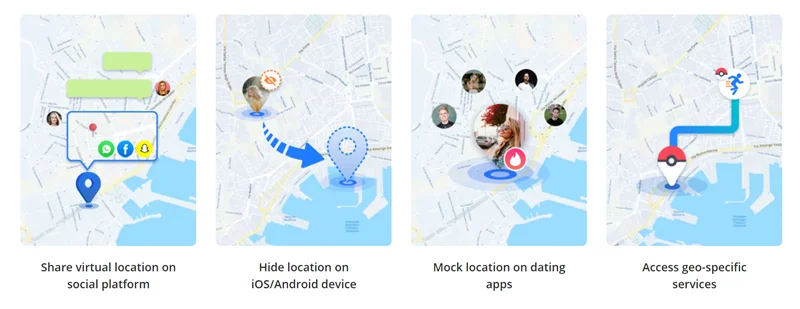
- Spoofing Locations: Many social media apps like Instagram, Facebook, Twitter, etc., request GPS locations. Switching your coordinates with iMyFone AnyTo prevents targeted marketing campaigns.
- Privacy Concerns: Falsifying your location history with iMyFone AnyTo is a way to ease the worry of being tracked.
- Safety Issues: Online safety is a primary concern, especially with dating apps where you must register with your location. This information might be vital sensitive, and the iMyFone AnyTo location changer will conceal it.
- Location-Based Services: Similar to using a VPN; iMyFone AnyTo can grant you access to many geo-restricted contents. So, if you set your location to a different country, you get all the content available there. For example, you can view all US-specific Netflix movies from the UK using this tool.
- Access Region-Locked Content: Changing your device's location on the go allows you to access websites and content outside of your region.
Part 3. iMyFone AnyTo Features, Functions and Modes
iMyFone AnyTo Location Changer comes with many advanced features and functions that can meet different needs for spoofing locations of iOS or Android devices. Let’s check out.

iMyFone Any To Features
Find below the amazing features that make iMyFone AnyTo the best go-to location changer software.
- Customize Speed - It is possible to set your moving speed with iMyFone AnyTo. You will have to drag a slider on the app and choose your desired pace. Then, you can adjust your walking, cycling, or driving. This feature comes in handy for AR games like Pokémon Go.
- Pause Anytime - It makes the location change seem more natural because the spots on the route can be halted or started, which nullifies potential threats by trackers.
- Set Coordinates - You can choose your location more precisely by inputting the exact coordinates on the iMyFone AnyTo location changer.
- Historical Records - iMyFone AnyTo saves the spots previously pinned by users or coordinates used, so it is easily accessible at all times.
iMyFone AnyTo Functions
- It helps to access various AR-based games or location-based games like Minecraft Earth and Pokémon Go.
- It is a safe and widely-used option to fake your iPhone's location. As a result, your device believes you are at that location. Hence, you won't need to turn off location for apps like Find My Friends or Life360 on the phone.
- It is used to share virtual locations on social media platforms. iMyFone AnyTo tricks your phone into believing it is at that virtual location. So, all your Facebook, Instagram stories, and posts will carry the tag of your fake location.
iMyFone AnyTo Modes
iMyFone AnyTo offers three modes to its users, that is, teleport mot, two-spot mode and multi-spot mode.
- Teleport Mode: With iMyFone AnyTo, you can quickly change the GPS location on your iPhone or Android device in one click.
- Two-Spot Mode: This mode allows users to move from one point to another, or from point A to point B, similar to the navigation on GPS apps like Google Maps.
- Multi-Spot Mode: It is a more advanced feature that allows users to choose and pin stopovers when moving from point A to point B. In addition, this feature enables users to add more points to navigate through.
Part 4. Pros & Cons of iMyFone AnyTo
For a fair iMyFone AnyTo review, we will discuss the positives and drawbacks of the tool in this section.
Pros
- The ability to change GPS location in just one click is a huge plus.
- It retains privacy while all apps still work perfectly.
- There is the option to speed up or slow down walking speed.
- The multi-spot mode on the route planner allows imaginary journeys to be planned.
Cons
- Android users need extra permission steps for a successful installation.
- The software is PC or Mac-based, so your phone or tablet must remain tethered to your computer.
Part 5. How Much Does iMyFone AnyTo Cost?
If you are interested in the iMyFone AnyTo location changer software, you can test with the free version. It offers five-time usage of the teleport mode and one-time use of the two-spot mode.
It also offers customers a range of subscription plans to unlock extra features like historical records and unlimited two-spot and multi-spot modes. The options are:
- One-month Plan - $9.95
- Quarterly Plan - 19.95
- Yearly Plan – $39.95
- Lifetime Plan - $59.95
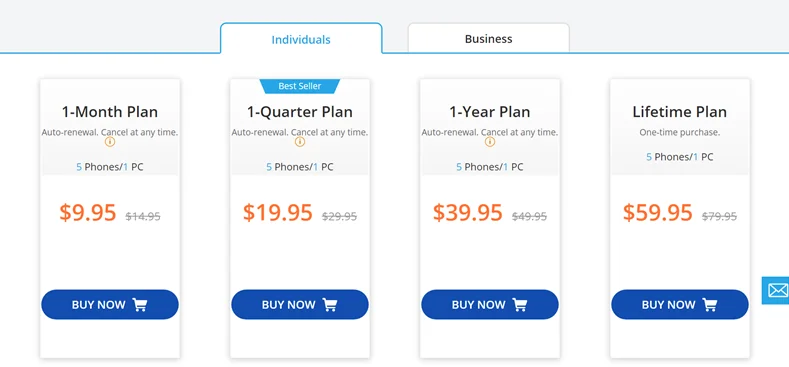
All the plans support one PC or Mac and five iOS or Android devices. Subscription is automatically renewed until canceled, and there is a 30-day money-back guarantee on all plans.
Part 6. How Does iMyFone AnyTo Work?


How to set up and use iMyFone AnyTo? To get started, download and install the location changer on your computer. Launch it and click “Get Started” on the main page.
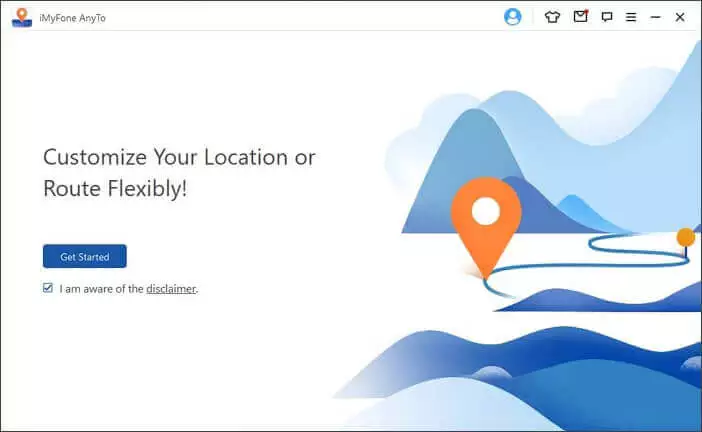
Then connect your iOS or Android device to the computer via USB cable. Once the device is recognized, the map will start to load. Your can find your location on the map once it loads successfully. Now you are ready to use the features of iMyFone AnyTo.
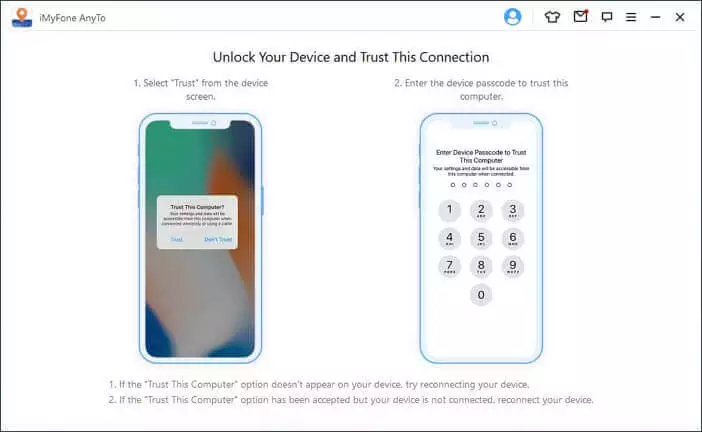
Change GPS Location with Teleport Mode
- Select “Teleport Mode (the 3rd icon)” on the top-right corner.
- Using your mouse, you can zoom in and out of the map to select your desired destination. Alternatively, you can enter the address or GPS coordinates directly.
- After selecting your destination, a sidebar containing all its details like name, address, coordinates, etc., pops up.
- Click “Move” and your location will be set to that location immediately. All location-based apps on your mobile device will also be switched to Vancouver.
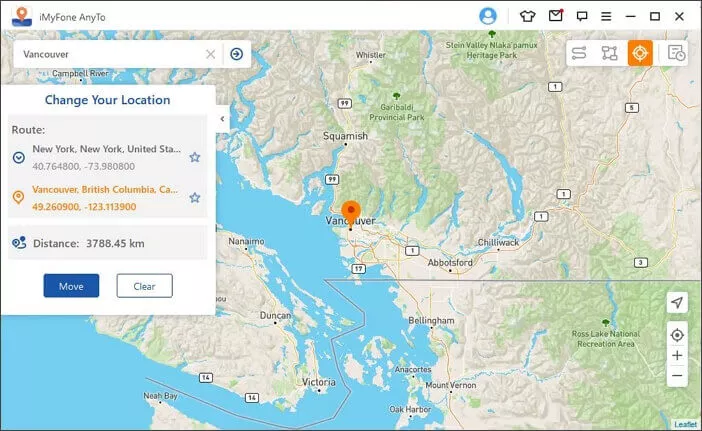
Simulate GPS Movement with Two-spot Mode
- Select “Two-spot Mode (the 1st icon)” at the top-right corner to customize your route.
- Pick a point on the map as your destination or input the address in the search box. The names and coordinates of both your location and destination will be displayed.
- Now, you can set up the number of times to move between both locations and use the speed bar to customize speed.
- When all is set, click “Move” to start navigation. You will see the changes in distance and time shown. When the movement is done, a prompt showing "Completed" pops up.
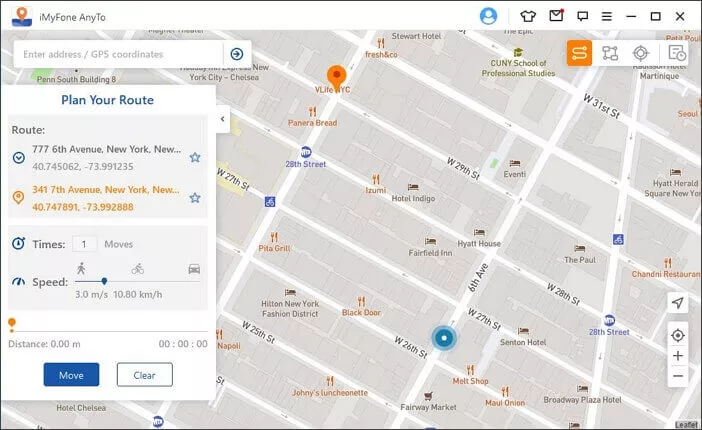
Simulate GPS Movement with Multi-spot Mode
- Select “Muti-Spot Mode (the 2nd icon)” at the top-right corner to plan your route with multiple spots.
- Carefully select the points you want to pass on the map or enter each spot's address/GPS coordinates.
- Then enter your desired number of round trips and set the speed on the speed bar.
- Click "Move" to begin the journey. iMyFone AnyTo will stimulate movement at the set speed.
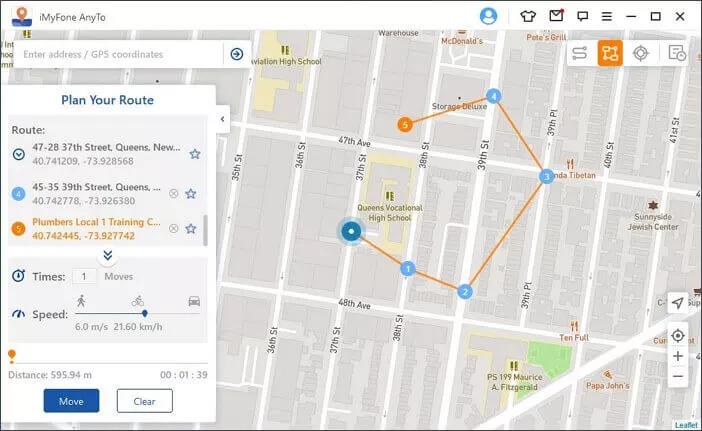
Part 7. iMyFone AnyTo iOS Location Changer FAQs
Is iMyFone AnyTo Trustworthy?
Based on multiple reviews, iMyFone AnyTo is legitimate. There are no difficulties using the software, and no unusual permissions are required for it to function.
Is It Safe to Use iMyFone AnyTo to Change Location?
iMyFone AnyTo location changer is one of the most reliable spoofing tools for iOS and Android devices. It is rated highly for security, and you don't have to worry about losing any data.
Does iMyFone AnyTo Works on Pokemon Go?
Well, it can be used all day for Pokemon Go seamlessly if caution is heeded. But, if you start moving across the globe at incredible speeds, you will get noticed and banned. So, when you want to collect your rare Pokemon, make sure not to overuse.
What Can I Do If iMyFone AnyTo Not Working?
If your devices do not connect to iMyFone AnyTo, do the following:
- Restart the program.
- Disconnect and reconnect the devices.
- Check USB connection.
- Contact customer support if the steps above do not resolve the issue.
Is There Any Alternative to iMyFone AnyTo?
Some iMyFone AnyTo alternatives that provide similar services include iToolab AnyGo, ThinkSky iTools, and Dr.Fone Virtual Location. For more details, refer to Top 8 iMyFone AnyTo Alternatives to Fake GPS Location.
The Verdict
This iMyFone AnyTo review shows that the software installation and navigation of features are enjoyable and straightforward. With this valuable tool, you can access geo-restricted websites and get contents from any place of your choice.
Also, you can play your favorite games like Pokemon Go right from the comfort of your home and save your best spots to revisit quickly. It would help if you used iMyFone AnyGo mindfully, as you can get flagged as a suspect for overusing the teleport option.
Finally, we highly recommend this tool. It is the go for spoofing locations, changing GPS coordinates, and bypassing all geo-restricted contents.