
Are you tired of walking miles and miles to hatch Pokémon eggs only to receive a Magikarp for all your efforts? Have you ever wondered how to hatch eggs in Pokémon Go without walking? Well, if you have, you have come to the right place.
When it’s the first egg, most players don’t mind the effort. But it quickly gets old. By reading this article, you can get information on the best ways to hatch eggs in Pokémon Go without walking.
Before we jump into the ways to quickly hatch eggs in Pokémon Go without walking, let’s take a look at the types of eggs and how to get the eggs in the first place.
Eggs are classified by their rarity. There are seven kinds of eggs. Each takes a certain distance of walking to hatch. You can identify these through visual cues, which we will be discussing.
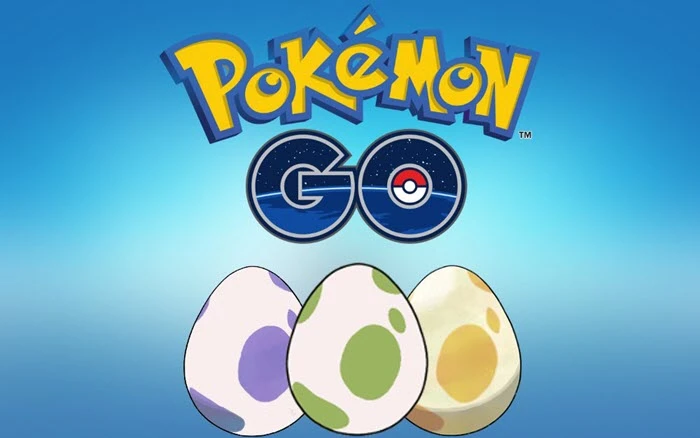
Here is the summarized information on the types of eggs and how to identify them:
 Note
NoteNow let’s see how you can obtain the Pokémon Go eggs to hatch. There are three ways to get the eggs:
You can hatch eggs when you can’t go out for a walk with the methods we are going to share below. Some methods exclusive to Android and some exclusive to iOS. However, we have a variant for both the platforms.
There are special tools in the market that tricks the GPS location and simulate walking. You can use FoneGeek iOS Location Changer to change the location on your iPhone or iPad, therefore you can play Pokémon Go to catch eggs without walking. Here are the feature highlights:
Below are the steps to simulate GPS movement with customized route to hatch more eggs in Pokémon Go without walking:
Step 1: Download and install FoneGeek iOS Location Changer on your computer. Launch the program and select the “Multi-Spot Movement” mode. Click “Enter” to get started.
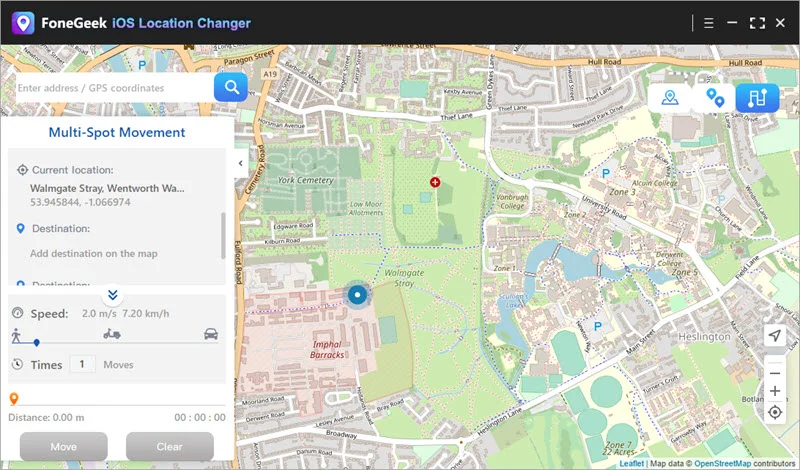
Step 2: Connect your iPhone with the computer using the lightning cable. Unlock the device to trust your computer.
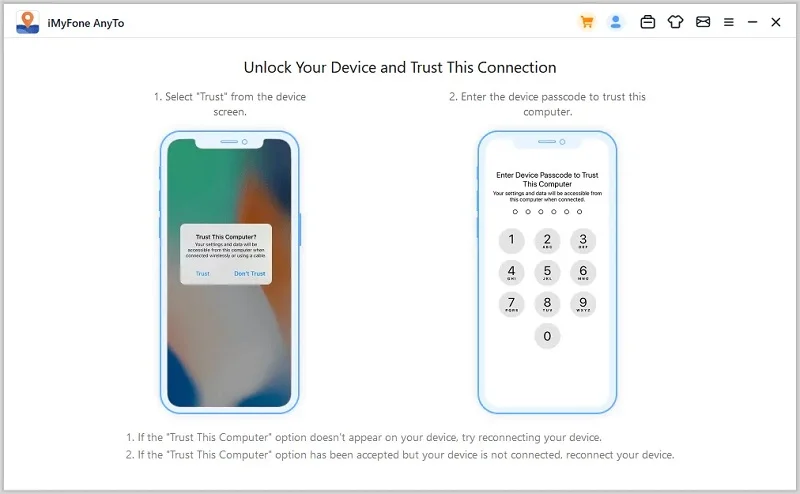
Step 3: Now select the points on the map for the path you want to simulate. Also, you can set the speed and the number of round trips. Finally, click “Move” to simulate the movement.
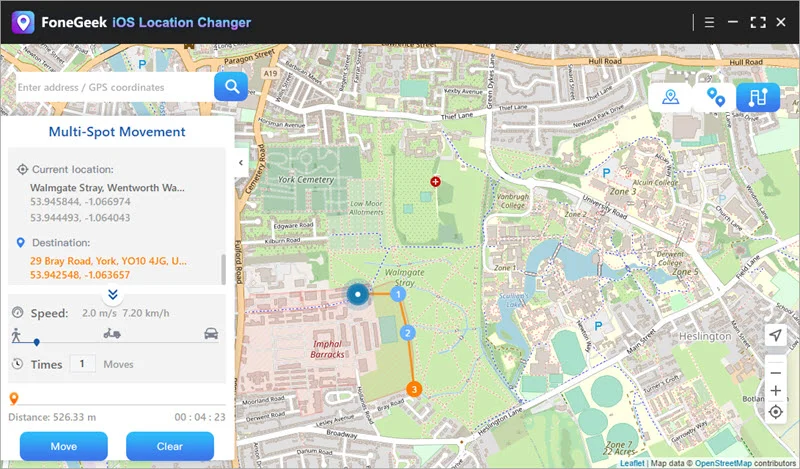
The main idea for Android is the same as iOS. But the exact method is different. You can use a third-party location spoofer app directly on your Android device to trick the GPS. Here are the steps to follow:
Step 1: Go to Settings > About Phone > tap the phone’s “Build Number” seven times. With this, you have the Developer Options activated.
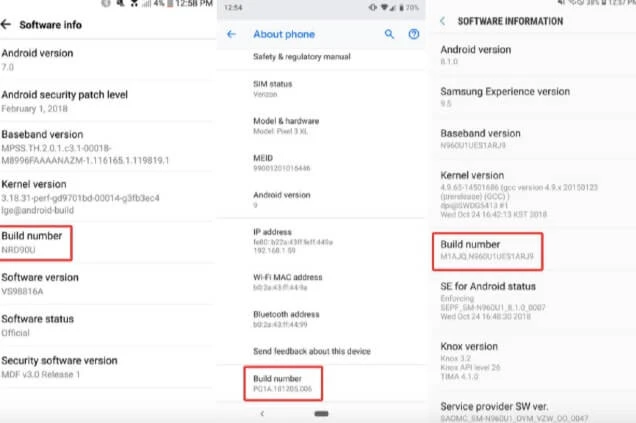
Step 2: Now find an app with good reviews for location spoofing like Fake GPS Go from Google Play Store and install it on your Android phone.
Step 3: Back in the Developer Options, tap “Select mock location app” and choose the app you just installed.
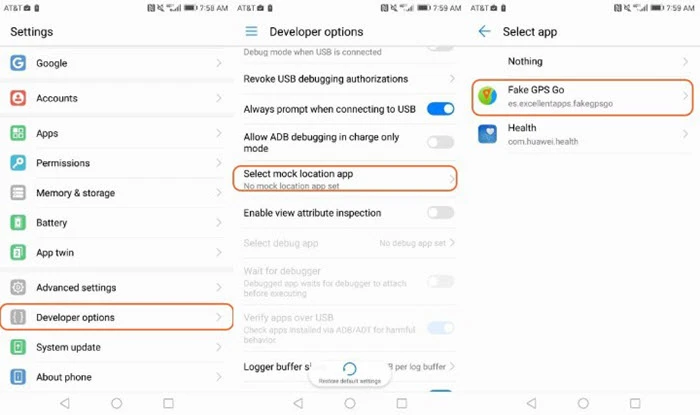
Step 4: Now, you can use the spoofer app to keep setting your location a little ahead. This way, the game will count that location change as walking, and the eggs will hatch without walking.
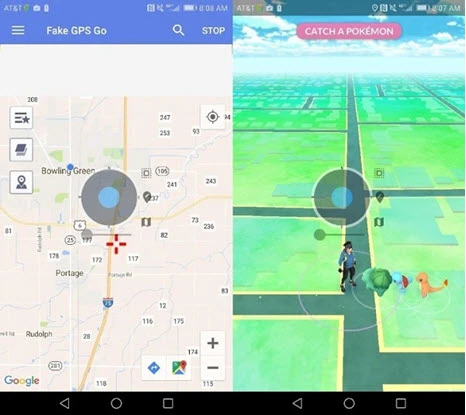
But be careful. You don’t want to overdo it. If Pokémon Go detects you are using a spoofer app, your account might get banned.
You may have a fitness freak friend. Get your friend to help! Here’s how:
You might be familiar with Pokecoins. It’s the main currency of the game. However, you may need to spend real money to obtain it.
But if you are looking to hatch eggs in Pokémon Go without walking, it might be a worthwhile investment. You can buy incubators from the in-game shop, which helps make hatching eggs much more manageable.
The more incubators you buy, the more eggs you can hatch without walking. The purchased incubators have limited uses. However, you also get an unlimited incubator for free.

Walking might not be fun for you. But you may like biking or skateboarding. You can keep your phone next time going for a ride to hatch the eggs in Pokémon Go without walking.
But there are a few things to keep in mind. Safety first! Don’t focus too much on catching new Pokémon. Also, try not to go too fast, or Pokémon Go won’t register it as walking.
Do you have a turntable lying around for old music records? Well, you’re in luck. The classic device can be used to trick your very modern phone into thinking that you’re walking. Follow the steps below for the best results:

Getting your Pokémon eggs to hatch is another way to get your Roomba to work. If you have a Roomba vacuum cleaner robot in the house, you can place your smartphone on top and let it complete its chore.
Once it’s done, you might find a freshly hatched Pokémon and a cleaner house!

Got a model railroad? Or maybe your younger sibling may have it. Whatever the case, you can give your smartphone a ride on the model train.
And in the process, get your Pokémon eggs hatched. The best thing about a model railroad is that it does not take too much space, and the phone will keep going round and round, within easy reach.
Make sure your phone is safely placed on the toy train. You could try tying it with a small rope lightly.
Here is the last trick we have up our sleeve. The idea is to disorient your phone, so the game thinks you are walking. To do this, follow these steps:
Using these methods will accelerate the process of hatching eggs in Pokémon Go without walking. You can try out multiple ways listed above for maximum gain. Some might turn out to be better for you than others, so be sure to give them all a shot.
We hope this article made the task of hatching eggs in Pokémon Go less daunting. The best way to get around this is to get FoneGeek iOS Location Changer. It’s a desktop software that can set up a custom route for your character in any location you want. So, you can sit back and relax while the Pokémon eggs get hatched. It’s available for FREE! Be sure to give it a shot.
As a professional writer who is interested in technology, Edwin J. Parke has helped thousands of users by offering various tips to solve their problems.
Your email address will not be published. Required fields are marked *

Copyright © 2025 FoneGeek Software Co., Ltd. All Rights Reserved