
Does Airplane mode turn off location and stop GPS tracking? A simple answer to this is “NO”. Airplane mode on smartphones and other devices does not turn off GPS location.
Nobody likes a third-party tracking their GPS location and people look for an effective solution to hide their location from others. However, turning on Airplane mode is not an effective method.
The truth is Airplane mode only turns off the cellular data and Wi-Fi. In other words, it disconnects your smartphone from the cellular network, but it does not stop GPS tracing.
In this article, we will discuss everything you need to know about the Airplane mode and how it affects the GPS location on your device. In addition, you will learn how to stop GPS tracking on your iPhone/Android without turning on Airplane mode.

Airplane mode, also called flight mode or aeroplane mode, is a setting feature available on all smartphones, mobile devices, and laptops. When the Airplane mode is activated, it halts all signal transmissions from your device.
An airplane icon appears on your phone’s status bar when Airplane mode is turned on. This feature is given its name because airlines do not allow the usage of wireless devices on the airplane, especially while leaving the airport and landing.
Airplane mode disconnects all wireless functions of your smartphone and devices including:
Absolutely Not! You can not track any iOS or Android device when it is power off. Switching off your phone means cutting off all signal transmission including GPS and cellular networks.
The location of your iPhone or Android devices can only be tracked with a good GPS connection. When the phone is powered off, GPS is not activated and cannot be tracked by third party tools.
The answer is YES. Your iPhone or Android devices can still be tracked even when Airplane mode is turned on. The GPS function on mobile devices, comes with a unique technology that communicates signals directly with satellites, which doesn't depend on network or cellular service.
For this reason, your GPS location can be tracked easily using third party tools with the signal transmission when placed on Airplane mode. Enabling the Airplane mode feature alone is not enough to stop the disclosure of your device’s location. However, there is a method to stop sharing your location with others.
In addition to putting on Airplane Mode on your smartphone device, the GPS feature should also be disabled. Once this is done, it is impossible to enable your GPS location tracking by any third party tool. Deactivating the GPS service and switching on Airplane Mode concurrently will prevent your device from sharing its location.
You’ve already learn the truth behind Airplane mode and GPS tracking. Now let’s check how to prevent your mobile device from being tracked.
If you are using an iPhone or iPad, you can follow these simple steps to hide GPS location on your phone.
Step 1: Swipe from the bottom of the Home screen to access your iPhone’s Control Center. For iPhone X or above, just swipe down from the top-right corner of the screen.
Step 2: Turn on the Airplane Mode on your iPhone by clicking on the airplane icon. Or you can head to Settings > Airplane Mode to toggle it on.

Step 3: Go to Settings > Privacy > Location Services, toggle the switch to disable GPS service and prevent your iPhone from being tracked.
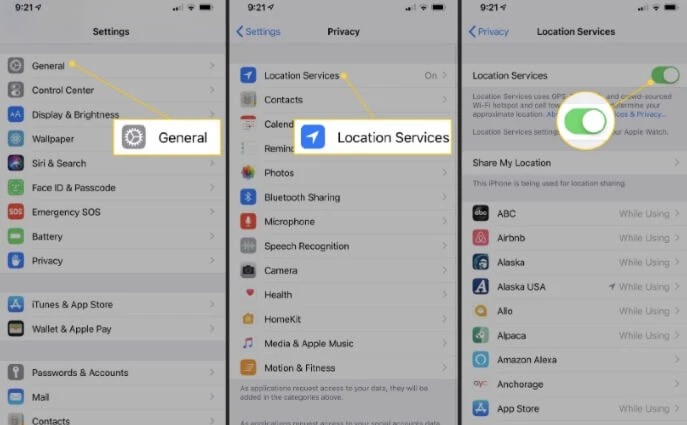
For Android users, the process in turning off location services may vary between diverse smartphone brands. In most cases, the following steps are suitable to disable GPS location on most Android smartphones.
Step 1: Swipe down the Android Notification Drawer from the top of the screen. Locate the Airplane icon to turn on the Airplane mode.
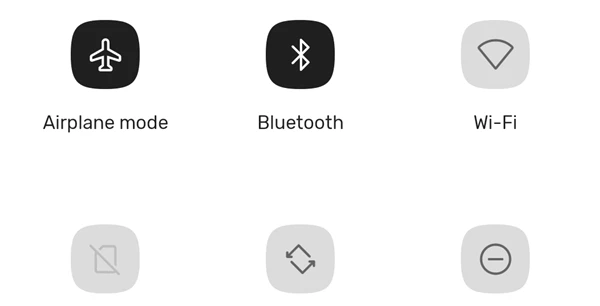
Step 2: In the notification drawer, go to Settings > Location to disable it.
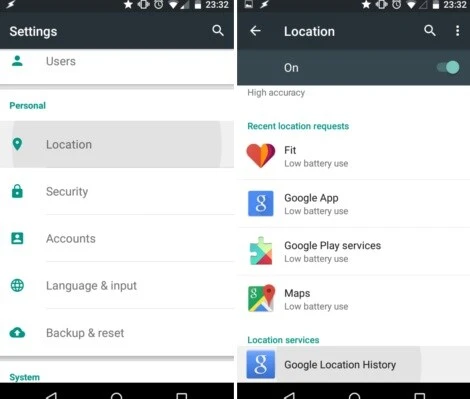
Keep in mind that certain apps such as Google Maps function only when your phone’s location is on and you might not be able to access these features normally.
We’ve explained how to prevent your GPS location from being tracked. If you are looking for a more convenient way to hide your phone’s location, we’ll help you out. Here we will share a better solution to stop GPS tacking without turning on Airplane mode.
If you are using an iPhone or iPad, you can try FoneGeek iOS Location Changer. It is the best location spoofing tool that allows you to easily change the GPS location on iPhone/iPad to anywhere on the map without jailbreak. Therefore, your real location won’t be tracked by any third-party tools or services.
Here’s how to spoof location on iPhone and stop GPS tracking:
Step 1: Download FoneGeek iOS Location Changer on your computer. Install and launch the program, then click on “Get Started”.
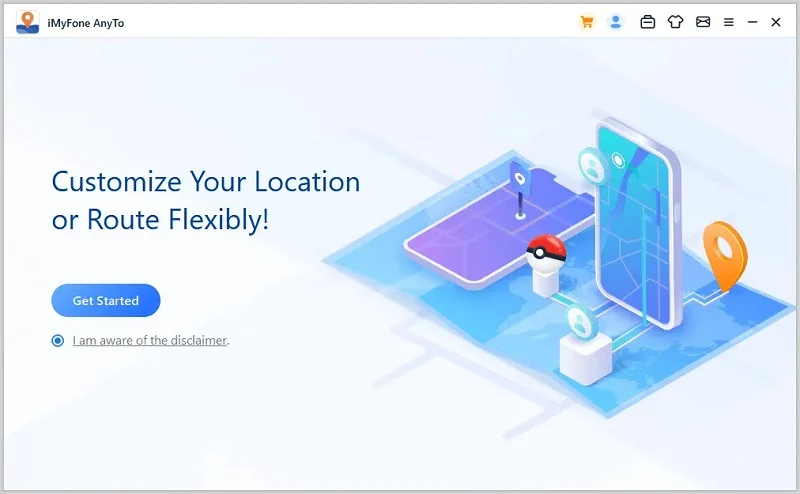
Step 2: Connect your iPhone to the computer via a USB cable. If you get a pop up message requesting you to enable access on the computer, click on “Trust”.
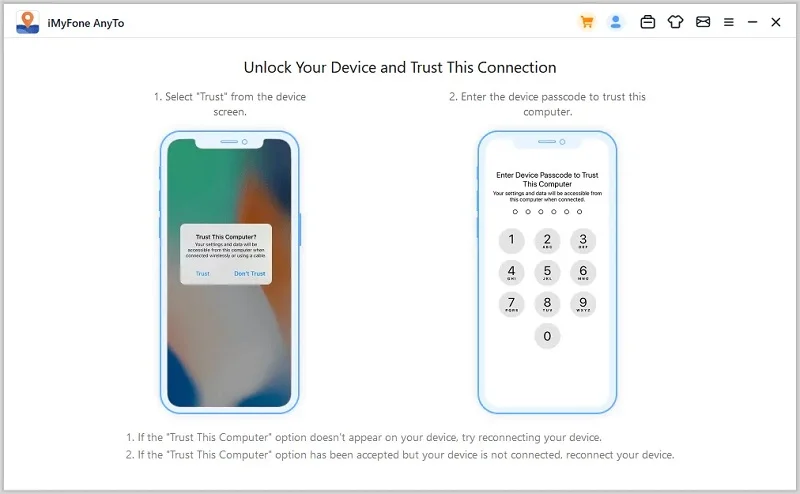
Step 3: You will see a map display, choose the Teleport Mode (the first icon on the right-side corner) and enter the GPS coordinates/address in the search option, then click on “Move”.
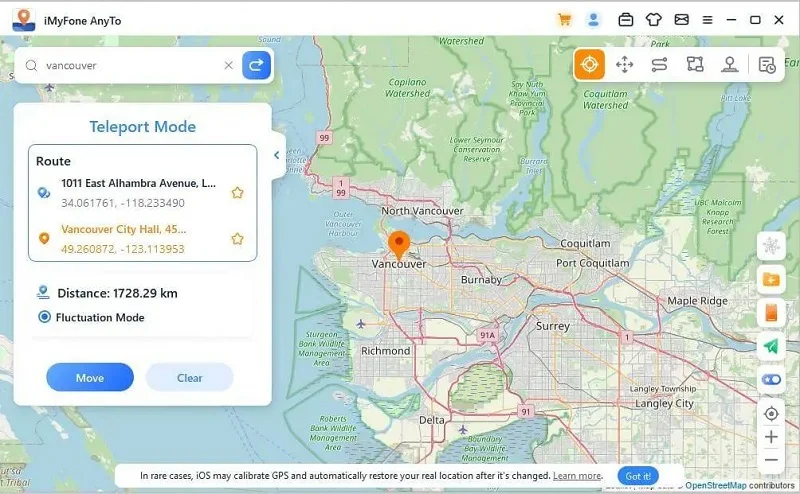
If you are using an Android phone, the steps to spoof GPS location is slightly different. You will need to install the Fake GPS Location app on your Android device directly instead of installing software on a computer. Follow these simple steps:
Step 1: Go to Google Play Store on your Android device, search for Fake GPS Location, then download and install the app.
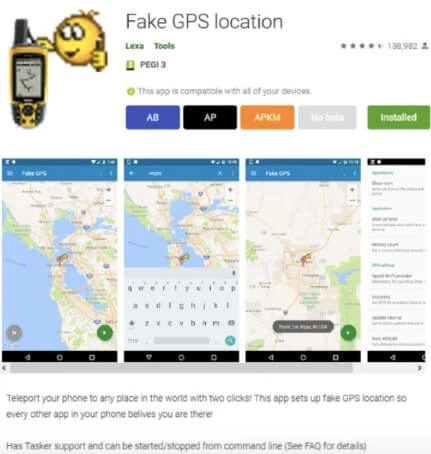
Step 2: After installation, go to “Settings” on your smartphone, and tap on the “Developer Options” tab.
Step 3: Locate the “Set Mock Location App” option and choose “Fake GPS Location” from the list of options.
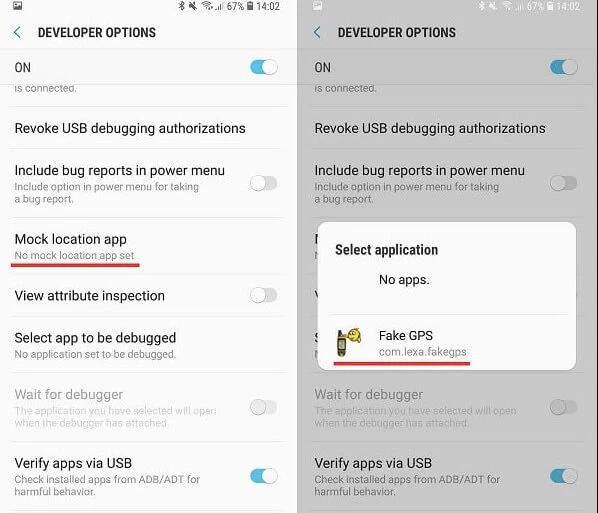
Step 4: Once you open the application, choose a specific GPS position by dragging on the pointer.
Step 5: When the location has been selected, click “Play” to set it as the device’s current GPS location.
Does Airplane mode turn off GPS location and stop tracking? Now you must have the answer. You can turn on the Airplane mode and disable the GPS feature on your iPhone/Android to hide your real location and protect your privacy. But a better solution is using location spoofing tools so certain features and functions on your phone are still accessible.
As a professional writer who is interested in technology, Edwin J. Parke has helped thousands of users by offering various tips to solve their problems.
Your email address will not be published. Required fields are marked *

Copyright © 2025 FoneGeek Software Co., Ltd. All Rights Reserved