
Another person may have set a password on your iPod touch without letting you know. You forgot the correct information of the password and entered the incorrect password. Or you have never set a password on iPad touch while the device keeps asking for a password. Any situations above will lead to the iPod touch locked problem.
If you have no access to your disabled iPod touch, this post will help you unlock iPod touch without password. The 4 methods introduced here will erase all of your iPod touch data. That’s to say, you need to make a full backup of the device before trying the methods below.
It will be disheartening if you cannot fix the disabled iPod touch with iTunes or recovery mode. In such a situation, most users will be somewhat confused and have no clues what to do. FoneGeek iPhone Passcode Unlocker is a potential tool that can unlock disabled iPod touch without passcode. And this can be done in only a few clicks.
Why We Choose FoneGeek iPhone Passcode Unlocker?
Steps to Unlock iPod Touch without Password through FoneGeek iPhone Passcode Unlocker:
Step 1. Open FoneGeek iPhone Passcode Unlocker on your computer. Choose "Unlock Screen Passcode" and use the original lightning cable to connect the disabled iPod touch to computer.
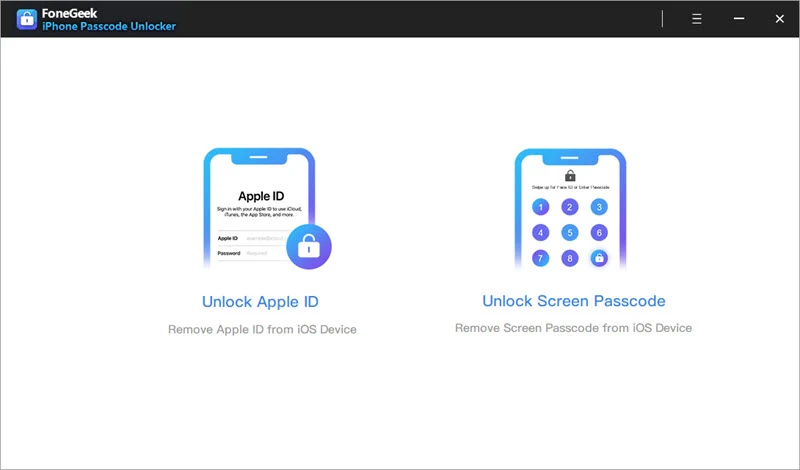
Step 2. To continue unlocking the device, put the iPod touch into DFU mode. The device will be recognized as soon as it is in DFU mode. Then click "Download" for downloading the firmware package.
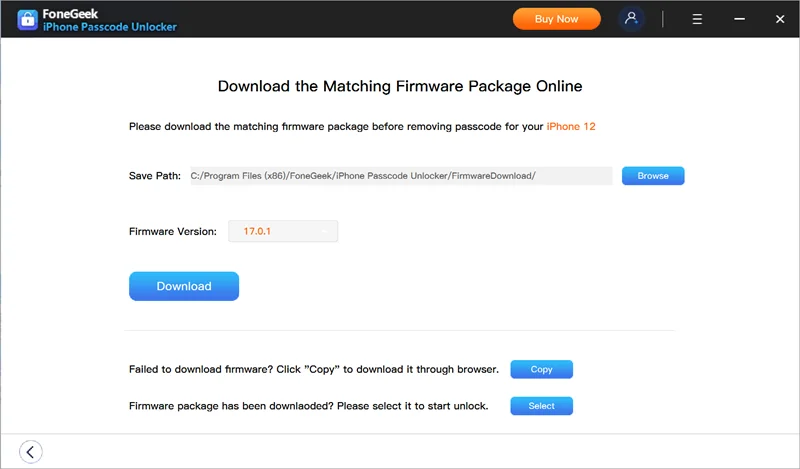
Step 3. After downloading the file, click "Start Unlock" to begin the unlock process. The disabled iPod touch will soon be unlocked in minutes.
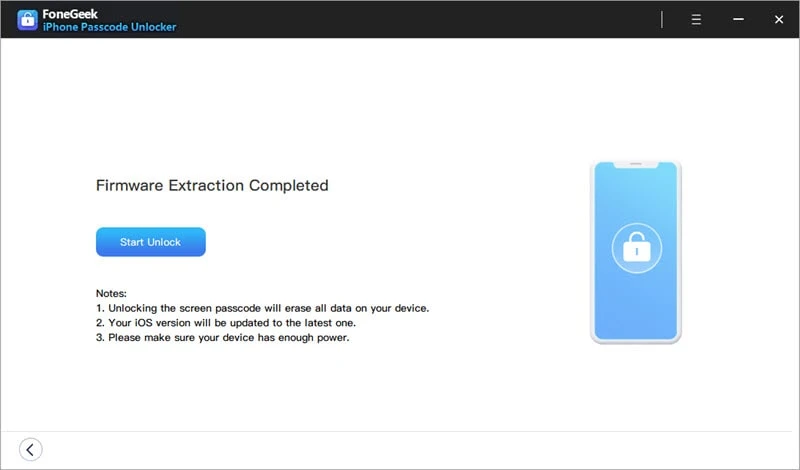
It is an efficient and robust method to unlock iPod touch if the official method of restoring from iTunes backup isn't working for you. Please note that this method will delete all the information on iPod touch.
Step 1. Open iTunes on your computer.
Step 2. Turn off the iPod touch and get it into recovery mode. Here are the steps to boot iPod into recovery mode:
Step 3. iTunes will soon detect that the iPod touch is in recovery mode. A small message will pop upon asking you to restore the iPad by tapping on "Restore" button.
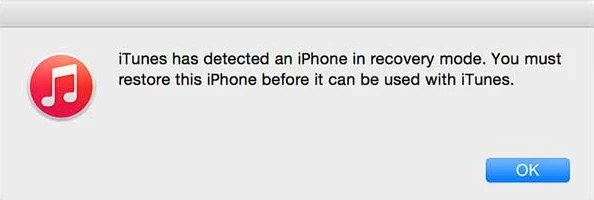
There is a risk of losing data to unlock iPod touch through the way of iTunes. By using this way, the iPod touch shall be required to sync with iTunes previously, or the locked iPod will not be recognized.
Now following the official procedures provided by Apple to unlock iPod touch via iTunes.

 Note
NoteYou can use this solution if it is not accessible to connect the iPod to computer. By this way, the password will be erased via the "Find My iPod" option on condition that the device has been registered with an iCloud account and this option has been enabled.
There is no way to make a backup of your iPod as you can unlock the device in remote control mode. That's to say, the iPod data will be erased.

It is a common occurrence to forget iPod touch passcode everyday. The content above have presented 4 effective ways to unlock iPod touch without password. Obviously, FoneGeek iPhone Passcode Unlocker is the most convenient option for you if you have never synced iPod with iTunes or enabled "Find My iPhone" previously.
Joan J. Mims is interested in researching all tips about iPhone, iPad and Android. He loves to share useful ideas with all users.
Your email address will not be published. Required fields are marked *

Copyright © 2025 FoneGeek Software Co., Ltd. All Rights Reserved