
Jailbreak is quite advantageous. It lifts the software limitations set by Apple hence allowing your iPad to perform tasks it previously couldn’t perform. You can tweak the appearance of your device, install unofficial apps, add lots of useful new features, etc. However, the procedure itself does involve significant risks and it has always required a computer to implement.
That’s not the case, though, because nowadays you can easily jailbreak iPad without computer and that’s the focus of this article. Below we’ll not only give you more insight into jailbreak and why it’s such a valuable procedure but we’ll also show you exactly how to jailbreak iPad without computer. There are actually several methods that can help you do that and we’ll look at all of them herein. So, keep reading to check them out.
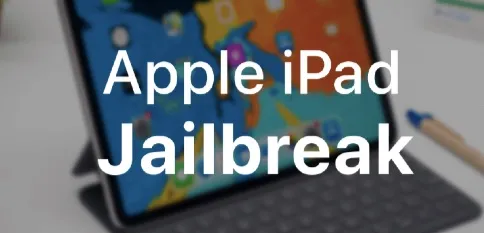
Now before we get to the method of jailbreaking iPad without computer, let’s first learn what jailbreak means. Jailbreak is basically a procedure that removes all the restrictions set by the manufacturer hence giving you complete access to a device’s software. It has several benefits but it’s actually a double-edged sword. While it truly offers some major benefits, jailbreaking has pretty significant downsides. Therefore, before you proceed to jailbreak your iPad, it’s good you learn about these downsides and benefits.
Benefits:
Downsides:
This method of jailbreaking as you may already know involves using third-party software. You have to install the software onto your iPad and then, there are several steps that you have to follow to perform the jailbreak. Keep in mind though that once you do this you would be entering into unregulated iOS territories, so proceed with caution.
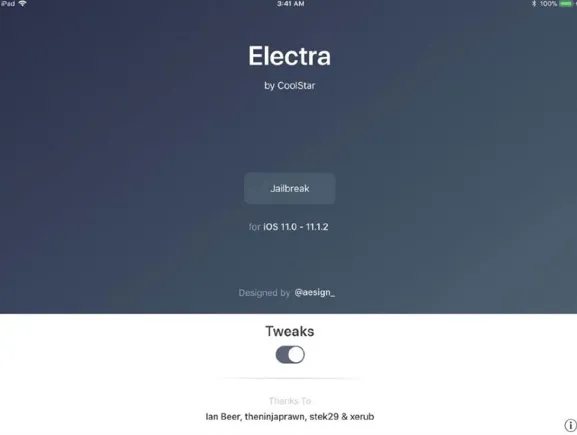
Note: For you to keep your iPad jailbroken, make sure you don’t update the iPad and most importantly, ensure you don’t delete or uninstall the Electra app since each time you reboot the iPad, you’ll need to turn on Cydia from the Electra app. In other words, you need the Electra app in order to use Cydia.
Unc0ver jailbreak tool offers another viable method that allows you jailbreak iPad without computer. It’s an effective tool that’s very simple to use. The following are steps on how to jailbreak iPad without computer using unc0ver.
You now know how to jailbreak iPad without computer using the proper tools that are already available. We’ve also explained a tool that you can use should you want to jailbreak your iPad using a computer. However, we have a more efficient recommendation that offers the easiest operational procedure.
FoneGeek iPhone Passcode Unlocker is one excellent tool that’s not only capable of bypassing the iCloud lock but it can also help you to effectively jailbreak your iPad. Therefore, if you could not implement the jailbreak procedure because your iPad is iCloud-locked, then don’t fret. FoneGeek iPhone Passcode Unlocker will no doubt handle the iCloud bypass as well as the iPad jailbreak. Just follow these steps to jailbreak your iCloud-locked iPad using FoneGeek iPhone Passcode Unlocker.
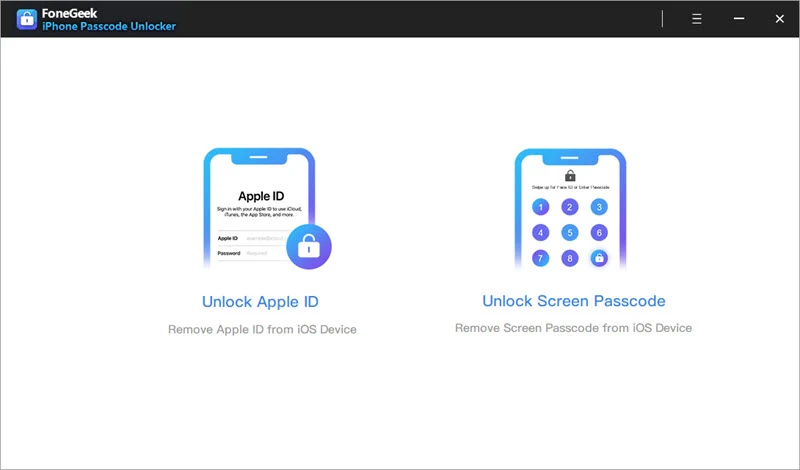
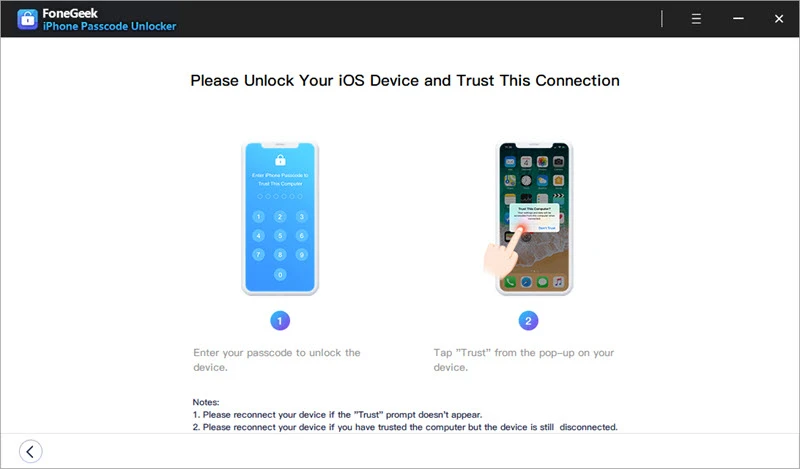
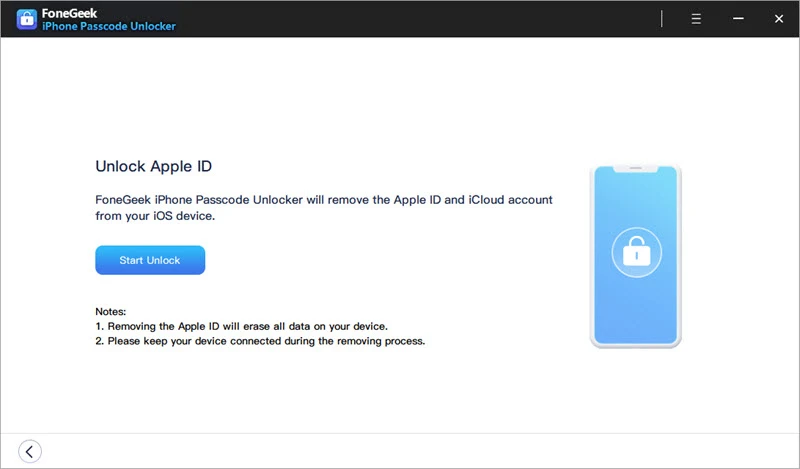
If the iCloud lock is giving you trouble such that you can’t jailbreak your iPad, then the Tenorshare 4MeKey should help you remove the lock and successfully jailbreak your iPad.
Is Jailbreaking an iPad Illegal?
It’s not quite clear if jailbreaking an iPad is illegal but there are many bloggers that claim it’s not illegal yet Apple advises against performing jailbreak. To be honest, it’s hard to tell whether it’s legal or not but when you think about it, if Apple won’t help fix a jailbroken iPad, then it definitely must be illegal.
Many bloggers state that the jailbreaking law varies from country to country. There are countries that allow it and some that don’t. India and New Zealand are examples of countries that allow jailbreaking. So generally, whether performing a jailbreak is illegal or not is not really clear.
Is It Free to Jailbreak an iPad?
Jailbreaking involves significant risks and also invalidates your warranty. In case you’re not sure if jailbreaking is really safe for your Apple device or not, then we recommend you consult an expert first. Furthermore, it’s possible that jailbreaking is not allowed in your area, hence ensure that you also check the law enforcement in your area before proceeding with the jailbreak procedure.
Should you decide to go ahead with the jailbreaking procedure, ensure that you take all necessary precautions to protect not just yourself but also your data. Make sure you only use safe methods and always back up your iPad before proceeding. Keep in mind though that your warranty will become invalid when you jailbreak your iPad, plus the performance and security of your device may decrease or get compromised.
Does Performing the Jailbreak Reduce Battery Life?
The battery life and experiences when performing a jailbreak is different for different users. For some, their battery life gets reduced slightly during jailbreak while for others, there’s no significant change in their battery life. In general, it all comes down to the usage pattern and also the device type of each user.
As you’ve seen above, you can indeed jailbreak iPad without computer. We’ve also discussed an alternative way you can jailbreak your iPad using a computer. You can use either method and you’ll be able to successfully jailbreak your iPad. However, if you’re unable to jailbreak the iPad because of the iCloud lock, then we highly recommend your use Tenorshare 4MeKey. This excellent tool will be able to bypass the iCloud lock and also allow you to successfully jailbreak your iPad. It’s the safest and easiest way to jailbreak an iCloud-locked iPad. So, try it out!
Joan J. Mims is interested in researching all tips about iPhone, iPad and Android. He loves to share useful ideas with all users.
Your email address will not be published. Required fields are marked *

Copyright © 2025 FoneGeek Software Co., Ltd. All Rights Reserved