
A search for “iCloud unlocker” yields hundreds of tools, all claiming to be the ultimate way to remove the iCloud activation lock screen. Out of these tools, only a few deliver on their promise. The rest are scams looking to steal your information or hard-earned money.
iRemover is one of the legitimate tools that actually work to unlock iCloud-locked Apple devices without having to enter a password. It's an online service that bypasses the iCloud activation lock by whitelisting the IMEI.
In this iRemover review, find the answers to questions you might have about this iCloud activation lock remover and decide whether it's the right solution for your needs. If not, you'll also learn about a great iRemover alternative you may consider.

Let’s get started.
As we mentioned above, iRemover is a web-based iCloud unlock service. It’s designed to bypass iCloud activation lock screen and unlock your device remotely.
It works by whitelisting the IMEI ensuring that no one else can access the device and block you. Features of the iRemover tool are as follows:
That iRemover works reliably has made it a popular iCloud unlock solution. Scammers are taking advantage of this popularity to trick you into paying them money or downloading malicious applications.
To avoid falling victim to the scams, keep in mind that iRemover is a paid service. You have to pay at least $19.99 per device you want unlocked. Any website or link that claims to offer free iRemover download is a scam out to get your money or personal information.
iRemover is very easy to use. You don't need to have technical know-how to use it. Here are the steps to follow to unlock the iCloud activation lock using iRemover:
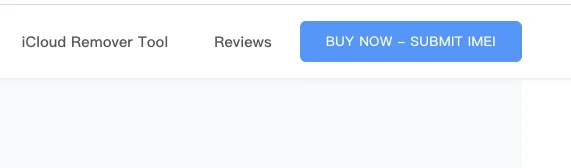
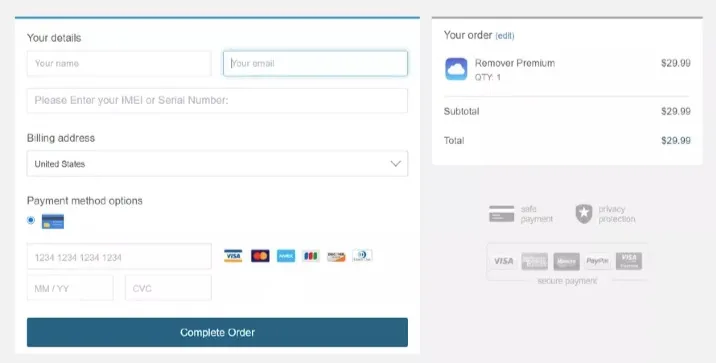
Yes. iRemover is a tried and tested way to remove iCloud activation lock. It might take a while to work but it does get rid of the activation lock successfully. Whether you're unlocking an iPhone, iPad and iPod touch, you can count on iRemover to get the job done.
Given the mix of positive and negative iRemover reviews on the internet, it's natural to wonder whether iRemover is legit or just another scam with fake positive reviews.
The truth is, iRemover is one of the few genuine iCloud lock bypassing tools out there. However, it's not a universal solution for all iCloud-locked Apple devices.
It doesn't work on all devices and iOS versions. Before you shell out your money, be sure to ascertain that iRemover is compatible with your device.
The main downside of iRemover is that you'll have to wait hours or days to gain access to your Apple device. Furthermore, iRemover doesn't offer a way to confirm whether your device is supported before you can make the payment.
If you're looking for a quick way to unlock the iCloud lock screen or are not sure whether your device is compatible with iRemover, FoneGeek iPhone Password Unlocker is a great iRemover alternative to consider.
The most appealing thing about the FoneGeek iPhone Password Unlocker is that it will bypass the iCloud activation lock with up to 99% success rate. You won't have to wait for hours or days to gain access to and enjoy your device.
Here are the steps to follow to unlock your phone or any other Apple device using the FoneGeek iPhone Password Unlocker:
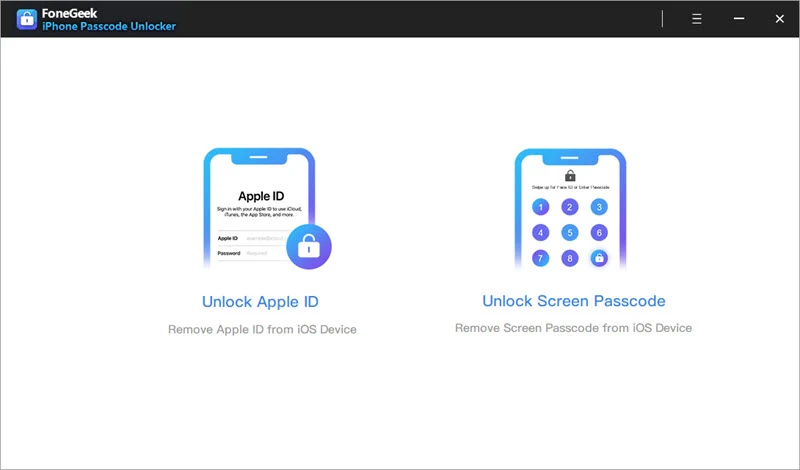
Let’s take a look at all the advantages FoneGeek has over iRemover.
iRemover is a genuine service and a reliable way to bypass the iCloud activation lock. If you can afford to wait days before you can use your device, it offers one of the easiest ways to bypass the activation lock.
If you're looking to gain access to your phone right now or are not sure whether iRemover is compatible with your device, FoneGeek iPhone Password Unlocker is a great alternative to iRemover.
It's easy to use, allows you to confirm compatibility before you can commit your money, and bypasses the iCloud lock screen in a matter of minutes.
Joan J. Mims is interested in researching all tips about iPhone, iPad and Android. He loves to share useful ideas with all users.
Your email address will not be published. Required fields are marked *

Copyright © 2025 FoneGeek Software Co., Ltd. All Rights Reserved