
Forgeting your iPhone passcode but have an urgent need to use the device? Or purchasing a second-hand iPhone and it is iCloud locked? Don’t worry. This is where tools like iMyFone LockWiper comes in.
This iPhone unlock tool is designed to remove Apple ID and screen lock from any iOS device without knowing the passcode. Then you can quickly regain access to your iPhone or iPad and enjoy all its functions.
The following are some of the common situations where you might need to use iMyFone LockWiper:
Actually, there are many iPhone passcode unlocker tools available, and here we will take a look at the iMyFone LockWiper, explaining its features, performance, pros, cons as well as a better alternative in case it is not working as expected. Keep reading.
In the simplest terms, iMyFone LockWiper is a powerful program designed to help you unlock a locked iPhone/iPad or remove an Apple ID in a few simple steps. The software is compatible with all iOS devices and works very quickly to unlock an iPhone or iPad, not to mention it has numerous great reviews. Let’s take a look at its pros and cons:
Pros:
Cons:
A big advantage of iMyFone LockWiper is that it is very safe and secure to use. Antivirus software like McAfee, Norton, Kaspersky and others did not detect any kind of malware or viruses on this program.
It also loads very quickly and there are no annoying ads from third-parties that prevent you from effectively using the program.
LockWiper is not free to use. It is a premium program that provides a fully functional free trial version. You can free download and install it, but you will have to purchase the full version to access all the features and functions.
There are lots of different licenses to choose from with the most expensive being the lifetime license that can support up to 5 devices.
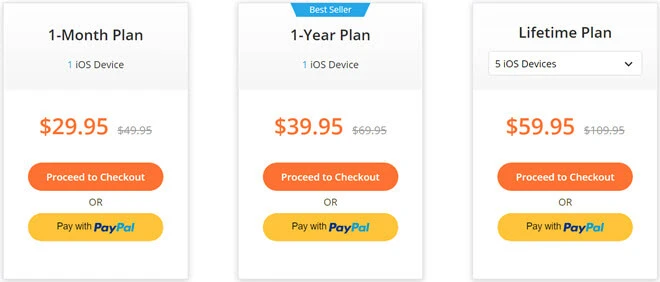
Though there is a great chance to find the cracked version of LockWiper online, we don’t recommend to download the cracked version in case that the malware embed into the software will be downloaded and damage your computer.
Like we have already seen iMyFone LockWiper can be useful in a number of situations. Here’s an example of how to use it to unlock the screen passcode, which is helpful when you’ve entered the wrong passcode multiple times and now the device is locked.
Step1: Download and install LockWiper on to your computer and then double-click on the program’s icon to run the program.
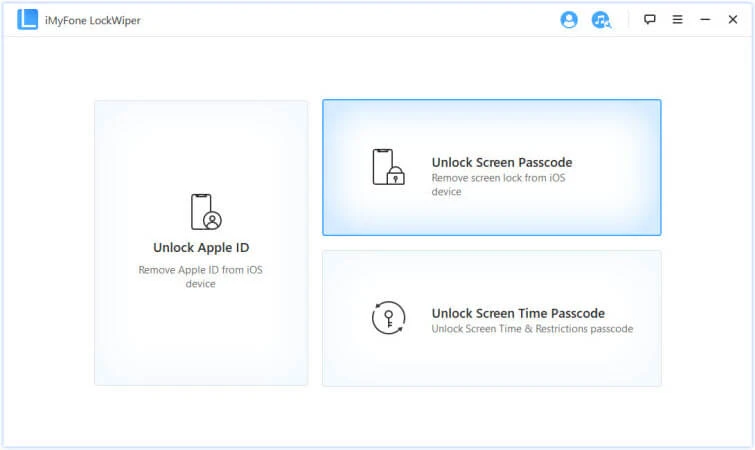
Step 2: In the main window, you should see a number of options. Select “Unlock Screen Passcode” since this is what we are trying to do. Click “Start” to begin the process.
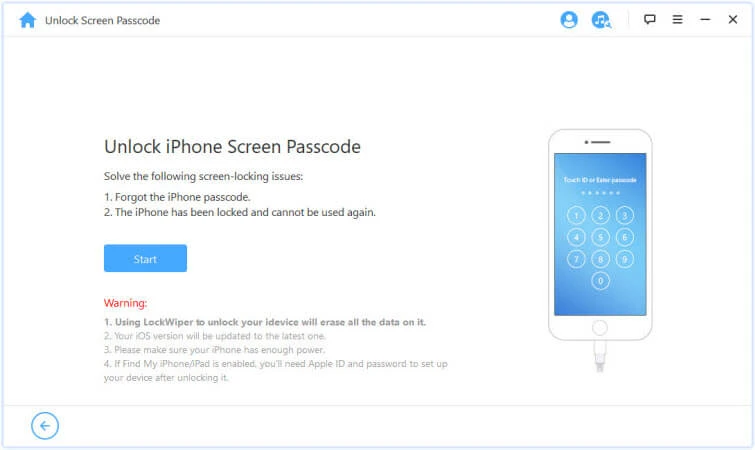
Step 3: Now connect the iPhone to the computer using USB cable and when the program detects the device, click “Next” to continue.
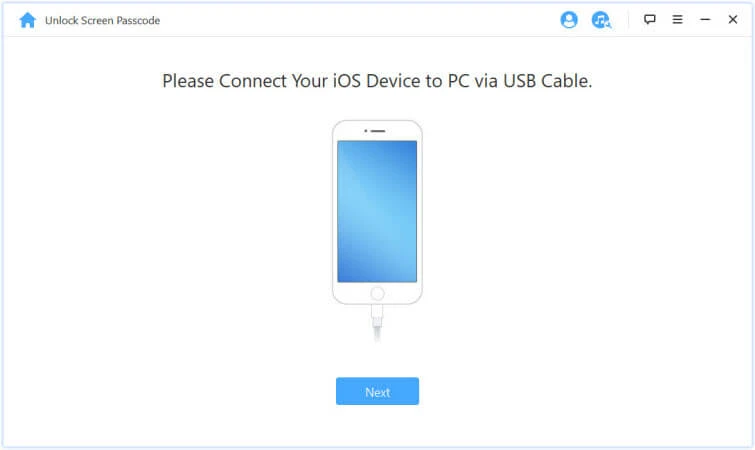
Step 4: In the next window, select the device’s model and preferred firmware and then click on “Download” to begin downloading the firmware. When the firmware download is complete, click on “Start to Extract”.
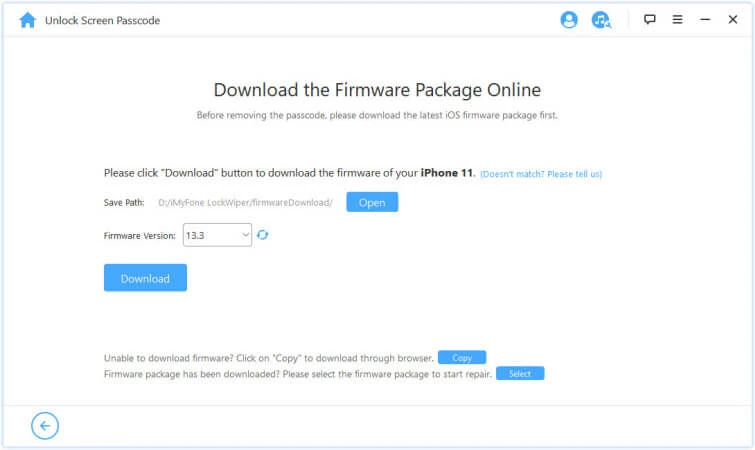
Step 5: After that, click “Start Unlock” to begin unlocking the device. Read the information on the next screen and then enter the “000000” code provided. Click “Unlock” and the process will begin.
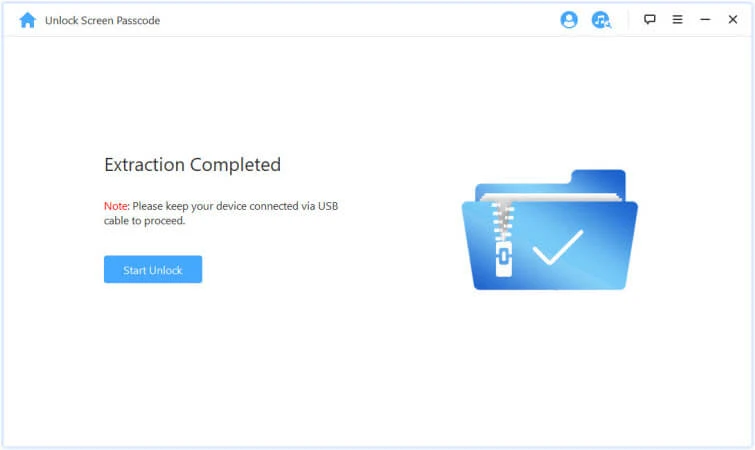
Please note that you should keep the device connected to the computer until the unlock process is complete.
If LockWiper doesn’t work for you for one reason or another, there is another powerful tool that you can use in its place. FoneGeek iPhone Passcode Unlocker is just as easy to use as LockWiper and will take considerably less steps to achieve the same result. The following are just some of its most notable features:
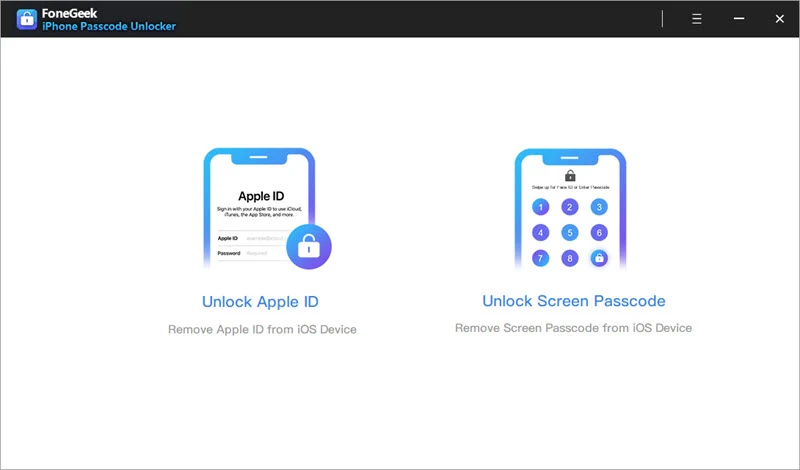
As a professional writer who is interested in technology, Edwin J. Parke has helped thousands of users by offering various tips to solve their problems.
Your email address will not be published. Required fields are marked *

Copyright © 2025 FoneGeek Software Co., Ltd. All Rights Reserved