
iPhone still dominate the smartphone market in many countries. Their high price tag usually makes many people flinch, though. That’s why sometimes others would find getting a second-hand or a refurbished iPhone to be a better option, especially when on tight a budget. But, while purchasing a second-hand iPhone is indeed a good way to save money, more often than not such iPhones still tend to be passcode locked by the previous owner.
If you don’t know the passcode or failed to ask the original owner for it during the purchase, this can be very frustrating as it means you can’t use the phone. No need to worry though if you’ve found yourself in this predicament. We’ll help you solve this for good. Below, we’ll tell you exactly how to unlock a second hand iPhone, completely without knowing the passcode. There are various methods to do it and we’ll share all of them. So, let’s get straight into it.
All iOS devices nowadays come with Siri which is a voice assistant service that you can also use to unlock an iPhone. This little trick is temporary, though, and only works on iOS 10.3.2 and 10.3.3. With that in mind, here’s how to unlock iPhone bought second hand using Siri.


NB: While this method may not delete your iPhone data, it’s challenging to unlock the phone’s screen lock each time, plus it only applies on iOS version 10.3.2 and 10.3.3.
Some of the best-advertised methods online usually don’t work when you try them. So, to save your precious time and energy, we would recommend using FoneGeek iPhone Passcode Unlocker. This is an effective and quite advanced password unlocker designed for iOS devices. It includes high-level password bypassing technologies that have been tried and approved by top tech. Moreover, despite using advanced technology, it’s still pretty simple to use hence you don’t have to worry because anyone can handle it - it doesn’t need expert skills.
Easily Unlock a Second Hand iPhone with FoneGeek iPhone Passcode Unlocker
FoneGeek iPhone Passcode Unlocker is a remarkable tool for removing the lock screen of iPhone. There’s no doubt about that, plus its interface is very simple to understand and use. Whether you’re tech-savvy or not, you’ll quickly learn how to use it. Just follow these steps to unlock your second hand phone.
First Get The Tool: Download the FoneGeek iPhone Passcode Unlocker and install it on your Mac or PC. With a USB cable, connect the screen locked iPhone to the computer.
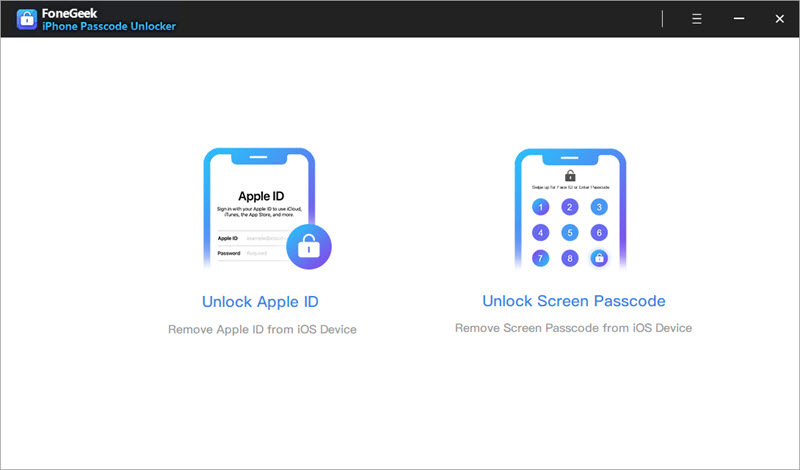
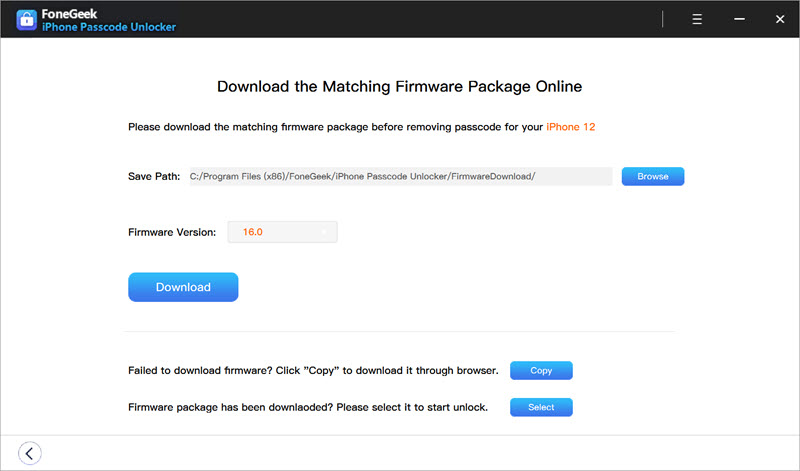
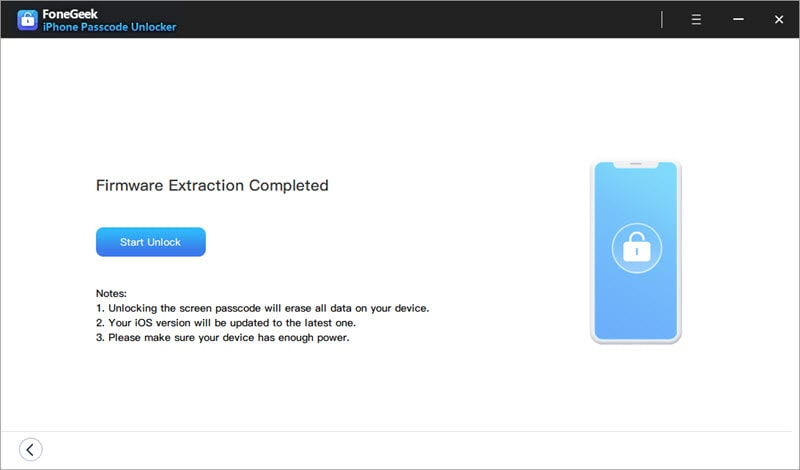
Find My iPhone is a feature that offers various advantages, such as locating a missing/lost phone and keeping your data protected in case the phone is stolen. You can as well use it to erase your phone to deal with the screen passcode lockout. However, you have to have the Apple ID that’s signed on to the phone for this method to work. Besides that, the “Find My iPhone” service must have been enabled on the phone. If all that is taken care of, here’s how to unlock second hand iPhone through Find My iPhone.

Note: This method will delete everything, including the passcode, hence guaranteeing entry to your phone.
You can also use the recovery mode to unlock the locked iPhone. The process varies a little based on the iPhone’s model as you’ll see in the guidelines below. Keep in mind that this method is only for unlocking the iPhone’s screen lock but not the iCloud lock. In case the iPhone has been linked to an iCloud account, you’ll be required to provide the activation lock details on the phone once the process is done. With that in mind, here’s how to unlock iPhone bought second hand using recovery mode:
Step 1. With the second hand iPhone connected to your PC, open the iTunes program.
Step 2. While the device remains connected, place it into recovery mode by following these steps.
If it’s iPhone 8/8 Plus/iPhone X
If it’s iPhone 7/7 Plus
If it’s iPhone 6S or an earlier model

Step 3. After the iPhone has entered recovery mode, a window will appear on iTunes. Head to the window and click on “Restore” to download the ideal firmware for your device. In case it takes longer than 15 minutes, your iPhone will exit the recovery mode. When that happens, you have to repeat the 2nd and 3rd steps.
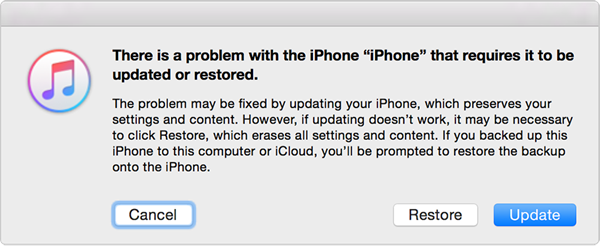
Allow the process to complete. Once it’s done, you can proceed to set up the device.
While it takes more time than FoneGeek iPhone Passcode Unlocker, this recovery mode method will definitely work. It’s that simple to unlock your second-hand iPhone. There might not be much to this method, but if something is unclear, you can find lots of guidelines to help you out.
The carrier may have locked the second-hand iPhone you’ve just bought. If you manage to unlock it, then it’s possible to use it with different carriers. So, you can try unlocking the second hand iPhone by contacting your carrier and asking them to unlock it. Here is how to go about it:
Ensure you have your IMEI number ready. The IMEI basically stands for International Mobile Station Equipment Identity. It’s a number that every device has and serves as the primary identification medium for valid devices. To know your iPhone’s IMEI number, launch Settings, go to the General menu, and tap on About.
If you’re using a different SIM Card:
If you’re using a SIM card from another carrier, you can still easily unlock the second-hand iPhone even if it was already locked when you purchased it. Follow these steps.
Note: This only works if the second hand iPhone wasn’t locked to a particular network carrier. In case it fails to work, you should see error messages such as “Insert Correct SIM Card”, “Invalid SIM”, “SIM Locked”, and so on.
If you’re not using a SIM Card from another Carrier:
You don’t own any SIM card from a different carrier? Well, you can still have the second hand iPhone unlocked for any carrier by following these steps:
Is it safe to purchase a second-hand iPhone?
Well buying a second-hand iPhone is generally considered safe provided the seller can trace its source to any trusted merchants. Doing so helps you avoid issues arising from buying an iPhone that has been stolen. In case you plan to buy from an individual, ensure they can provide proof of ownership or confirm legal possession. Ensure too that you check the performance of the device carefully under all possible circumstances prior to buying it.
Did the original seller or owner erase data?
Of course, the seller or previous owner may clear out all the phone’s data in a bid to make it brand new and ready for sale. If that’s the case, a “Swipe to Being” or “Hello” message will show up on the screen every time you turn on the iPhone.
In case the seller never erased their personal data from the phone, you’ll see their photos, videos, and all other files. If that’s the case, you should ask the seller to erase their personal data from the device.
From the various methods we’ve highlighted above, we’re certain you now know exactly how to unlock a second hand iPhone. With any of these methods, you should be able to unlock and use the iPhone without issues. FoneGeek iPhone Passcode Unlocker is definitely the best and most reliable method if you don’t know the screen passcode and Apple ID of the previous owner or if you’re unable to unlock the phone with any of the other methods. It’s simply the easiest way to get into the locked iPhone, so we suggest you try it out first, especially if you want a quick solution.
Joan J. Mims is interested in researching all tips about iPhone, iPad and Android. He loves to share useful ideas with all users.
Your email address will not be published. Required fields are marked *

Copyright © 2025 FoneGeek Software Co., Ltd. All Rights Reserved